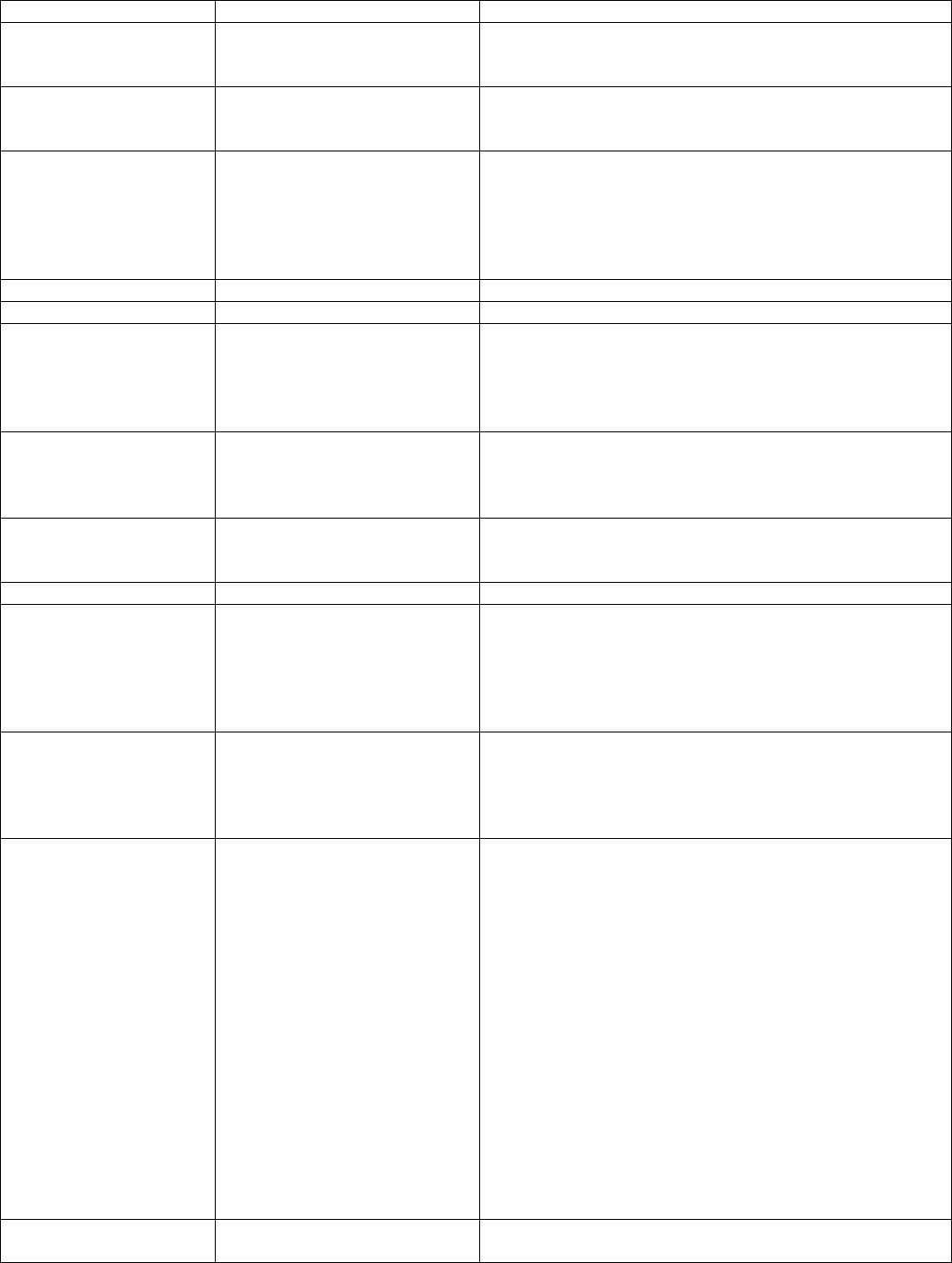
Impinger II – Advantage Digital Service Manual - International
13
terminals. Replace as needed.
Cooling fan Line voltage should now be at the cooling fan. If voltage
is present, check motor for opens, shorts or grounds.
With power off, check for locked rotor.
No automatic control
box cooling
Incoming power supply Check breaker, reset if required. Check power plug to
be sure it is firmly in receptacle. Measure incoming
power, call power co. if needed.
Oven cavity hi-limit
thermostat
Terminals are normally closed, opens at 660°F (350°C).
If open, reset and test oven for proper operation. If
thermostat will not hold for maximum oven temperature,
and oven is not exceeding control setting, check for
proper location of capillary bulb ion its spring holder. If
above checks are okay, replace hi-limit thermostat.
Fuse, 10 amp Check, replace if necessary.
Fuse holder Check, replace if necessary.
Hi-limit thermostat, control
box
Check for voltage on both sides of switch. Terminals are
normally closed. If open, reset and test oven for proper
operation. If thermostat will not hold, and control box
temperature is not exceeding 140°F (60°C), replace
thermostat.
Cooling fan thermostat Check the cooling fan thermostat (thermostat closes at
120°F and opens at 100°F). With the cooling fan
thermostat pre-heated, check for continuity. If
thermostat is open, replace cooling fan thermostat.
Cooling fan Line voltage should now be at the cooling fan. If voltage
is present, check motor for opens, shorts or grounds.
With power off, check for locked rotor.
Oven will not heat Main fan If not operating, refer to “Oven fan will not run”.
Control transformer Check for supply voltage to the primary of control
transformer. If no voltage is present, trace wiring back
to oven fan switch. If voltage is present, check for
24VAC at transformer secondary. If there is primary
voltage, but no secondary voltage, replace control
transformer.
Air pressure switch Check air switch terminals for supply voltage to
terminals “NO” and “COM”. If voltage is present on one
side only, check for air tube blockage or misalignment.
If these are okay, adjust air pressure switch or replace if
necessary.
Oven control Check for 24VAC supply to oven control. If no voltage is
present, trace wiring back to control transformer. Check
for supply voltage to oven control. If no voltage is
present, trace wiring back to oven fan switch. If voltage
is present, check for a read-out on the display. If there
is no read-out on the oven display, replace oven
display. If there is a read-out on the oven control, set
the control to maximum temperature (see Installation
operation manual for temperature adjustment). With the
control at maximum temperature, check for supply
voltage to the mercury contactor. If there is voltage at
the mercury contactor, proceed to “Mercury contactor”
for next check. If there is no voltage at the mercury
contactor, trace wiring back to the oven control. If there
is no voltage output at the oven control, check the read-
out on the oven control. If the oven control reads
“PROBE FAIL” this indicates that the thermocouple has
failed or become disconnected from the oven control.
Thermocouple Check to see that the thermocouple is securely
connected to the oven control. If the thermocouple is


















