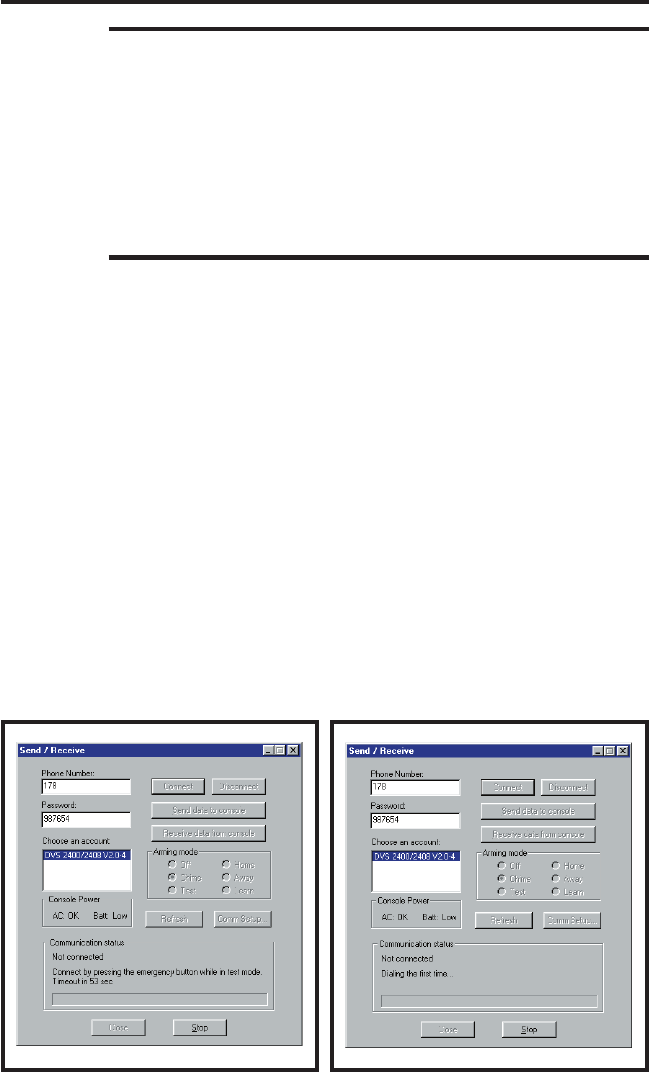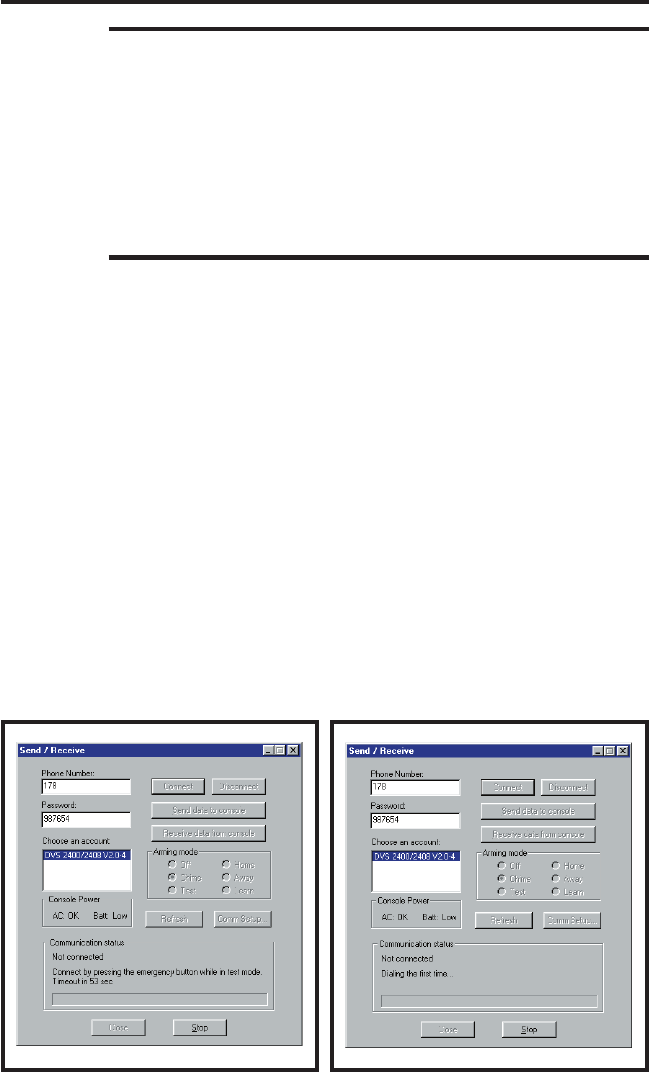
41
5.3 CONNECTING TO A CONSOLE (CONTINUED)
CONNECTING LOCALLY
✦ Verify that the modem’s LINE jack is connected to the Console’s
T&R Terminals with a cable.
✦ Verify that the Console is in Test Mode.
✦ Click the CONNECT button. The Communication Status area will show
the progress of the connection. WAIT UNTIL THE TIMEOUT TIMER
BEGINS TO COUNT DOWN BEFORE PROCEEDING.
✦ As the timeout timer counts down, PRESS THE EMERGENCY
BUTTON ON THE CONSOLE.
CONNECTING REMOTELY
✦ Be sure that the modem’s LINE jack is connected to a working
telephone line.
✦ Verify that the Console’s T&R Terminals are connected to a working
telephone line.
✦ Click the CONNECT button. The Communications Status area will show
the progress of the connection. WAIT FOR THE CONNECTION TO
COMPLETE. The RA-2400 will dial the number once, wait for a
few rings, hang-up, then dial a second time. The Console should
answer the telephone immediately when the telephone rings during
the second dialing attempt.
After connecting the Communications Status area will show the progress
of the on-line connection, then display “Connected” and the DVS-2400
version number.
The Console Power area will show the status of the Console’s AC power
and backup battery. The Arming Mode area will show the Console’s
current mode. Pressing the REFRESH button will update the displayed
information.
Local Connection in Progress Remote Connection in Progress
217473 C - IMAGE 43