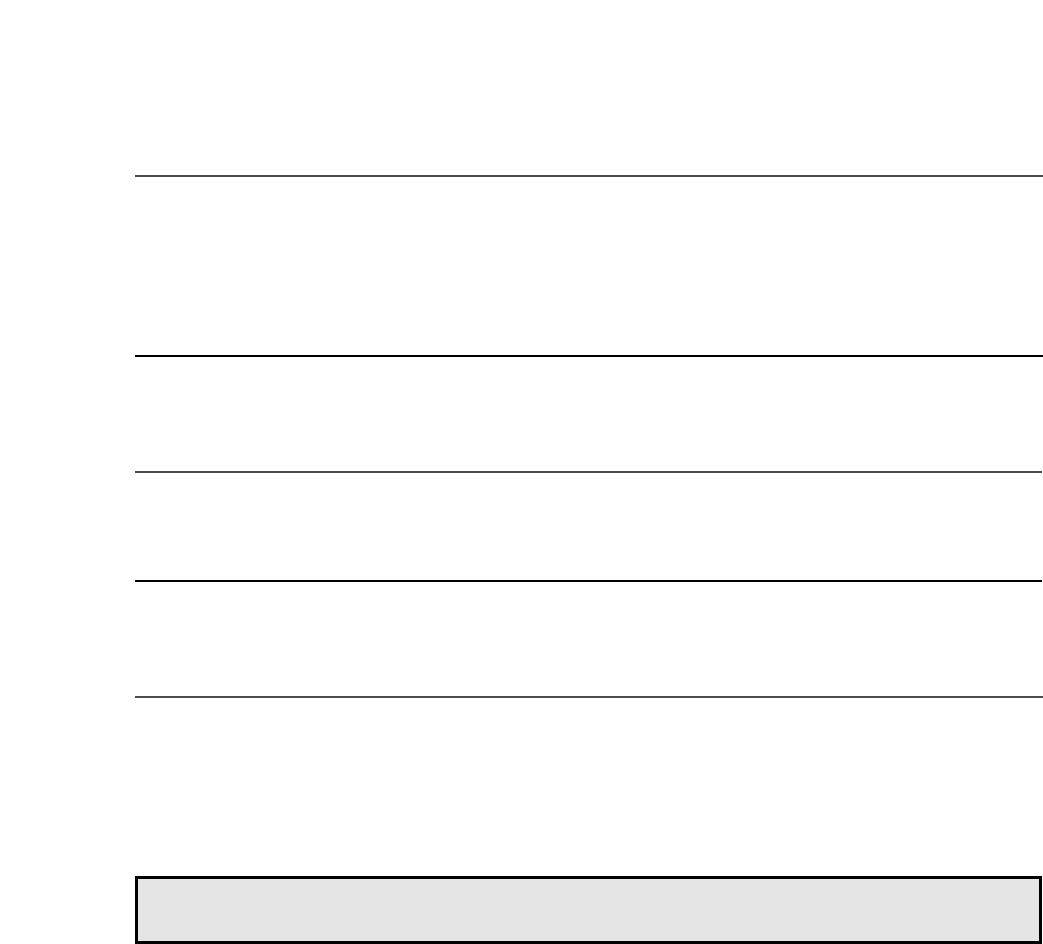
15
LESS, MORE
To alter one touch cooking or cooking time while oven is in operation, use LESS or MORE.(except for
defrosting)
Touch LESS/MORE pad to decrease/increase the one touch cooking time in multiples of 10 seconds.
The overall one touch cooking time can be increased to a maximum of 59 minutes 50 seconds.
Touch LESS/MORE pad to decrease/increase the cooking time in multiples of 1 minute.
The overall cooking time can be increased to a maximum of 59 minutes.
CHILD SAFETY LOCK
The safety lock prevents unwanted oven operation by small children.
To set, press and hold STOP/CLEAR for 3 seconds, a beep sounds and LOCK indicator lights.
To cancel, press and hold STOP/CLEAR for 3 seconds, a beep sounds and LOCK indicator goes off.
TO STOP THE OVEN WHILE THE OVEN IS OPERATING
1. Touch STOP/CLEAR pad.
• You can restart the oven by touching START pad.
• Touch STOP/CLEAR once more to erase all instructions.
• You must enter in new instructions.
2. Open the door.
• You can restart the oven by closing the door and touching START pad.
NOTE: Oven stops operating when door is opened.


















