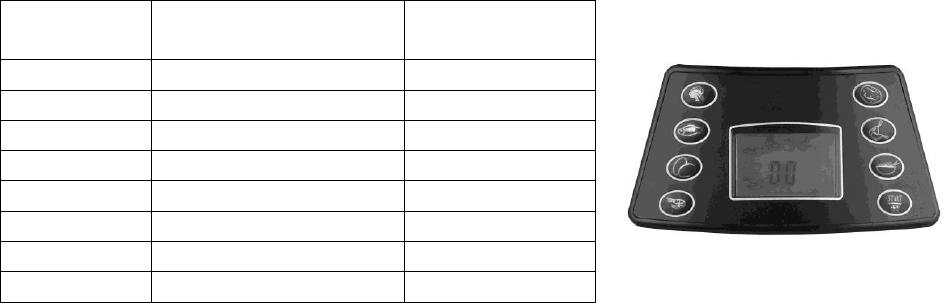
7
OPERATING INSTRUCTIONS
1. After thoroughly cleaning the unit, begin by filling up the heating base with room
temperature water to desired level shown near the LCD panel.
2. Add the Drip Tray, followed by the Food Basket labeled # 1 on the bottom. (See diagram
on page 6)
3. Add the Separator Ring afterwards, and sequentially follow the diagram on page 6 of
this manual.
4. The Food Basket labeled “1” should be placed on the bottom, followed by “2” on top of
“1”, and the final Food Basket labeled “3” on top of “2.”
5. Please note that not all trays need to be used. When all trays are used, the odor from
different foods can transfer to different levels.
6. Wipe the unit dry then plug the cord in the outlet using dry hands on a flat, dry, and
stable surface.
7. Depending on stacking level, you can change the amount of minutes needed to cook the
food item. Operator must regularly check the status of steaming food item.
8. When finished, wipe each tray and part while disassembling them to wash.
WARNING: DO NOT wash or immerse Heating Base in water, use a damp cloth to wipe
the heating base only. Carefully store for next use.
AUTOMATIC PROGRAMS (1 - 7)
1. Connect the plug to power supply. LCD will display “00:00”.
2. Choose the appointed cooking programs by pressing different buttons:
Program
Number
Type of Food
Reference Time
(in minutes)
1
Rice
45
2
Chicken
35
3
Fish
23
4
Eggs
21
5
Prawns
15
6
Vegetables
25
7
Potato
50
0
Turn Off Display
N/A
3. After selecting the cooking program, press “START/OFF” to start cooking. The clock will
count down with the indicator on. When the timer counts down to 00:00 on the LCD
display, it will beep 4 times with rapidly flashing indicator light, which alerts the
operating completion.
















