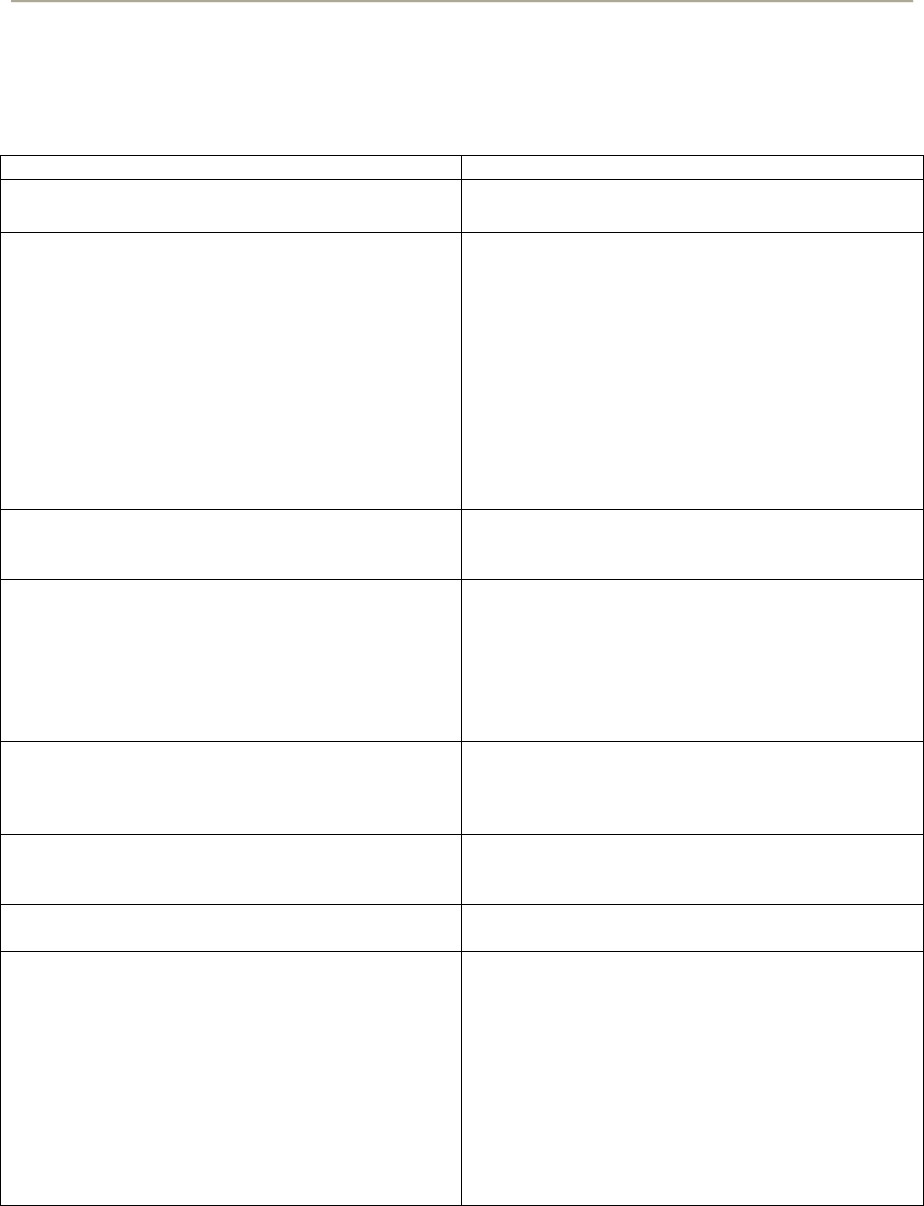
TROUBLESHOOTING GUIDE
You can solve many common appliance problems easily, saving you the cost of a possible
service call. Try the suggestions below to see if you can solve the problem before calling for
service.
PROBLEM POSSIBLE CAUSE
Appliance does not operate.
Not plugged in.
The circuit breaker tripped or a blown fuse.
Temperature inside the appliance is too warm. Temperature control is set too warm. Turn the
control to a cooler setting and allow several hours
for the temperature to stabilize.
Door is kept open too long or is opened too
frequently. Warm air enters the appliance every
time the door is opened. Open the door less
often.
The door is not closed completely.
The door gasket does not seal properly.
The appliance has recently been disconnected
for a period of time. 4 hours are required for the
appliance to cool down completely.
Temperature inside the appliance is too cold. Temperature control is set too cold. Turn the
control to a warmer setting and allow several
hours for the temperature to stabilize.
Vibrations. Check to assure that the appliance is on a level
surface.
The appliance is touching the wall. Re-level the
appliance and move it from the wall.
If continued vibration occurs, turn off the
appliance and unplug the power plug. Contact
Customer Service Dept. for further assistance.
Moisture forms on inside appliance walls. Door is slightly open.
Door is kept open too long, or is opened too
frequently. Open the door less often.
The door is not sealed properly.
Moisture forms on outside of appliance. Door is slightly open, causing cold air from inside
the appliance to meet warm moist air from
outside.
The door will not close properly. The appliance is not on a level surface.
The gasket is dirty.
Abnormal display on control panel “E1” on display for upper zone – error of
temperature sensor for upper zone.
“E2” on display for lower zone – error of
temperature sensor for lower zone.
“E3” on display for upper zone – error of DC
electric fan for upper zone.
“E4” on display for lower zone – error of DC
electric fan for lower zone.
If any of above errors happens, please contact
Customer Service Dept. for further assistance.
Do not attempt to repair it yourself.
EN
8












