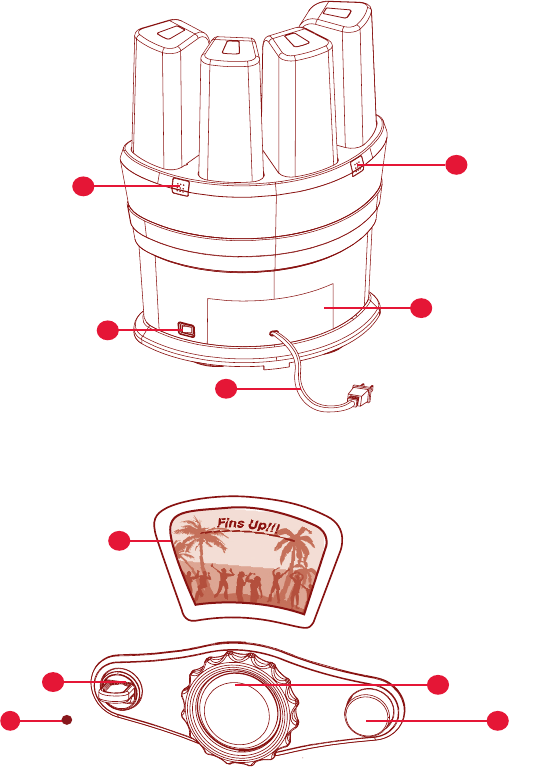
-2-
16
14
15
17
Control Panel
1 LCD Display Screen - The digital screen
displays a variety of images describing
all the details of the drink possibilities.
2 Drink Strength Selector - The “Strong
Pour” selection adds 3 ounces of liquor
and less juice mix; the “Standard Pour”
(default position) selection adds 2 ounces
of liquor and more juice mix.
3 Drink Strength Indication Light
4 Drink Selection Wheel - Turn the wheel
to view all the drink selections.
5 Center Button - Press the button in the
center of the Drink Selection Wheel and
the machine will automatically make
your drink. Be sure to have a glass on
the Party Pad.
6 “I Feel Lucky” Button - Press the button,
and the display will spin like a roulette
wheel. But you can’t lose in this game.
When the wheel stops, the machine will
have randomly selected a drink to try.
Want something else? Lucky you—you
can spin again and again.
1
2
4
5
14
3


















