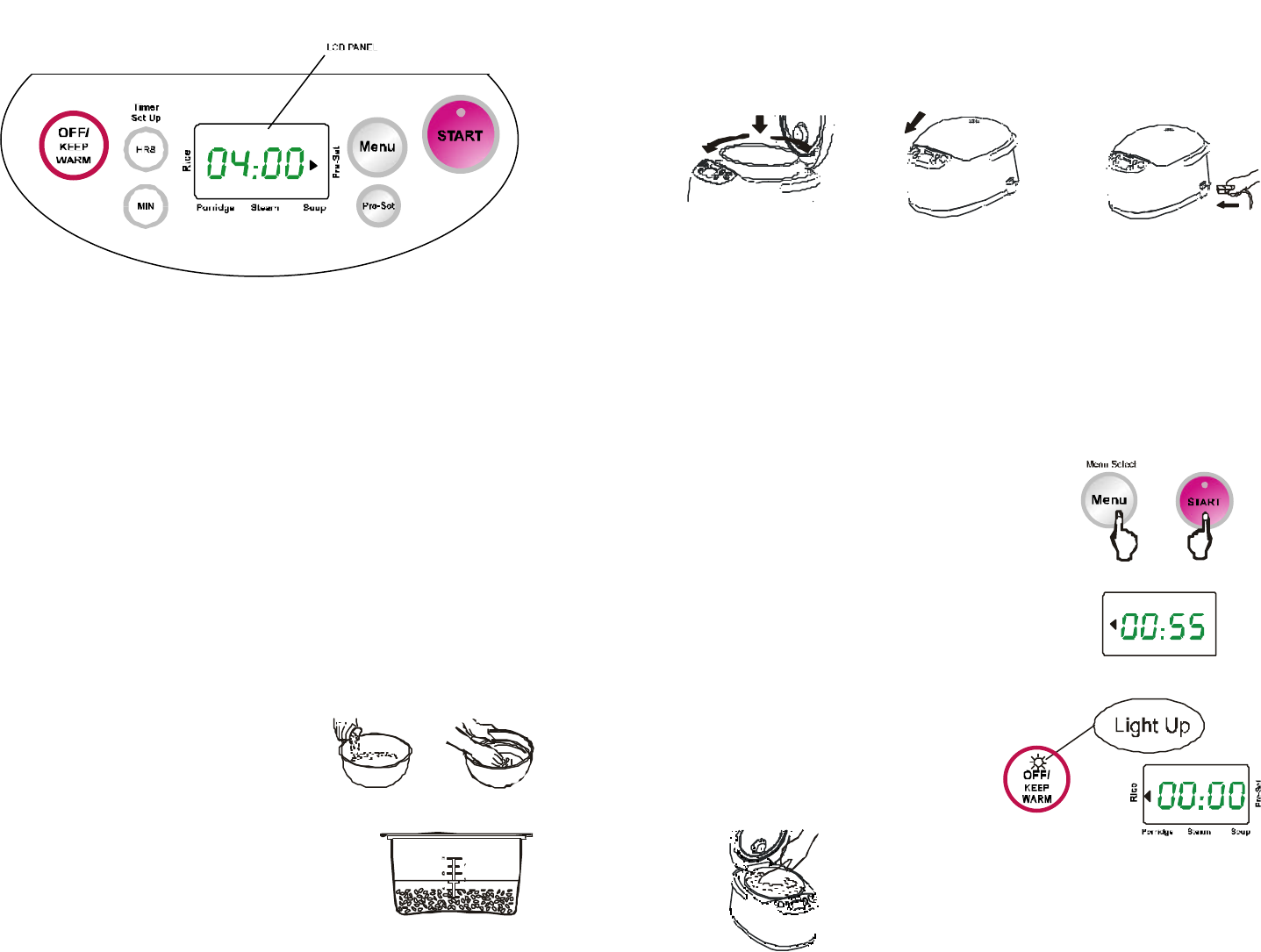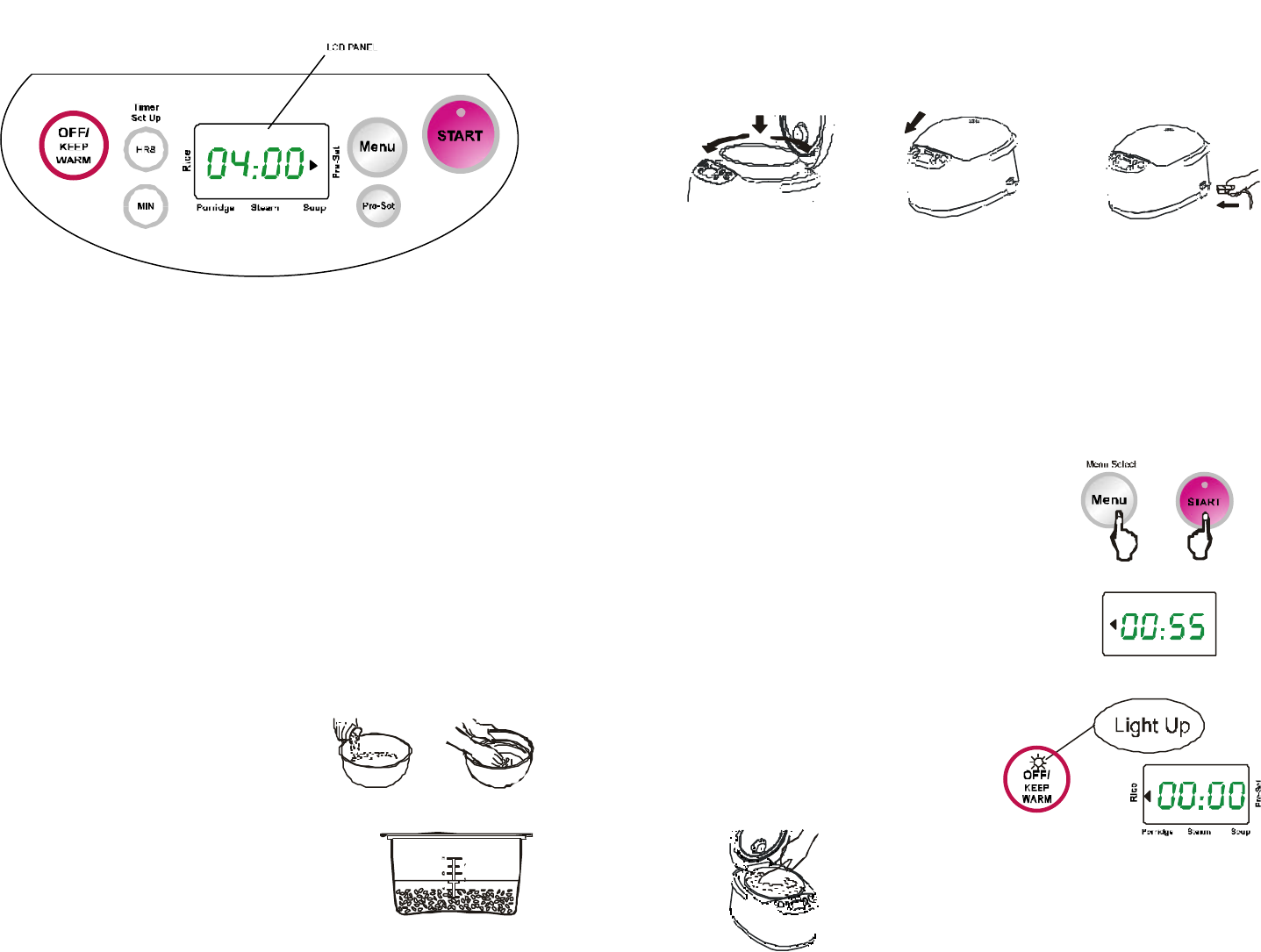
CONTROL PANEL
• LCD display: Cooking time count down and current task are displayed or indicated.
• Menu Select: Press to select a cooking mode: cook rice, porridge, steaming, soup, or Pre-
Set mode.
• Off /Keep Warm: Press to cancel setting or switch to Keep Warm Mode.
• Start: Press to start cooking.
• Delay Start: The cooker can be set to start at a later time.
• Hour Button: Press to adjust the time by one-hour increments.
• Minute : Press to adjust the time by 15-minute increments.
WHAT IS FUZZY LOGIC TECHNOLOGY?
Fuzzy Logic is the name given to a micro digital technology that allows certain appliances to
have a pre-programmed setting. For instance, your new rice cooker has a pre-programmed
timer and temperature settings for cooking Rice, Porridge, Steaming and Soup. Each food item
has a pre-programmed setting to meet its individual cooking needs.
HOW TO COOK RICE
This model of Rice Cooker embeds advanced fuzzy logic technology, which takes automatic
measuring of water temperature during heating, and cooks in a more efficient way
1. Use the Measuring Cup to decide the needed
amount of rice you want to cook and Wash the
rice in a separate container other than the
cooking pot. Note that one cup of rice is
approximately 0.18 L or 150g.
2. Pour the washed rice into cooking pot and add an
appropriate amount of water. Use the reference scale
to decide the amount of water needed. Apart from
considerations of the types of rice and personal tastes, 4
cups of rice to be cooked, for example, will need enough
water to fill the pot up to the 4
th
notch on the scale. Fill
enough water that it is on scale above four, which is five.
3. Place the pot inside the main body of the cooker, revolving the pot slightly to place it snugly
onto the heating plate; and see that the rice is not clustered in one side. Before placing the
pot inside, be sure that there is no dripping water or any dirt clinging to the outer surface of
the pot, as well as be sure that the surface of the heating plate is free from dirt.
4. Cap the steam outlet and snap close the lid.
5. Plug in the cooker first and then plug into a power outlet.
6. Set a cooking program and press start. For general purposes rice cooking, just press the
START button. The time starts counting down on the display. Default Rice cooking time is
00:55 minutes.
7. To cook porridge , press Menu Select till the triangular indicator ? is on porridge, then
press START button. The default porridge cooking time is 2 hours. Default cooking time for
porridge is 02:00 hours. You can adjust cooking time by pressing the Hour and Minute
keys. It depends on personal tastes to cook it thick or thin by adding more or less water and
adjust cooking time.
8. To cook in steaming mode, press Menu Select till the
triangular indicator ? is on Steaming, then press START
button. Default steaming time is 00:30 minutes. You can
adjust the default cooking time by pressing the Hour and
Minute keys
9. To cook soup, press Menu Select till triangular indicator ? is on
soup, then press START button. Default cooking time for soup is
02:00 hours. You can adjust the default cooking time by pressing
the Hour and Minute keys.
For example, to cook 3 cups of rice
The control panel operation is as follows
1. Use the Menu Select Key to choose RICE cooking.
2. Press the Start Key
3. The display shows the cooking time 00:55 being counted
down until the Keep Warm indicator lights up.
4. Once entering Keep Warm mode, the display shows
time added up. You can serve the rice now or
use the spatula to loose the rice layers and
eat it later. The recommended time in keep
warm mode after the rice has been cooked
is 15 minutes.