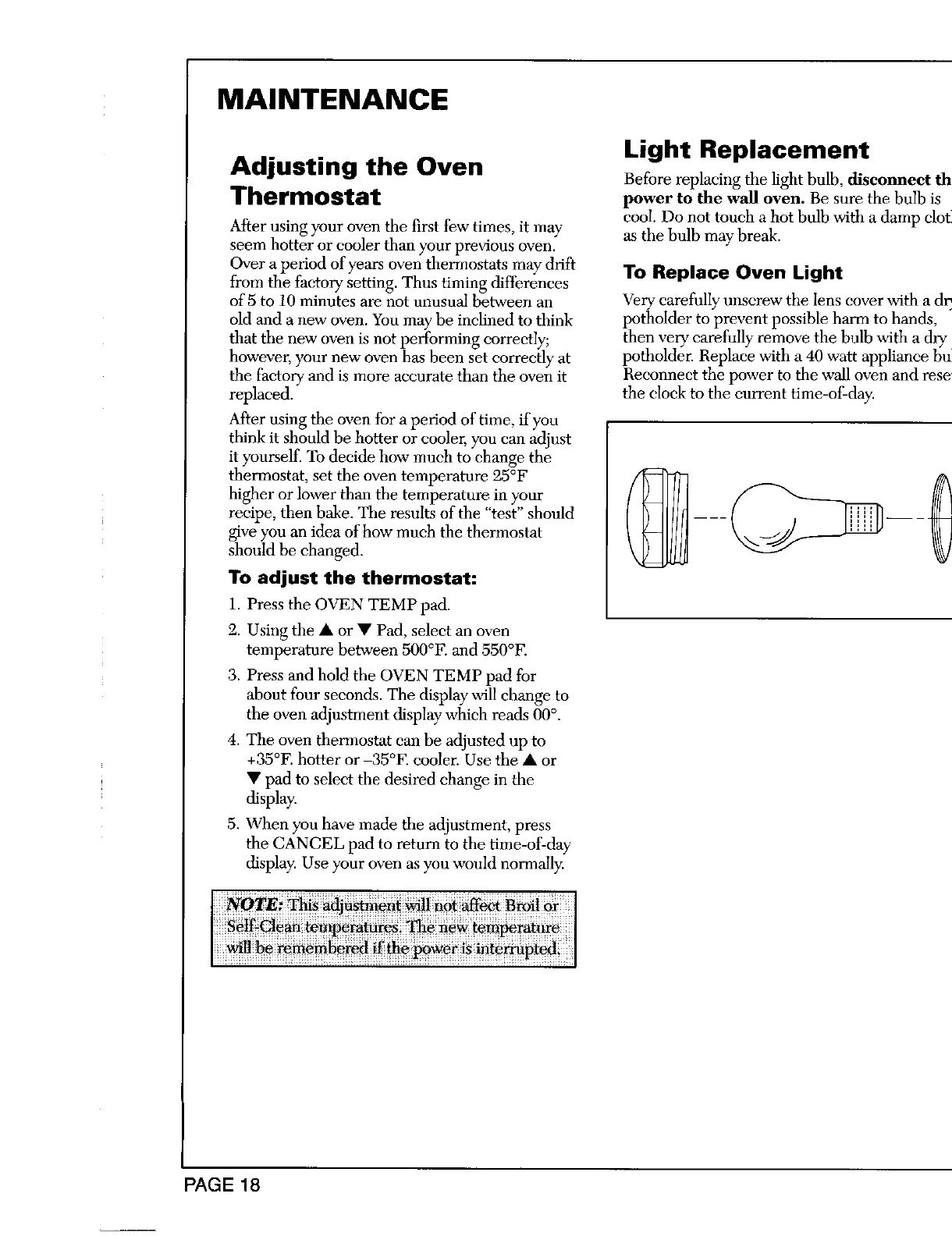
MAINTENANCE
Light Replacement
Adjusting the Oven
Before replacing the light bulb, disconnect th,
Thermostat power to the wall oven. Be sure the bulb is
cool. Do not touch a hot bulb with a damp clot]
After using your oven the first few times, it may as the bulb may break.
seem hotter or cooler than your previous oven.
Over a period of years oven thermostats may drift To Replace Oven Light
from the factory setting. Thus timing diflbrenees
of 5 to 10 minutes are not unusual between an Very carefully unscrew the lens cover with a du
old and a new oven. You may be inclined to think potholder to prevent possible harm to hands,
that the new oven is not performing correctly; then very carefully remove the bulb with a dry
however, your new oven has been set correctly at potholder. Replace with a 40 watt appliance bu'J
the factory and is more accurate than the oven it Reconnect the power to the wall oven and rese_
replaced, the clock to the current time-of-day.
After using the oven for a period of time, if you
think it should be hotter or cooler, you can adjust
it yourself. To decide how much to change the
therm°stat'setthe°ventemperature25°F _ _ _I::::_
higher or lower than the temperature in your
recipe, then bake. The results of the "test" should _ __ _ __ _
give you an idea of how much the thermostat
should be changed.
To adjust the thermostat:
1. Press the OVEN TEMP pad.
2. Using the • or • Pad, select an oven
temperature between 500°F. and 550°F.
3. Press and hold the OVEN TEMP pad for
about four seconds. The display will change to
the oven adjustment display-which reads 00 °.
4. The oven thermostat can be adjusted up to
+35°F. hotter or 35°E cooler. Use the • or
• pad to select the desired change in the
display.
5. When you have made the adjustment, press
the CANCEL pad to return to the time-of-day-
display. Use your oven as you would normally.
PAGE 18


















