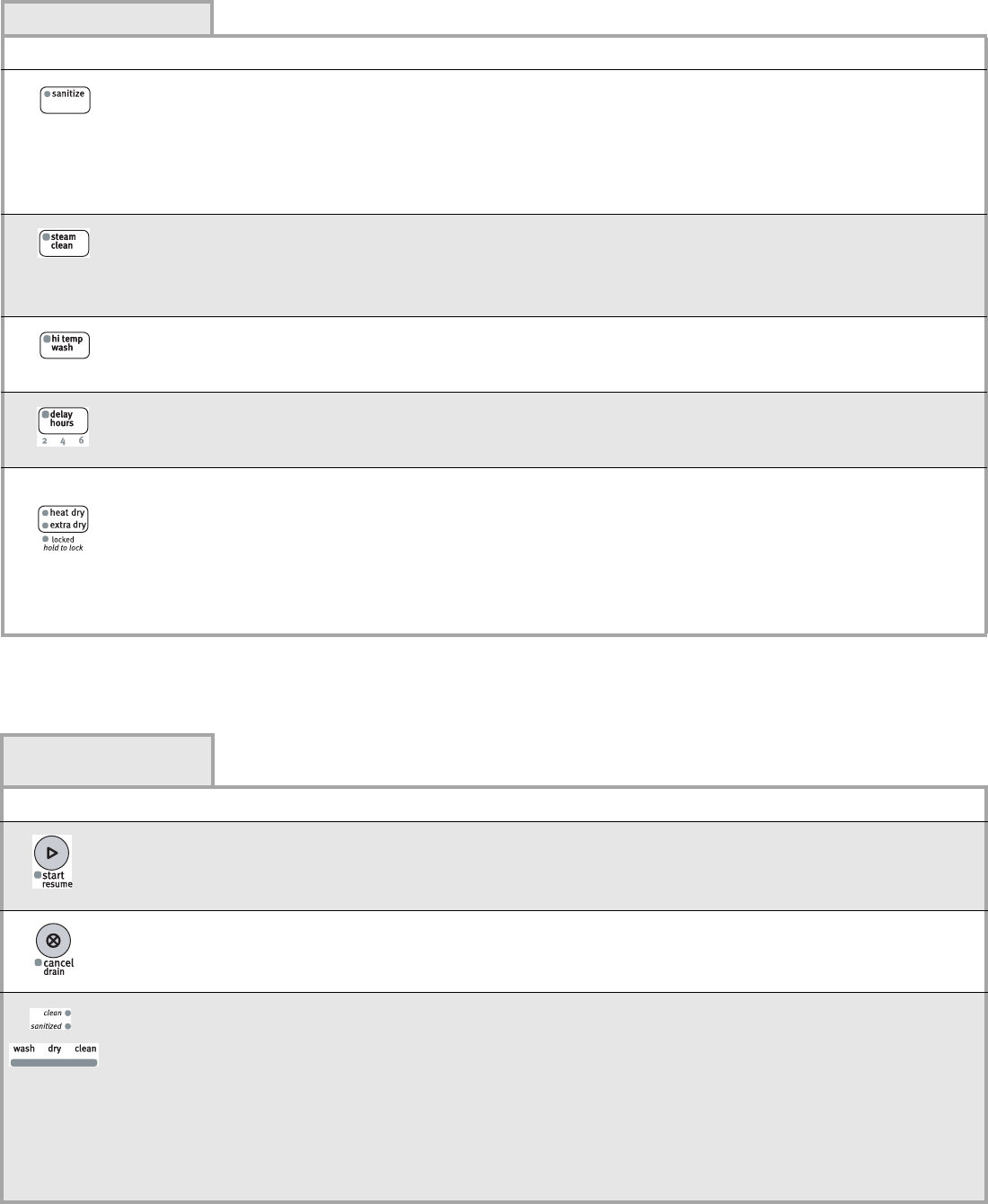
6
IMPORTANT: The sensor in your dishwasher monitors the soil level. Cycle time and/or water usage can vary as the sensor adjusts the
cycle for the best wash performance. If the incoming water is less than the recommended temperature or food soils are heavy, the cycle
will automatically compensate by adding time, heat and water as needed.
To sanitize your dishes and
glassware in accordance
with NSF/ANSI Standard
184 for Residential
Dishwashers.
Raises the water temperature in the final rinse to
approximately 154°F (68°C). This high temperature rinse
sanitizes your dishes and glassware in accordance with
NSF/ANSI Standard 184 for Residential Dishwashers.
Certified residential dishwashers are not intended for
licensed food establishments.
The Sanitize option adds heat and time to the cycle.
Heavy Wash, Normal
Wash, Light, Insta
Wash, or Auto Clean
Plus
Use for loads with normal
amounts of food soils;
specialized option for
stemware and glass
cleaning.
Provides deep clean and shine by adding steam to the cycle.
Raises the water temperature in the final rinse to
approximately 154°F (68°C).
Heavy, Normal, & Auto
Clean Plus cycles
Loads containing tough,
baked-on food.
Increases the target water temperature during the wash
portions of the cycle.
Adds heat, wash time and water to the cycle.
Heavy, Normal, & Auto
Clean Plus cycles
To run your dishwasher at
a later time or during off-
peak hours.
Delays the start of a cycle up to 6 hours.
Select a wash cycle and options. Press Delay. Press START/
RESUME. Close the door firmly.
All cycles
Control Lock To avoid unintended use of
your dishwasher, or cycle
and option changes during
a cycle.
To turn on Lock, press and hold Heated Dry for at least
3 seconds.
To turn off Lock, press and hold Heated Dry for at least
3 seconds.
When Control Lock is lit, all buttons are disabled. If you press
any pad while your dishwasher is locked, the light flashes
5 times. The dishwasher door can be opened while the
controls are locked.
Anytime
OPTION SELECTIONS
OPTIONS DISH LOAD TYPES DESCRIPTIONS USE WITH:
CONTROLS AND
CYCLE STATUS
CONTROL PURPOSE COMMENTS
To start or resume a
wash cycle
If the door is opened during a cycle or the power is interrupted, all lights will flash to indicate a
suspended cycle. The cycle will not resume until the door is closed and the START/RESUME
button is pushed.
To cancel wash
cycle
Close the door firmly. The dishwasher starts a 2-minute drain (if needed). Let the dishwasher
drain completely.
To follow the
progress and status
of your dishwasher
cycle
The “Clean” indicator glows when a cycle is finished.
If you select the Sanitize option, when the Sanitize cycle is finished, the Sanitized indicator glows.
If your dishwasher did not properly sanitize your dishes, the light will not come on. This can
happen if the cycle is interrupted, or the water could not be heated to the required temperature.
The clean and sanitize lights go off when the door has been opened for more than 30 seconds or
the CANCEL key is pressed.
The “Washing” indicator glows at the start of the first fill of any cycle (expect Rinse Only) and
remains on until the end of the main wash cycle.
The “Drying” indicator glows during the drying portion of each cycle (expect Insta Wash and
Rinse Only).


















