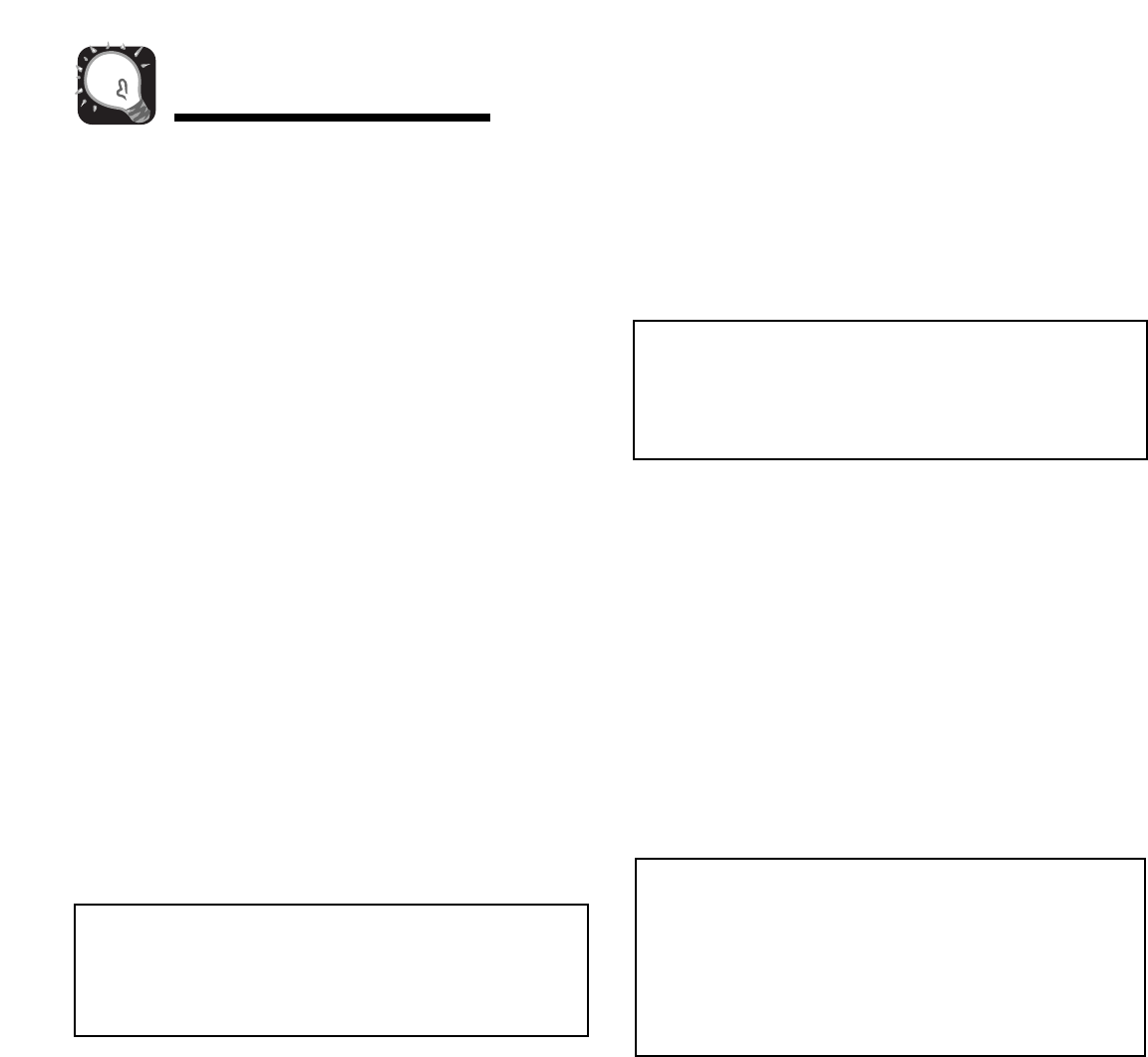
3
Before You Start
• Don’t prerinse. Simply scrape off any bones or
large food particles.
• If connected to a food waste disposer, make certain
the disposer is empty before starting the
dishwasher.
• Scrape off tomato-based food soils (see page 8).
•
Remove certain foods such as mustard,
mayonnaise, lemon juice, vinegar, salt or dressings
from stainless steel flatware as soon as possible.
These foods may cause rusting and pitting if allowed
to remain in contact with the surface for an extended
period of time.
Starting the Dishwasher
1. After loading the dishwasher and adding detergent,
select the de
sired cycle by pressing the c
ycle
select pad until the light next to the desired cycle
is illuminated. Choose the desired options by
pressing the pads. T
he indicator lights for the
selected cycle and options will illuminate. T
o cancel
an option press the pad again.
2.
To start a cycle, close the door until it latches then
press the
START/Cancel pad once. After a pause,
the fill will begin. The display countdown (select
models) will flash until START/Cancel is pressed.
Note
• If START/Cancel is not pressed within 30
seconds of choosing your c
ycle, the dishwasher
will turn off.
T
he dishwasher remembers your last cycle so you
do not have to reset the cycle each time. To start
the dishwasher using the s
ame c
ycle and options
selected on the previous wash, just press the
START/Cancel pad.
3. To cancel a running cycle, press the START/Cancel
pad once. The dishwasher will drain, then shut off.
To turn the dishwasher off without draining, press
the
START/Cancel pad twice. To prevent
unplanned cycle or option changes, these selections
are “locked in” after 1 minute.
Note
• If the cycle select pad is pressed after the
controls have been “locked in”, the light beside
the selected cycle will flash three times.
Adding a Forgotten Item
For best cleaning, the forgotten item should be added
early in the cycle.
1. Grasp door handle and unlatch door without
opening completely
. All lights will flash to indicate
that the cycle is suspended.
2. Wait for the water circulation to stop.
3.
Open the door and add the item.
4. Close and latch the door. Lights will stop flashing
when the door is properly shut. After a slight delay
,
the c
ycle resumes automatic
ally at the point of
interruption.
Notes
• If the door is opened during a running cycle,
there may be up to a 30 second delay before the
dishwasher restarts after closing the door.
• Extended interruption of the wash cycle is not
recommended.
Operating Tips


















