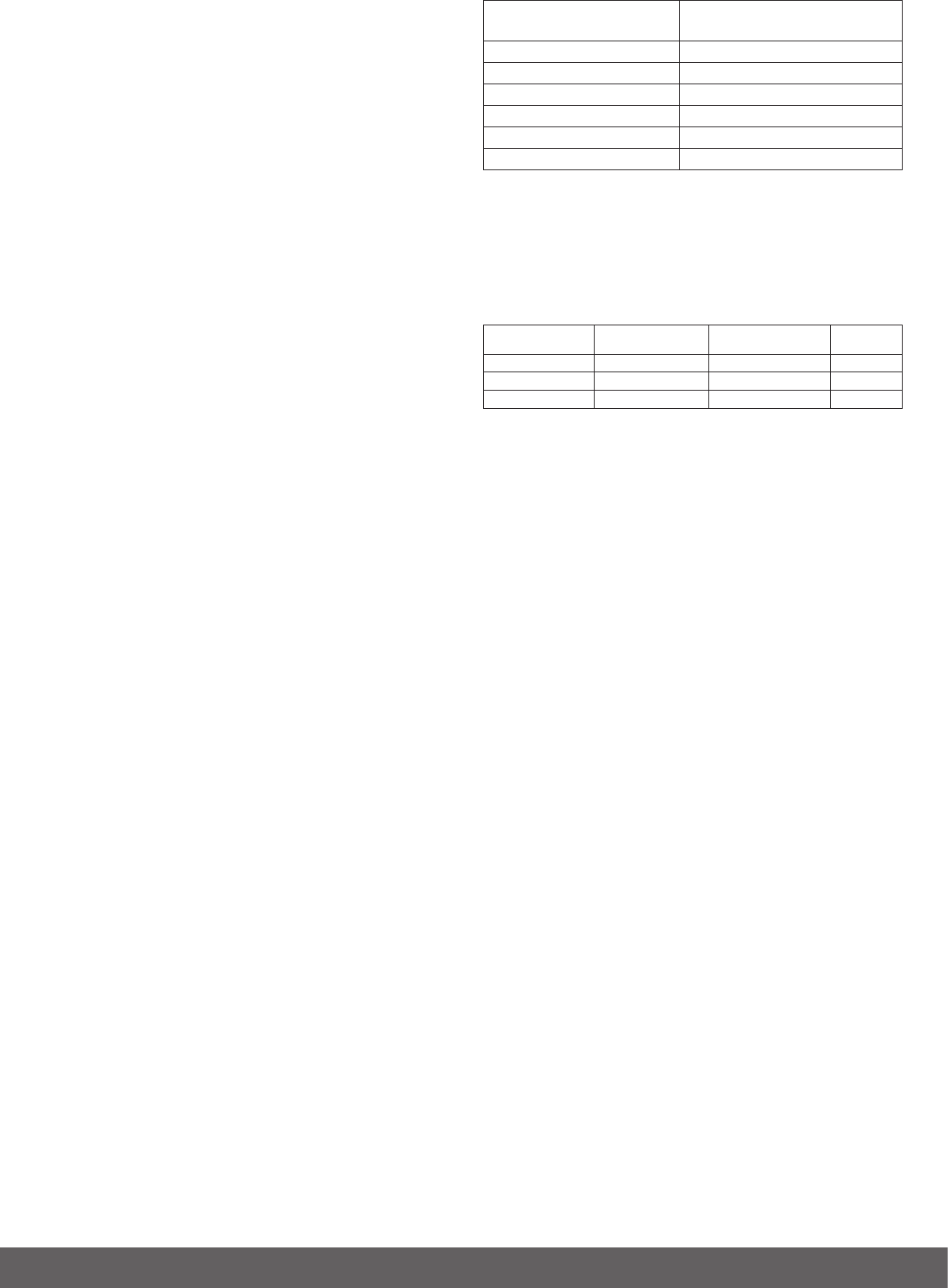
19
19
means the clock is functioning. The clock symbol will light.
Inserting the glass turntable
Before using the apparatus, ensure the glass turntable (4) is
correctly positioned on the turning ring (5). The three rollers on
the turning ring will run in the circular track on the underside of
the glass turntable.
Before using for the first time
A small amount of smoke and smell may be emitted when the
apparatus is used for the first time. This is due to oil residue from
manufacture and is neither abnormal nor dangerous. Smells can
be eliminated by starting the grill program and letting it run for
a few minutes. Smells and smoke should disappear as a result.
Repeat the procedure if this is not the case.
OPERATING THE APPARATUS
Basic operation
• Place the food to be cooked in the apparatus and close the
door.
• Select cooking function as described below and start the
apparatus.
• Once the cooking time set has elapsed, the oven will switch
off automatically. The display will show "End" and 3 beeps
will sound.
o When the door is opened, the display will revert to clock.
Temporary interruption of cooking
• Cooking can be temporarily interrupted at any time by
pressing the "STOP/CANCEL" (e) button once.
• If you press the button twice, the cooking time and the
program selected will be cancelled.
• Cooking can also be temporarily interrupted by opening the
door (practical if the food needs turning).
• When cooking is temporarily interrupted, one or more
function indicators will show on the display, and the clock will
show the remaining cooking time.
• To restart cooking, close the oven door (if it has been opened)
and press the "START/QUICK START" button (d).
Other functions during cooking
• You can add 10 seconds to the time at any point during
cooking by turning the "TIME/WEIGHT" button (except when
using autoprogram and defrosting program).
• You can press the "POWER" button (b) at any time during
microwave cooking to see power setting in use.
o After 2-3 seconds the display switches back to showing the
remaining cooking time.
• When setting programs or cooking time you can go back at
any time by pressing the "Stop/Clear" button.
• The maximum cooking time that can be set is 60 minutes.
Express cooking
1. Press the ”START/QUICK START” button to start 30 seconds
of cooking at 100% microwave power.
o Every time you press extends cooking time by 30 seconds.
o The microwave- and clock symbols will light and the warning
symbol will flash.
2. The apparatus will start automatically after a second or two.
Manual cooking – selecting power level
1. Press the “POWER” button to select power required.
o See the various levels in the table below.
o The microwave- and pan symbols will light.
2. When the display shows the desired power, set the cooking
time using the “TIME/WEIGHT button.
o The warning symbol will flash during time setting.
No. of times to press
button
Microwave power
1 100 %
2 80 %
3 60 %
4 40 %
5 20 %
6 0 %
3. Press the ”START/QUICK START” button to commence
cooking.
4. The apparatus will start and the display will show the
remaining cooking time.
Grill/combination cooking
1. Press the ”GRILL/COMB” button (a) to select program.
No. of times to
press button
Indication in the
display
Microwave
power
Grill
1 Grillsymbol - 100 %
2 ”COMB1” 30 % 70 %
3 ”COMB2” 55 % 45 %
2. Set the desired cooking time using the ”TIME/WEIGHT”
button.
3. Press the “START/QUICK START” button to commence
cooking.
4. The apparatus will start and the display will show the
remaining cooking time.
TIP! Use the grille (2) to place food on when using the grill
program.
Automatic defrosting
The defrosting time and microwave power are set automatically
when the weight is specified.
1. Place the frozen foods in the apparatus.
2. Select food weight using the “TIME/WEIGHT” button.
o Max. weight is 2700 g.
3. The display will show a defrost symbol and ”AUTO”. The
warning symbol will flash.
4. Press the ”START/QUICK START” button.
5. The apparatus will start, the display will show the remaining
cooking time, defrost symbol and “AUTO”.
Cooking using autoprogram
The apparatus has 9 autoprograms used for different food types
(see list in the table below).
1. Press the “AUTO COOK” (f) button to select autoprogram.
o The display will show “AUTO” and the program number.
2. Select food weight using the “TIME/WEIGHT” button.
o Cooking time will be automatically calculated based on the
autoprogram and weight/number selected.
o “AUTO” will appear in the display and the warning symbol will
flash.
3. Press the “START/QUICK START” button to commence
cooking.
o “AUTO” will start to flash and the remaining time will be
displayed.


















