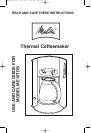9
Presetting The Brewing Cycle
To preset your Coffeemaker to begin brewing at a later time, first fol-
low steps 1-3 in the Brewing Instructions section. Check to make
sure that the clock is set to the correct time. If it is not, follow the
above instructions to set the clock. Press the “CLOCK/TIMER” But-
ton once, the Digital Display will show “AUTO BREW”. Press the
“HOUR” and “MIN” Buttons until the desired brew time is reached.
Make sure the proper AM/PM appears on the left side of the Digi-
tal Display. Press the Power Select Button once. The red “AUTO”
light will illuminate, indicating that the Coffeemaker is now waiting
for the preset brew time to be reached before it begins the brewing
cycle.
Auto Shut-Off
As an added convenience, your Coffeemaker has been designed
with an Auto Shut-Off feature.When the brewing cycle is complete,
the Coffeemaker will automatically shut-off.
Hints for Great Tasting Coffee
• A clean Coffeemaker is essential for making great tasting coffee.
Regular cleaning, as specified in User Maintenance Instructions
is highly recommended. Always use fresh, cool water in your
Coffeemaker. Finer grinds, such as drip and ADC coffee, pro-
mote fuller extraction and provide rich, full-bodied coffee. Regu-
lar grind will require slightly more coffee per cup to provide the
strength of a finer grind.
• Store coffee in a cool, dry place. Once coffee has been opened,
keep it tightly sealed in the refrigerator to maintain freshness. For
optimum coffee, buy whole beans and grind them just before
brewing.
• Do not re-use coffee grounds since this will greatly impair coffee
flavor.
• Reheating coffee is not recommended. Coffee is at its peak fla-
vor immediately after brewing.
• Small oil droplets on the surface of brewed, black coffee is due
to the extraction of oil from the coffee grounds. Oiliness may
occur more frequently if heavily roasted coffees are used. Over
extraction may also cause oiliness, indicating a need to clean
your Coffeemaker.
ME10TDS-373 3/25/03 9:59 AM Page 9