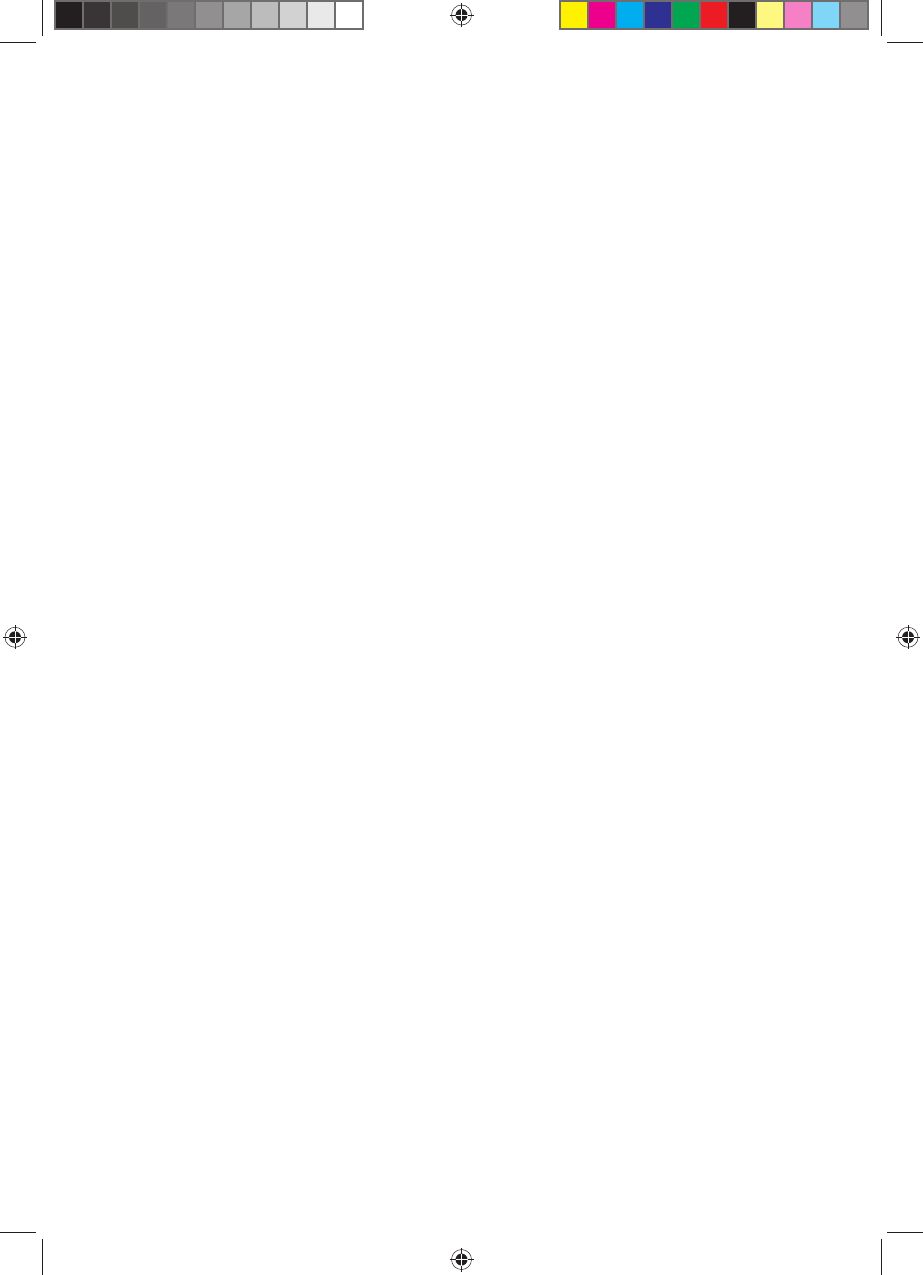
Please read before use, taking careful note of points 1
and 2.
1. Use your toaster once without bread. This will pre-
heat the new elements and burn off any dust that
may have accumulated during storage.
2. Select the desired level of browning on the
browning control (6) marked 1 to 6. The setting
required will vary according to the moisture content
and thickness of bread. For best results ensure that
the bread slices are of even thickness, freshness
and size. Remember that stale bread toasts more
rapidly than fresh and thin bread toasts quicker than
thick. See additional points for more information.
3. After selecting the desired browning level, place
your bread in the bread slots and depress the bread
carriage lever (2) downwards until it locks.
Note: The bread carriage lever will not stay down
unless the toaster is plugged in and the mains
switch is on.
4. After the set degree for browning has been reached,
the bread will pop-up automatically, ready for
removal from the slots. The bread carriage lever will
have returned to its upper position and the heating
element will have switched off, ready for the next
toasting.
If the first slices are not dark enough turn the •
browning control to a higher setting.
If the bread in your toaster becomes jammed •
disconnect your toaster at the mains power supply,
allow it to cool, then remove the bread by turning
the toaster upside down. Do not insert any objects
into the toaster.
When not in use, switch your toaster off at the •
mains and remove the plug from the socket. DO
NOT WRAP THE CABLE AROUND THE MAIN
BODY OF THE APPLIANCE DURING OR AFTER
USE.
Using the cancel setting
If you wish to interrupt the toasting process, press
the cancel button (3).
Using the high lift release
If small bread is toasted, this may be removed more
easily by lifting the bread carriage lever (2).
Using the defrost button
To toast frozen bread, do not adjust the browning control,
place the bread normally in the bread slot, depress
the bread carriage lever and press the frozen bread
button (4). The button will illuminate and the toaster
will automatically toast for an extended period.
Using the Crumpet function
To toast one side of a crumpet or bagel, place the
bread normally in the bread slot, depress the bread
carriage lever and press the crumpet button (5). The
button will illuminate indicating this function is in
operation.
Crumb tray
Crumbs will accumulate in the crumb tray (7) and could
cause a hazard if not emptied periodically. When
the toaster has cooled down completely, tap the
sides of the case lightly to dislodge any crumbs
lodged in the toasting chamber and pull out the
crumb tray. Empty the tray and replace it.
NB! Never operate the toaster without the crumb tray
fitted.
Additional points
In order to achieve uniform browning, we recommend
you wait a minimum of 30 seconds between each
toasting, so that the control can automatically be
reset.
If toasting one slice only, you may need to adjust the
browning control to a slightly lower setting.
Note• you will also notice a slight variation in toast
colour on one side of a single slice.
Stale bread toasts more rapidly than fresh bread. •
The browning control should be set at a lower
setting than usual.
All types of bread can be used, as well as teacakes, •
and small rolls etc. Slices should not however be
so thick as to cause burning or jamming within the
bread slot.
Allow the toaster to cool fully before storing away.•
CLEANING AND MAINTENANCE
1. After use and before cleaning, switch off at the
mains, remove the plug from the mains power
supply and wait for the toaster to cool.
2. Wipe the outside of the toaster with a damp cloth
only and dry with another cloth or tissue.
3. NEVER use coarse scouring agents, and never
immerse your toaster in any liquid.
4. NEVER use any pointed or sharp articles for
cleaning the inside of the toaster otherwise the
heating element will be damaged.
5. NEVER use a brush or push your fingers or
metal objects down the slots.
MW_EX24109 toaster_IM.indd 3MW_EX24109 toaster_IM.indd 3 2/21/2008 11:49:48 AM2/21/2008 11:49:48 AM






