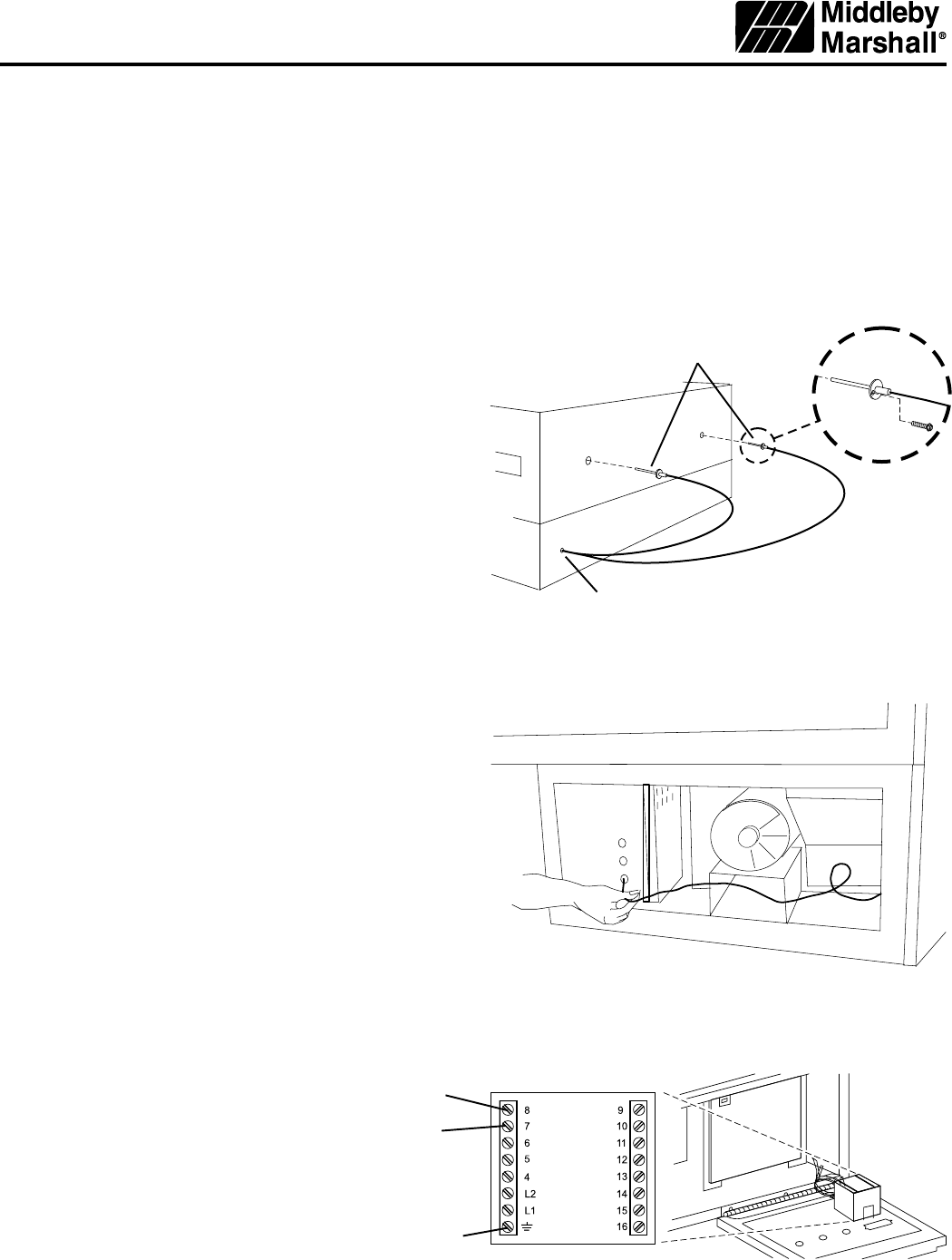
PS300 Series Oven
Owners Operating and Installation Manual Supplement
P/N 43068 Rev. B V1 3/00
THERMOCOUPLE INSTALLATION
1. Install one thermocouple sensing bulb into each of the
two holes in the rear panel of the oven, as shown in
Figure 1. Fasten each thermocouple in place using
one of the #10-32 x 3/8 screws supplied in the
Installation Kit.
2. Thread BOTH sets of thermocouple leads through the
grommet and into the machinery compartment, as
shown in Figure 1.
3. Remove the right-side panel of the machinery
compartment.
4. Thread the thermocouple leads through the side of
the machinery compartment as shown in Figure 2, and
into the electrical box (at the right-front of the machinery
compartment).
5. Connect BOTH sets of thermocouple leads to the
temperature controller as shown in Figure 3. Note
that the two thermocouples are now tied together at
the temperature controller.
6. Replace the right-side panel of the machinery
compartment.
7. Repeat Steps 1-6 for any other oven cavities in the
installation.
Figure 1 - Thermocouple Installation Locations
Figure 2 - Placing the Thermocouple Leads
Figure 3 - Thermocouple Lead Connections
Thermocouples
Grommet-
protected hole
8: White (positive)
7: Red (negative)
Ground: Shielded cable
This supplement provides updated information for your PS300 Series Oven Owners Operating and Installation Manual.
Any information provided in the manual that is NOT updated here is still current, and may be used normally.
DESCRIPTION OF CHANGE
PS300 Series Ovens now require the installation of TWO thermocouples, instead of the single thermocouple described
in the Owners Operating Manual. The procedure below replaces the Thermocouple Installation portion of your Manuals
Installation section.



