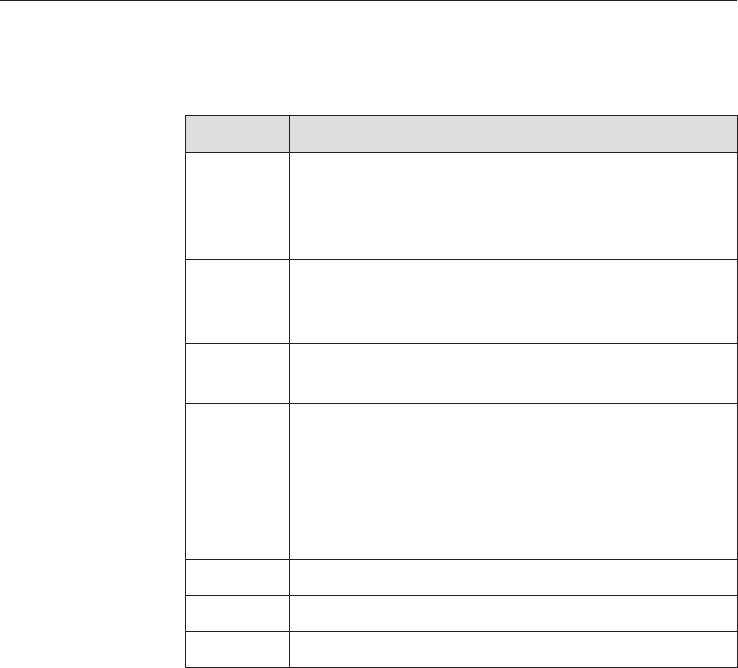
Display
The following symbols will appear in the display in addition to
the text:
Symbol Meaning
-
e
A maximum of 2 options can be shown in the
display.
These arrows indicate if more than two options
are available.
- - - A dotted line will appear under the last option
available. The beginning of the list will appear
under the dotted line.
L A tick will appear beside the option which is
currently selected.
<
=
?
Water level in the water container:
full
half full
nearly empty.
T Entered cooking duration (time)
R Start time
$ System lock activated
Description of the functions
16


















