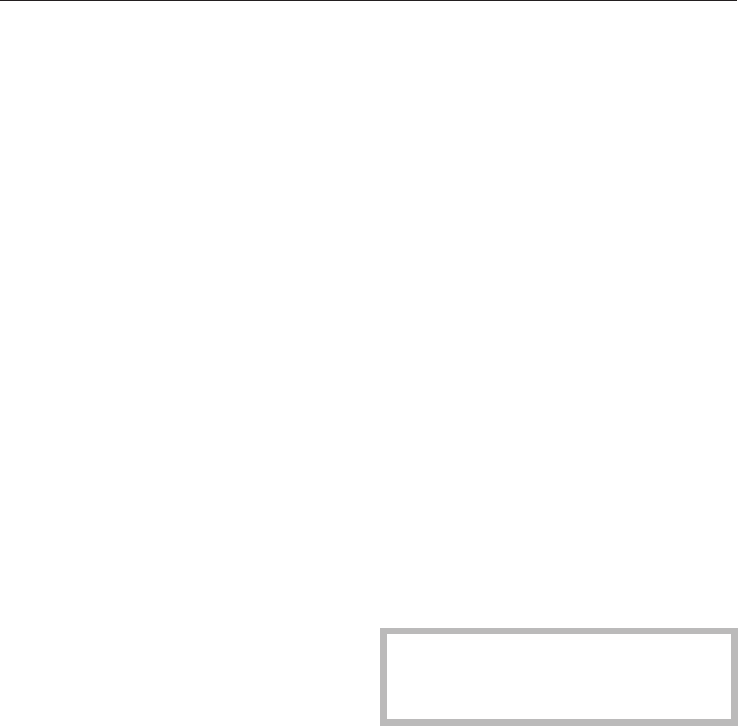
Time display
Before the program starts, the time
display shows the running time of the
selected program in hours and minutes.
During the running program the
remaining time is shown in the time
display.
The running time for the same program
may vary depending on the intake
water temperature, load size and
soiling.
When a program is selected for the first
time, a time is shown which equals an
average program running time with
cold water.
Each time a program is run, the
electronic adjusts the program running
time according to the intake water
temperature and the load size.
At the end of a program
At the end of a program the optical
function light flashes slowly with the
door closed.
After opening the door the time display
shows "0".
Dishes tends to chip if removed still hot
from the dishwasher.
Let the dishware cool.
After turning off the dishwasher open
the door slightly. The dishes will cool
much faster.
^ Unload the dishwasher.
Unloading the lower basket first will
prevent water drops from the upper
basket and cutlery tray (depending on
model) from dropping onto dishes in
the lower basket.
The optical function light goes out one
hour after the end of a program.
^ Turn the dishwasher off "o".
The dishwasher continues to use
electricity until turned off with the
"o" button.
Use
30


















