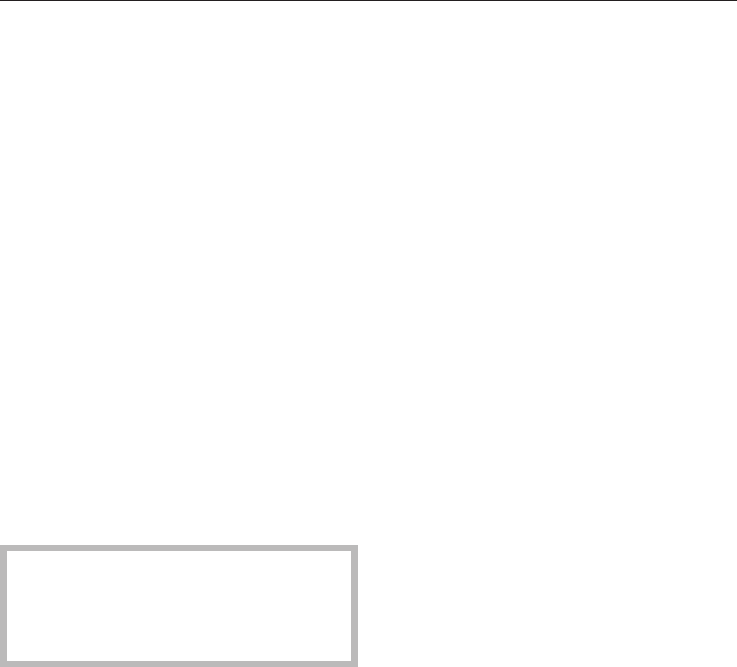
Optimize Standby
A few minutes after the last button is
pressed or a few minutes after the end
of the program the dishwasher will
switch to Standby mode to save
energy. The time display and the
indicator lights are turned off and only
the Start/Stop indicator light flashes
slowly.
If the dishwasher is not turned off or
opened after the program ends, after a
few minutes in Standby mode it will turn
off completely.
You can also deactivate the Optimize
Standby function. The display and the
indicator lights do not go out, and the
dishwasher turns off 6 hours after the
end of the program.
This results in higher energy
consumption.
If refill rinse aid or a fault is
displayed while a program is
running, the dishwasher will not
switch to Standby mode.
^ Press the K button to turn the
dishwasher off.
^ Press and hold the Start/Stop button
and simultaneously turn the
dishwasher on using the K button.
Keep the Start/Stop button pressed
for at least four seconds until the
"Start/Stop" indicator light comes on.
If it does not come on, start over.
^ Press the Delay start button eight
times.
The Delay start indicator light shows 8
short flashes in intervals.
The flashing in the time display shows
whether Optimize Standby is turned on.
–"p1": Optimize Standby is on.
–"p0": Optimize Standby is off.
^ Press the Start/Stop button if you
wish to change the setting.
The setting is immediately saved.
^ Press the K button to turn the
dishwasher off.
Additional options
37


















