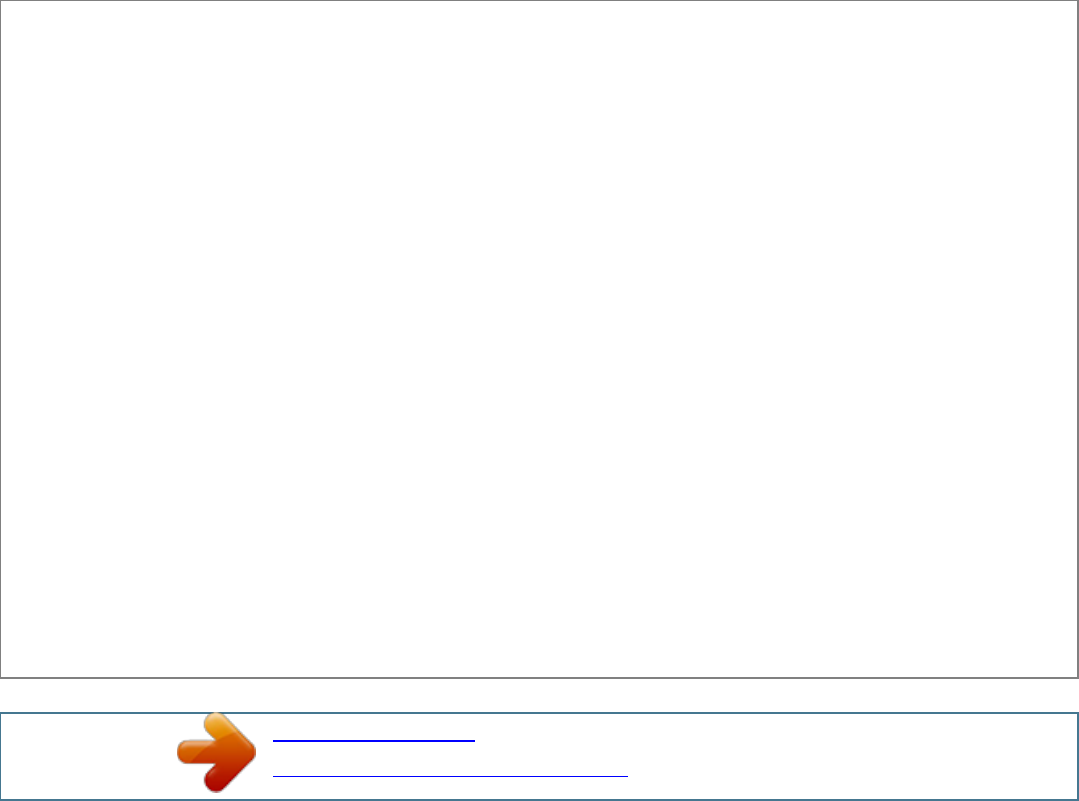
Manual abstract:
Disposal of an appliance ~ If the appliance is removed from its installation site and will not be used, remove the doorlock to the wash cabinet to prevent
children from locking themselves in the machine. SAVE THESE INSTRUCTIONS 6 Guide to the dishwasher a Upper spray arm (not visible) b Cutlery tray c
Upper basket d Middle spray arm e Air inlet for drying (depending on model) f Lower spray arm g Triple filter system h Data plate i Child Safety Lock in the
door handle (not visible) j Rinse aid reservoir k Dual compartment detergent dispenser l Salt container 7 Guide to the dishwasher Control panel a Program
selection b Time display c Additional options with indicators d Program sequence display e On/Off button K f Check/Refill indicators g Start/Stop button with
indicator light h Delay start button with indicator light i Options button j Program button 8 Caring for the environment Energy saving washing This
dishwasher is exceptionally economical in the use of water and electricity. For best results follow these tips: ^ For lowest energy consumption you may
connect the dishwasher to a cold water source. ^ For fastest possible wash times, with slightly higher energy consumption, connect the dishwasher to a hot
water source. ^ Make full use of the baskets without overloading for the most economical washing. ^ Use the correct amount of detergent and rinse aid.
Detergent dosage is dependent upon the amount of soiling and type of dishware being washed. See the "Program Guide" for more information. ^ When using
powder or gel detergent, reduce the amount to 2/3 of the normal amount when washing a small load. ^ Choose a program that best suits the degree of soiling
and the type of dishes being washed.
^ For small loads select "Express". 9 Before using for the first time To open the door Child Safety Lock ^ Press the release catch inside the door grip. If the
door is opened during operation, the dishwasher will stop running. Once the door is closed the program will restart. The Child Safety Lock is designed to
prevent children from opening the dishwasher.
^ To lock the door, push the slider below the door grip to the right. ^ To unlock the door, push the slider to the left. To close the door ^ Push the baskets in. ^
Lift the door and push until it clicks into place. 10 Before using for the first time Water softener Every dishwasher is tested before leaving the factory.
Any water remaining in the machine is from the final factory test and does not indicate that the machine has been used. To achieve good cleaning results, the
dishwasher needs soft water. Hard water results in calcium deposits on dishware and in the dishwasher. If your tap water hardness is above 4 °d (4 gr/gal
[US]), the water should be softened. The water softener must be filled with dishwasher salt for reactivation. If using "Tab" products which include salt, you
should still add salt to the machine to achieve optimal cleaning results. Your local water authority will be able to advise you of the water hardness level in
your area. The dishwasher must be programmed to correspond to the water hardness in your area. If the hardness of your local supply is constantly lower
than 4 °d (4 gr/gal [US]), you do not need to add water softener salt. However the water hardness level must still be programmed.
In areas where the water hardness fluctuates (example 37 - 50 °d [39 52 gr/gal]) always program the machine to the higher value (in this example 50 °d [52
gr/gal] ). If there is a fault, it will help the service technician to know the hardness of your local water supply. ^ Please note your water hardness:: °d (gr/gal)
The water hardness was programmed to 15 °d (16 gr/gal) by factory default 11 Before using for the first time Programming the water softener To exit the
programming mode at any time, turn the dishwasher off with the "K" button. ^ Turn the dishwasher off with "K". ^ Press and hold the "Program" and "Start /
Stop" buttons simultaneously turn the dishwasher on with "K". Hold the "Start / Stop" button until the "Start / Stop" indicator lights. If it does not come on,
start over. ^ Press the "Delay Start" button twice..
Your user manual
MIELE G 572 DISHWASHER
Powered by TCPDF (www.tcpdf.org)




