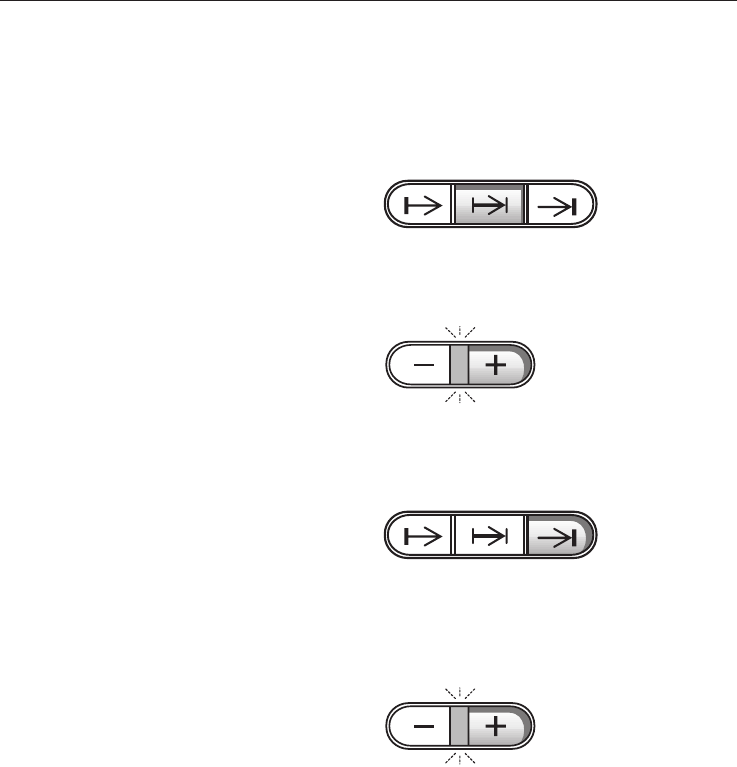
Switching on and off
automatically
It is a good idea to set the oven to
switch on and off automatically for
roasting.
When baking the delay period set
should not be too long! Otherwise bat
-
ter or dough will dry out and the raising
agents will lose their effectiveness.
To switch a programme on and off au
-
tomatically there are several ways of
entering the times:
– Duration g and End time )
– Start time f and duration g
– Start time f and End time )
The time which has not been entered is
calculated automatically.
The symbols for the settings pro-
grammed will light up in the display un-
til the oven switches on.
The following example shows the pro
-
gramming of a cooking process using
the duration and end buttons.
To set the End time
^
Turn the oven function selector or the
hob zone control to the required set
-
ting.
First enter the duration :
^
Press the "g" button.
"0:00" appears in the display.
^ Enter the duration.
Then set the End time:
^ Press the ")" button.
The time of day plus the cooking time
entered appears in the display.
^
Use the "+" button to set the end of
cooking time.
As soon as this time is saved in mem
-
ory the time of day will reappear in the
display and the heating elements in the
oven will switch off.
Using the clock / timer
38


















