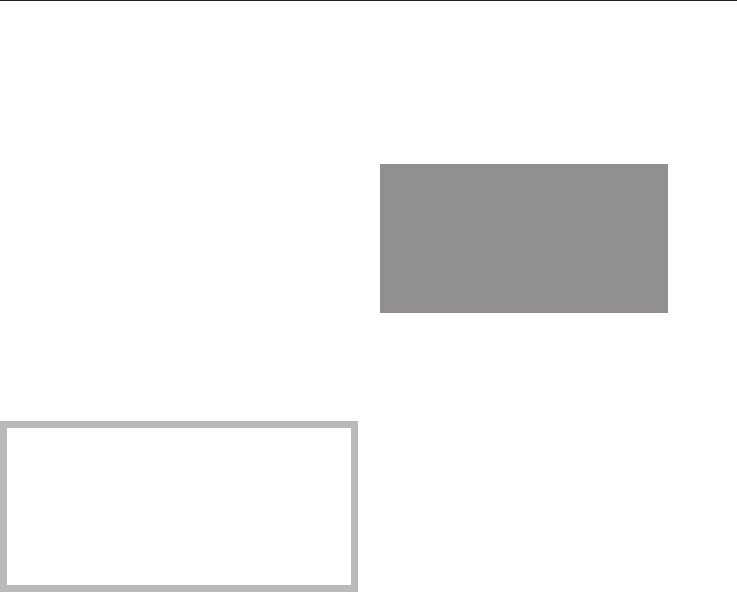
Triangle V in the display
When a control is touched, the
symbols of functions which can be
altered will light up in the display.
These will vary depending on program.
Touch the "V"or"W" control repeatedly
until triangle V is underneath the
symbol of the required function.
Then select the function using the "OK"
control.
Triangle V will flash for approx.
15 seconds.
You can only make entries with the
"V"or"W" controls while the triangle
V is flashing.
If the triangle has stopped flashing,
you will need to select the function
again with the "OK" control.
The following will change each time "V"
or "W" is touched
–
Duration "T" and End time "S"in
increments of a minute,
–
the Timer "N" at first in increments of
5 seconds and then in increments of
a minute.
Touching the control for longer, speeds
up the change in the display.
325
6 m TS
V
Guide to the display
11


















