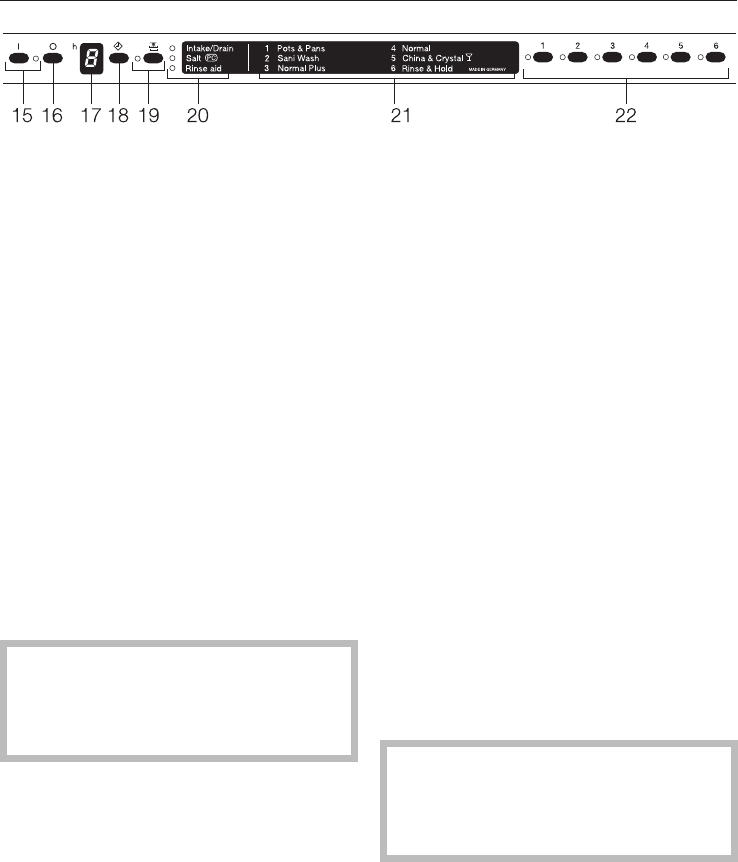
Running the dishwasher
^
Open the door.
^
Make sure the spray arms are not
blocked.
^
Turn on the dishwasher using the
"On" button (15).
^
Select a wash program using the
program selection buttons (22). Refer
to the "Program guide" for details.
The selected program indicator will
light.
^ Select "Top Solo" or "Delay Start" if
desired. See "Additional features".
^ Close the door.
The red optic indicator will come on.
The program will begin.
Do not end a program prematurely!
Important program steps could be
omitted (e.g. reactivating the water
softener).
Waterproof System
All Miele dishwashers are specially
designed to shut off the water intake
and drain the wash cabinet in the rare
event of an internal water valve failure.
For this feature to be active, the
machine must be "On" (not necessarily
running), and the door must be closed.
At the end of a program
At the end of a program the optic
indicator will flash.
The optic indicator will go out after an
hour, or sooner if the door is opened.
After a program has ended:
^ Open the door.
The optic indicator and the program
indicator will go out.
^
Press the "Off" button (16).
Allow dishes to cool before unloading.
It is advisable to turn off the water
supply if the dishwasher will not be
used for a period of time (e.g. while
vacationing).
Operation
32


















