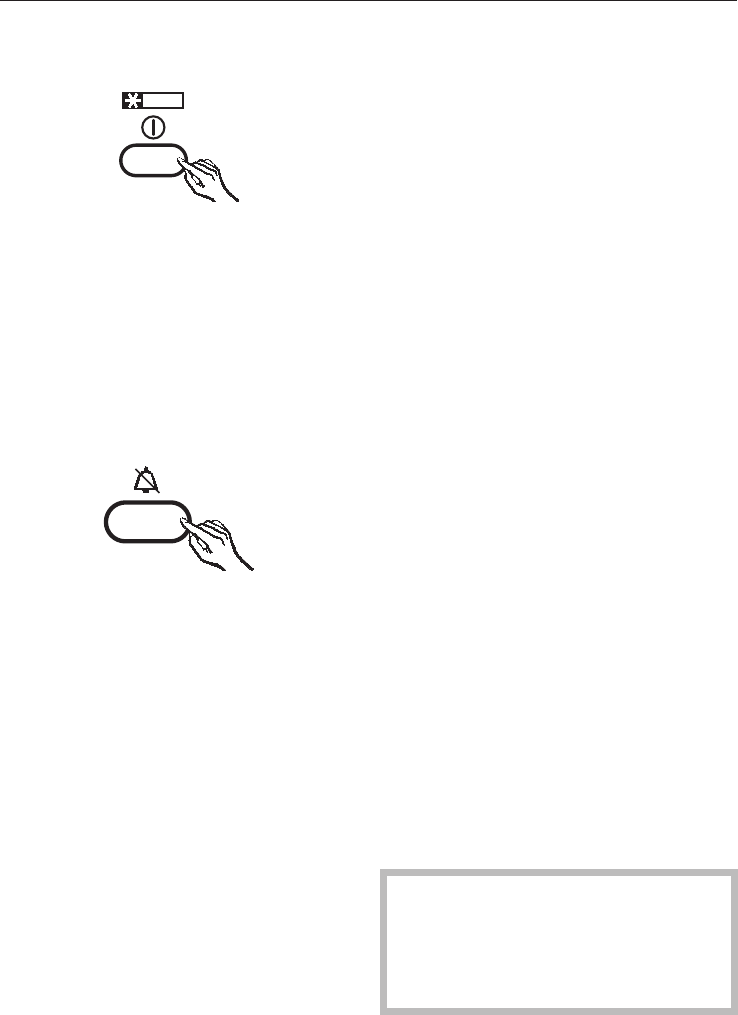
To switch the refrigerator section
back on again
^
Press the On/Off button again.
Bars will appear in the temperature
display for the refrigerator section.
The refrigerator section starts cool
-
ing. The interior light will come on
when the door is opened.
Switching off the alarm
^ Press the alarm button.
The alarm stops. The bars will continue
flashing in the temperature display until
the temperature which has been set is
reached.
Cool pack
Place the cool pack in the top drawer or
to save space on the freezer tray. The
cool pack will be at its most effective af
-
ter it has been in the freezer for approx.
24 hours.
Safety lock
The safety lock can be engaged to pre
-
vent the appliance being switched off
inadvertently.
Engaging the safety lock
^
Press and hold the alarm button.
^
Then press the Super freeze button
as well and keep both buttons
pressed in for approx. 3 seconds un
-
til the Safety lock indicator light d in
the temperature display lights up and
a beep sounds.
The appliance can now not be switched
off until the lock is de-activated.
De-activating the safety lock
^
Repeat the same procedure as for
engaging the lock given above.
The safety lock indicator light must go
out in the temperature display. The ap-
pliance can now be switched off at any
time.
Switching off for longer
periods of time
If the appliance is not going to be used
for a longer period of time, e.g. whilst
on holiday
^
switch the appliance off at the mains,
^
withdraw the plug (pull on the plug
and not the cable),
^
clean the appliance out and
^
leave the doors ajar to air the appli
-
ance.
If, during a long absence, the appli
-
ance is switched off but not cleaned
out and the doors are left shut there
is a danger of mould and odours
building up inside the appliance.
Switching on and off
12


















