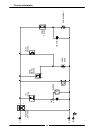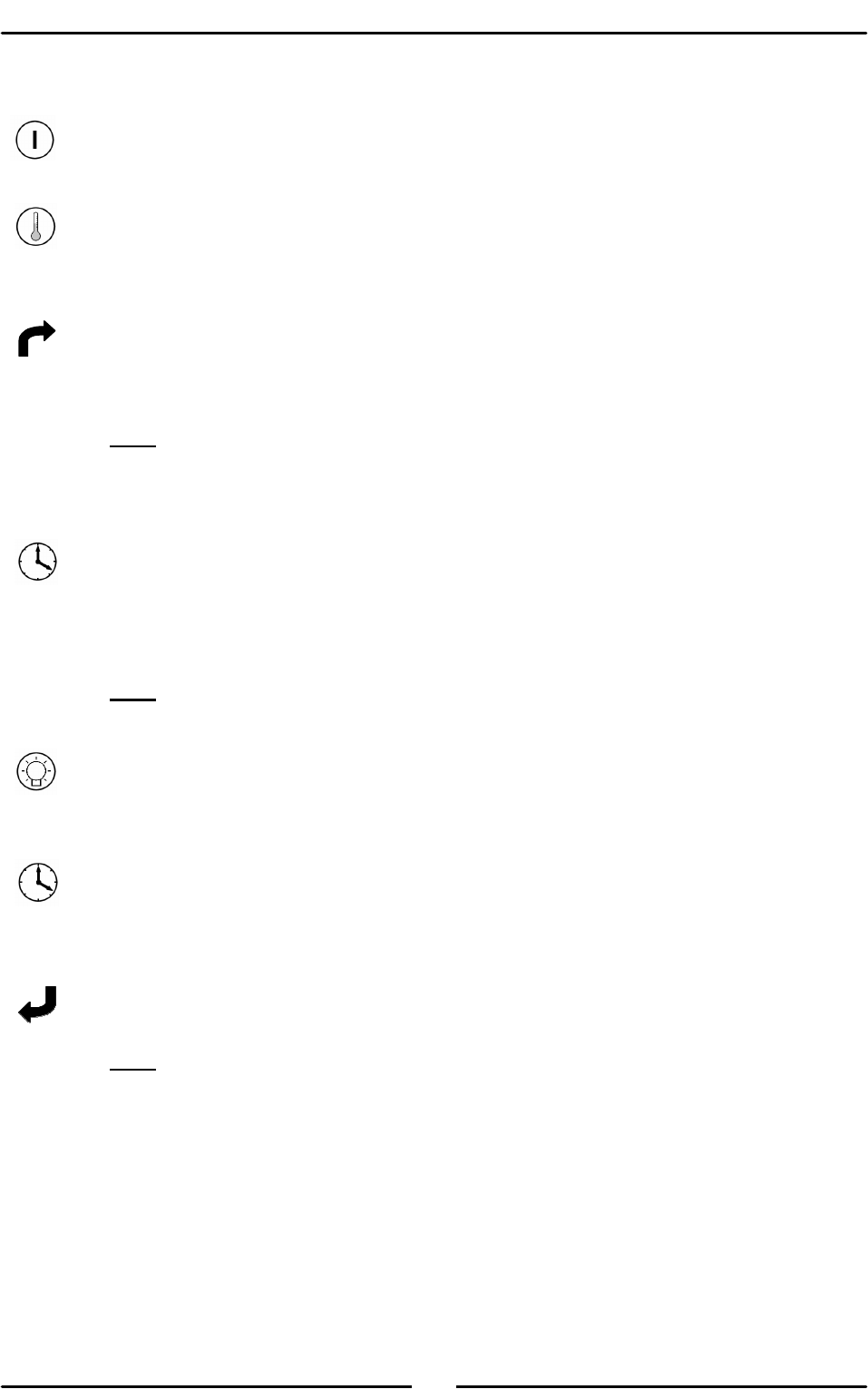
6
Operation
Baking
1. Turn power on
Power switch illuminates when it is depressed and latched in the down position.
2. Set thermostat to desired temperature
The heating indicator light will illuminate whenever the elements are cycling on to maintain
the set temperature.
3. Load oven
Once the oven is up the temperature, open the door and load the oven with product. Avoid
delays in loading the oven with the door open as this will delay the oven’s temperature
recovery.
Note:
The oven light will illuminate with the door open.
The oven’s fan will remain on when the door is opened, as will the heating element (if cycling
on).
4. Set bake timer to desired time
To set timer, turn knob clockwise to the required time. At any stage, the time can be adjusted
in either direction.
For settings less than 10 minutes, first set to greater setting, then turn down to the required
time period.
Note:
This 60 minute timer is completely independent of the oven control.
5. Light
To view the product while baking, depress the light switch on the control panel. The light will
stay on only while the switch is depressed.
6. Time up.
When the timer reaches 0 minutes the buzzer sounds and indicator illuminates.
To cancel the buzzer turn the timer to the off position.
7. Unload oven
Open the door and unload the oven .
Note:
The oven light will illuminate when the door is opened