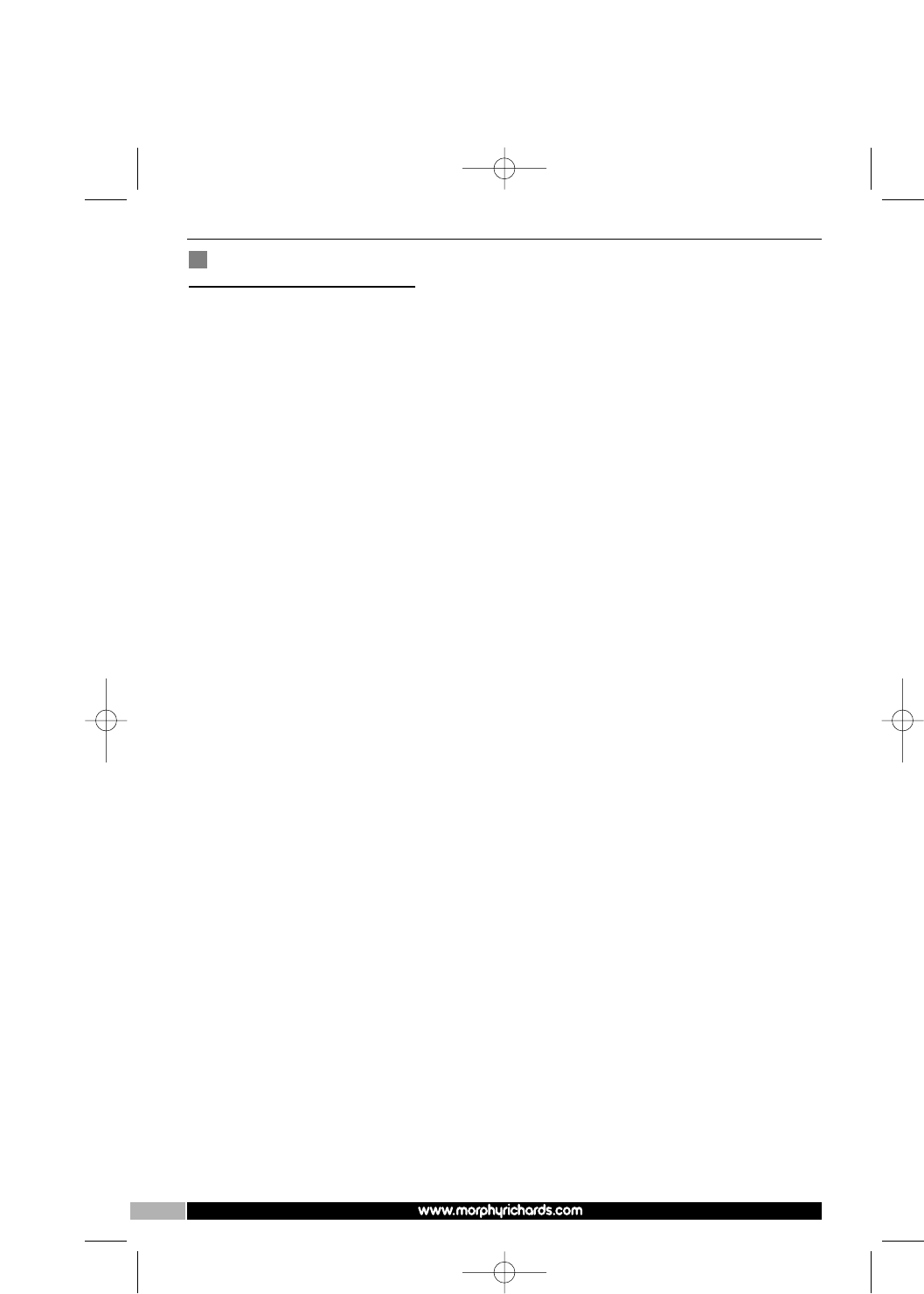
99
Set the automatic
timer function
NOTE: The timer function can be
set when the coffee maker is
brewing or when it is in standby.
11
Press the programme button Ù.
The display will change to show
the previous set time and cup
selection flashing. If no previous
setting has been made or the
machine has been unplugged
from the socket since the last
setting the default setting will be
shown; 12:00 and full carafe.
22
Select ¯ the desired number of
cups that want to be brewed,
1
/2
or full carafe (see cup selection
function on page 11). The cup
selector indicator will stop
flashing.
33
Press the hour and minute ˜
buttons to set the desired time.
The start time will stop flashing.
NOTE: The programming mode
indicator continues to flash to
show the display is still in
programming mode.
44
If the programme button Ù is
pressed again or if no buttons
are pressed within 5 seconds
the cup selection setting and the
start time are memorised.
55
To activate the automatic timer
function press AUTO button ı.
• The display will change to show
the programmed time and cup
selection setting for 5 seconds.
The display will then change to
show the time, the automatic
timer function indicator will
illuminate to show the automatic
timer function is set.
• With the automatic function
activated the coffee maker will
turn on at the desired time and
start to brew the coffee.
NOTE: If the AUTO button ı is
pressed during the brewing
process the machine will switch
off and the automatic timer
function will be activated.
If setting the automatic timer
function during the brewing
process, wait until the process is
complete before pressing the
AUTO button.
66
Press the AUTO button ı again
to cancel the automatic function,
the timer function indicator will
disappear. The machine will keep
in the memory the cup selection
setting and the start time until it
is unplugged from the mains
socket.
77
To change the start time and the
number of cups repeat steps
1-5.
WWAARRNNIINNGG:: RReemmeemmbbeerr ttoo ffiillll
tthhee wwaatteerr ttaannkk wwiitthh wwaatteerr
aanndd tthhee ffiilltteerr wwiitthh ccooffffeeee
bbeeffoorree aaccttiivvaattiinngg tthhee aauuttoo
ffuunnccttiioonn..
NOTE: The clock is a 24 hour
clock.
If no buttons are pressed, the
display will revert to the time
display within 5 seconds.
47060 rev2 25/6/07 12:37 Page 10


















