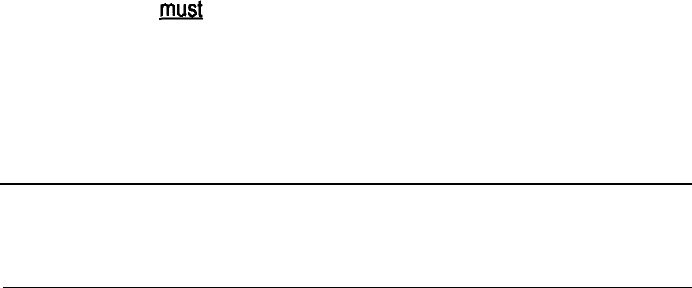
Cleaning Instructions
Your coffeemaker must be cleaned when you begin to notice excessive
steaming or the brewing time increases considerably. This condition is
caused by a buildup of lime and mineral deposits from your water. If the
pumping action stops before all the water has been pumped out of the
machine, then the appliance requires cleaning.
The frequency of cleaning depends on the hardness of water used. The fol-
lowing table gives the suggested cleaning intervals.
SUGGESTED CLEANING INTERVAL
Type of Water Cleaning Frequency
Soft Water every 80 brew cycles
Hard Water
every 40
brew cycles
Your coffeemaker may be cleaned by using MR. COFFEE CLEANER or
vinegar. For best results, use MR. COFFEE CLEANER. It is superior to vine-
gar and has no unpleasant odor.
Using Mr. Coffee Cleaner
(Read caution statement on side panel of Mr. Coffee Cleaner box before use)
1.
Fill the pitcher with 8
-
10 pitcher cups of warm water.
2.
Empty contents of two packets of MR. COFFEE CLEANER into the
pitcher and stir with a plastic or wooden spoon until the cleaner is
completely dissolved.
3.
Pour the blue solution into the coffeemaker.
4.
The spray head should be positioned over the filter basket and the
lid securely latched.
5.
Turn your coffeemaker ON.
6.
When the blue solution has stopped flowing, turn your coffeemaker OFF.
7.
Discard the blue solution from the coffee reservoir.
8.
Wash and rinse the coffee reservoir thoroughly using a soft cloth.
Do not use harsh abrasive cleaners.
9.
Repeat steps
#1
-
#8 with clean water only (no blue solution).
Continue to rinse out the unit until you see no remaining traces of
the blue solution.
10. lf a normal brewing flow rate is not achieved, repeat the deaning steps
#l
-
#9
10


















