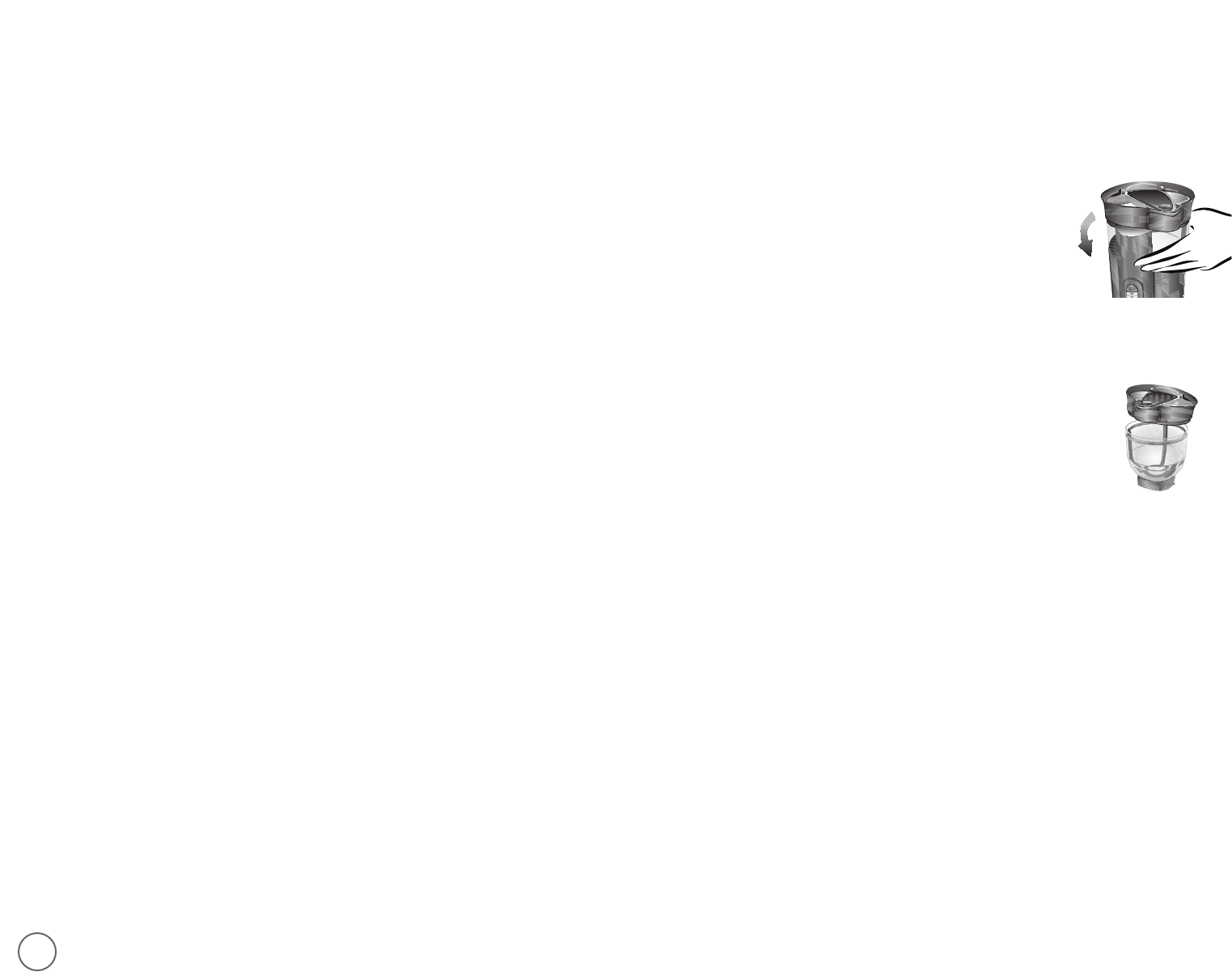
20
Before using your coffee grinder for the first
time, clean it according to the following
instructions. Then, to ensure optimal grinder
function and durability, clean it regularly
following these simple steps.
1. Always make sure your grinder is
unplugged before cleaning and after use.
2. Remove the removable grinding chamber
from the base by rotating it
counterclockwise until it stops, then lift it
straight up. FIGURE 1
3. Now rotate the cap assembly
counterclockwise until it stops.
4. Lift the cap assembly straight up.
FIGURE 2
5. Wash grinding chamber components with
mild detergent and water. You may also
wash them in your dishwasher’s top
rack.
WARNING! Do not put grinder base in
dishwasher.
6. Once both components are clean, make
sure they are completely dry before
reinstalling them in the grinder.
7. Align the arrow on the cap spout with
the cap unlock symbol on the grinding
chamber and insert.
8. Rotate the cap assembly clockwise until
the cap stops. FIGURE 3
9. Reinsert the grinding chamber into the
grinder base and rotate clockwise until it
stops. Be sure the cap spout arrow is
aligned with the cap lock symbol in front
of the unit. FIGURE 4
C
u
p
s














