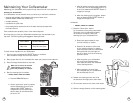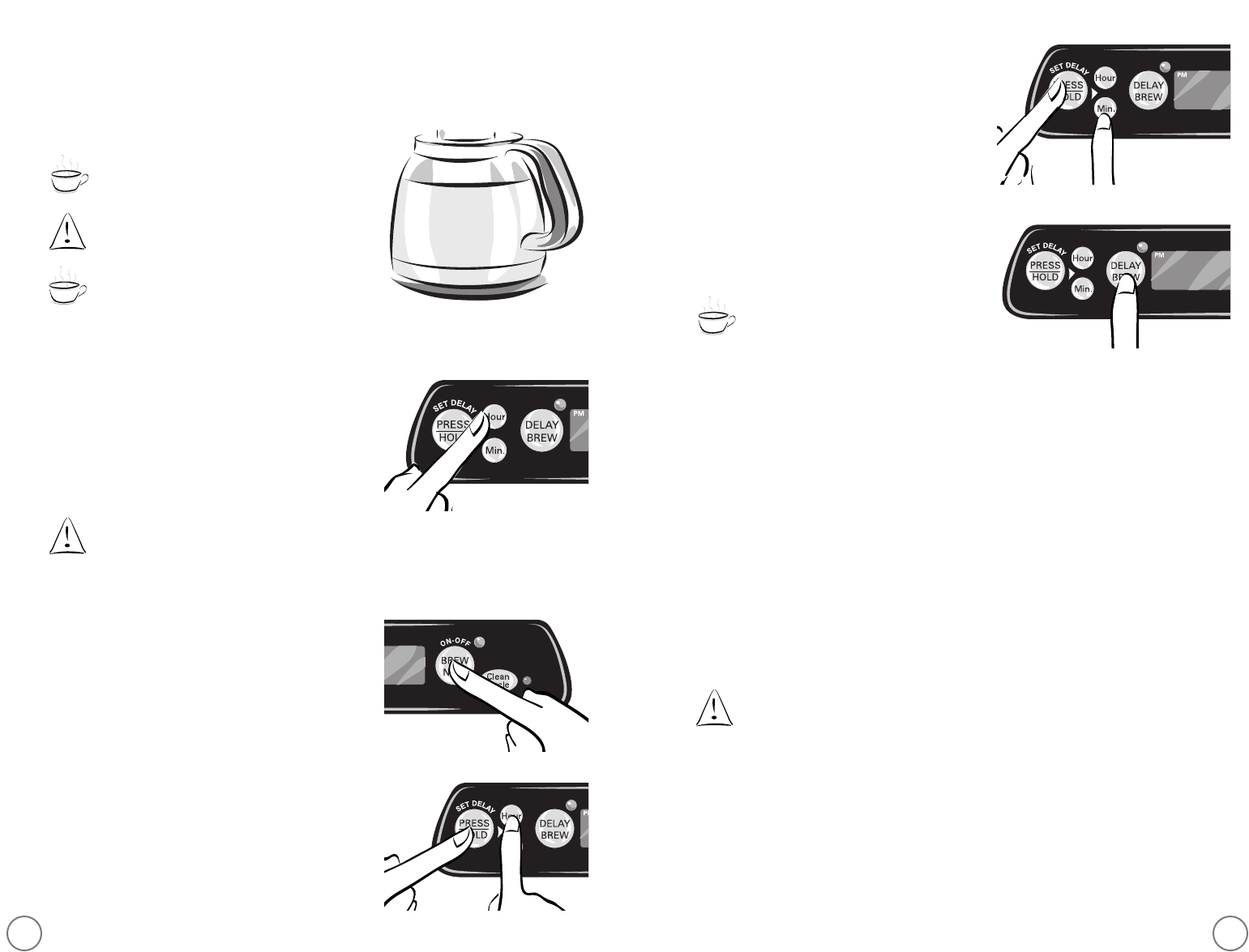
11
3) While still pressing and holding the PRESS/HOLD
button, press and hold the MIN. button until
the clock displays the desired minute setting.
4) Release the PRESS/HOLD button.
5) Press the DELAY BREW button.
The Delay Brew indicator will light. The delay
timer is set and the Coffeemaker will begin
brewing the coffee at the time you selected.
If you want your coffee to brew at the
same time the following day, simply add
the desired amount of ground coffee,
fill the water reservoir and press the
DELAY BREW button.
Cleaning the Coffeemaker
Between Brew Cycles
To clean up the used coffee grounds and filter:
1) Discard the grounds and paper filter and rinse
the filter insert. You may also wash the filter
insert in the dishwasher (top rack dishwasher
safe only).
2) Use warm water to clean inside of thermal
carafe and air dry. The thermal carafe is NOT
dishwasher safe, except for the carafe lid.
Do not rapidly fill the glass liner by
filling with water that is too hot or
too cold. Do not immerse in water.
Do not remove glass liner for cleaning
or any other purpose.
Brewed coffee and grounds are both
very hot. Handle them with care to
avoid scalding injuries.
Unplug the Coffeemaker’s power cord
if you are not using the Coffeemaker
or clock.
10
To pour coffee, make sure the POUR arrow of the
Brew-Thru lid is aligned with the spout. Do not turn
the arrow on the lid beyond the spout when pouring
to prevent the lid from falling off.
Once pouring is complete, be sure the Brew-Thru lid
is closed to seal in heat and flavor.
While the coffee is brewing, the Pause ‘n
Serve feature allows you to sneak a cup
of coffee from the thermal carafe.
Replace the thermal carafe on the base
within 30 seconds to prevent overflow
and possible injury.
The thermal carafe is designed to keep
coffee hot and fresh up to 4 hours.
For Models URTX83, URTX84 and URTX85 only:
Press the BREW NOW button.
The ON•OFF indicator will light, indicating that
the Coffeemaker is on and the brew cycle will
begin. When the coffee stops flowing, the brew
cycle is complete, and you will hear 5 beep tones.
To turn off the Coffeemaker, press the BREW NOW
button again.
Brewed coffee and grounds are both
very hot. Handle them with care to avoid
scalding injuries.
If the brew basket overflows or fails to
empty into the thermal carafe, do not open
the brew basket. Unplug the Coffeemaker
and wait for the contents to cool before
handling.
Brewing Coffee Later
(Using the Delay Timer, Models URTX83, URTX84
and URTX85 only)
You must set the time for when you would like
the Coffeemaker to begin brewing your coffee.
1) Press and hold the PRESS/HOLD button.
2) While still pressing and holding the PRESS/HOLD
button, press and hold the HOUR button until the
clock displays the hour you desire. The PM indicator
will light to indicate a PM time; if the PM indicator
is not lit, the time is AM.
➚