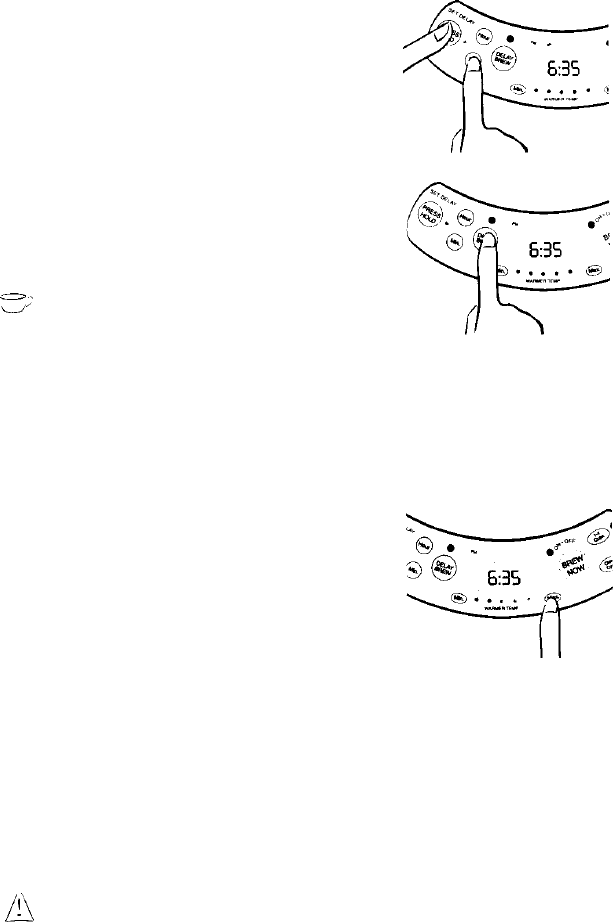
3.) While still pressing and holding the PRESS HOLD
button, press and hold the Min. button until the
clock displays the correct minute.
4.)
Release the PRESS HOLD button.
5 ) Press the DELAY BREW button.
The Delay Brew indicator will light. The delay
timer is set and the coffeemaker will begin
brewing the coffee at the time you selected.
,
If
You
want
Your
coffee
to
brew
at
the
same
time
z;
the
folIowIng
day,
simply
add
the desired amount
of
ground
coffee,
fill
the
water
reservoir
and
press
the
DELAY
BREW
button
Adjusting the warming plate temperature
(models
URX30
and
URX33
only)
You can adjust the warming plate temperature to five different settings, from warm
to very hot.
To adjust the warming plate temperature:
Press
the Min. button to lower the temperature
of the warming plate. Press the Max. button to
raise the temperature of the warming plate.
Cleaning the coffeemaker between brew cycles
To clean up the used coffee grounds and filter:
I
.)
Discard the grounds and paper filter and rinse the
filter basket. You may also wash the filter basket in
the dishwasher (top rack dishwasher safe only).
2
,)
Rinse the decanter with warm water. You may also
wash the decanter in tie dishwasher (top rack
dishwasher safe only).
I
A
Make
sure the coffeemaker is turned off when
the decanter is empty.
Brewed coffee and grounds are both very hot.
Handle them with care to avoid scalding injuries.
Unplug the coffeemaker’s power cord if you
are not using the coffeemaker or clock.
C
7


















