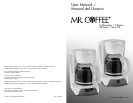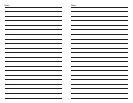6. Fill the decanter with cold, fresh water to the desired capacity (1 cup equals 5 ounces). For easy
and accurate filling, the water markings on the glass decanter and on the dual water windows
show the amount of water needed to make the corresponding desired number of cups. Do not fill
past the “MAX line” or water will flow out of the overfill hole in the back of the water reservoir.
The amount of coffee brewed will always be slightly less than the amount of water poured in the
water reservoir. This is due to the minimum absorption of water by the coffee grounds.
7. Pour the water into the water reservoir. Close the lid and place the empty decanter onto the
warming plate.
NOTE: Make sure the decanter is fully placed on the warming plate or the water and the
grounds will overflow from the filter basket. An overflow may cause personal injury or damage
to property.
CAUTION! To reduce the risk of damaging the decanter and/or the risk of personal
injury, do not add cold water to the decanter if the decanter is already hot. Allow the
decanter to cool before using.
BREWING COFFEE NOW
1. After completing the steps in the “Adding Water and Coffee” section and with the decanter
and the filter basket securely in place, turn the coffeemaker on.
For Programmable models: Press the ON Button to begin the brewing cycle. The green
indicator light will turn on to signal that the coffeemaker is brewing. When the brewing cycle is
complete the coffeemaker switches over to the warming mode.
Your coffeemaker will keep your coffee hot for 2 hours, then automatically shut off. Thermal units
will shut off immediately after the brewing cycle is complete.
While the coffee is brewing, the Pause ’n Serve feature allows you to sneak a cup of coffee from
the decanter. REPLACE THE DECANTER ON THE WARMING PLATE WITHIN 30 SECONDS TO
PREVENT OVERFLOW AND POSSIBLE INJURY.
To turn the coffeemaker off, push the OFF button.
For Switch models: press the ON/OFF Switch on the control panel so the green indicator
light illuminates. The light indicates that the coffeemaker is on and that the brew cycle will begin.
While the coffee is brewing, the Pause ’n Serve feature allows you to sneak a cup of coffee from
the decanter. REPLACE THE DECANTER ON THE WARMING PLATE WITHIN 30 SECONDS TO
PREVENT OVERFLOW AND POSSIBLE INJURY.
To turn off the coffeemaker, push the switch so the light is no longer illuminated.
If the brew basket overflows or fails to empty into the decanter, do
not open the brew basket. Turn off the coffeemaker. Unplug the
coffeemaker and wait for the contents to cool before handling.
2. After the used coffee grounds have cooled, carefully open the filter basket and discard them.
3. Make sure the decanter is empty before starting to brew coffee again.
4. Be sure to turn your coffeemaker off when no longer using it.
!
BREWING COFFEE LATER
On programmable models only
1. You must first set the time for when you would like the coffeemaker to begin brewing your coffee
as described in “Setting the Clock and the Delay Brew Timer” section.
2. Prepare your coffeemaker as described in “Adding Water and Ground Coffee” section.
3. To activate DELAY BREW and program your coffeemaker to brew coffee at a later time, press the
Delay Brew button. The DELAY indicator light will illuminate. The coffeemaker is now set to
automatically brew coffee at the pre-set later time.
4. At the pre-set time the green indicator light will turn on and the DELAY light will turn off,
indicating the brewing has started.
5. The coffeemaker warming plate will keep your coffee hot for 2 hours and then will automatically
turn off. Thermal units will shut off immediately after the brewing cycle is complete.
As a safety feature, your coffeemaker will NOT start again automatically the
next day. If you want your coffee to brew at the same time the following day,
simply add a new filter, coffee and water and set DELAY BREW, by repeating Steps
2 and 3 above.
To cancel DELAY BREW: Press the OFF button. The DELAY BREW green indicator light will
turn off.
CLEANING AND MAINTAINING
YOUR COFFEEMAKER
Daily Cleaning
Always unplug the coffeemaker and allow to cool before cleaning.
Remove the filter basket, permanent filter (not included on all models), decanter and decanter lid
and wash them in a solution of hot water and mild liquid soap.
Never use abrasive cleansers, steel wool pads or other abrasive materials. Dishwasher top rack safe
parts: glass decanter and lid, filter basket and permanent filter. The water filter disk and
thermal decanter are not dishwasher safe.
CAUTION! Never immerse the coffeemaker itself in water,
in any other liquid or place in the dishwasher.
Regular Cleaning and Maintenance
Decalcifying your MR. COFFEE® Coffeemaker
Minerals (calcium) found in water will leave deposits in your coffeemaker and will affect it. It’s
recommended that you regularly remove these deposits by using MR. COFFEE® Cleaner or vinegar.
MR. COFFEE® Cleaner is available at many retail stores or by calling the MR. COFFEE® Consumer
Service Department at 1-800-MR COFFEE (1-800-672-6333).
1. Follow package instructions to prepare one batch of MR. COFFEE® Coffeemaker Cleaner. Pour
the mixture into the water reservoir. If using water filtration, remove the water filtration disk from
the machine before decalcifing.
NOTE: 4 cups or 20 fl. oz. of undiluted, white household vinegar may be used as a substitute for
the cleaner.
2. Place an empty MR. COFFEE® 10-12 cup basket-style paper filter or MR. COFFEE® permanent
filter into the filter basket and close reservoir lid.
8 9
!
!