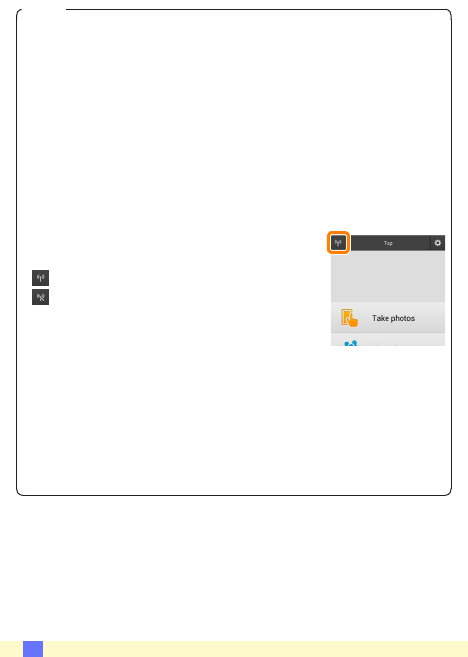
30
B
A WPS
WPS (Wi-Fi Protected Setup) is a standard designed to make it easy
to establish a secure wireless network. For information on the steps
involved and the length of time the smart device will wait for a con-
nection, see the documentation supplied with the smart device.
A Manual Wireless Connections
1
Display Wi-Fi settings for the smart device.
2
Select the appropriate SSID (the default SSID begins with
“Nikon”). The LED will light green when a connection is estab-
lished.
A Connection Status
Connection status is shown by an icon in the
home display:
• : Connection established.
• : No connection. Tap the icon to open the
smart device Wi-Fi settings menu and check
Wi-Fi settings.
D The Wireless Mobile Adapter
While the adapter is inserted, the camera exposure meters will not
turn off; monitor the camera battery level to ensure that the cam-
era does not power off unexpectedly. In addition, some camera
menu items may be grayed out and unavailable and the camera
can not be used for playback or live view. Movie recording can
not be used.


















