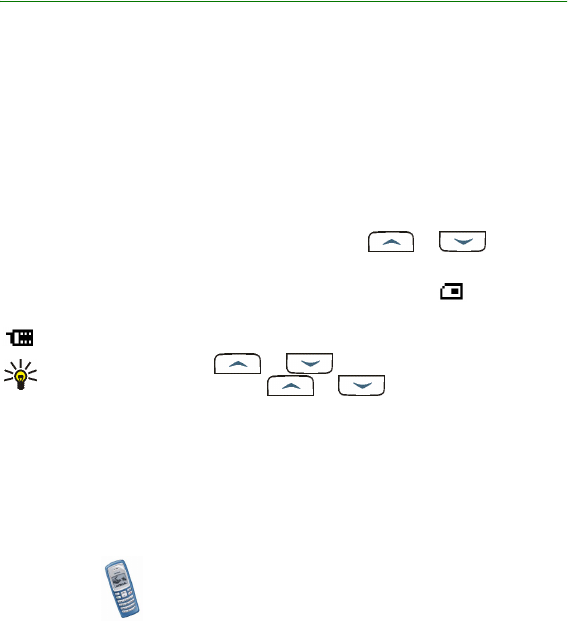
Copyright © 2003 Nokia. All rights reserved.
26
4. Phone book (Names)
You can save names and phone numbers in the phone´s memory (internal phone
book) and in the SIM card´s memory (SIM phone book). The internal phone book
can store up to 100 names.
To access the phone book, press Names in standby mode. To access the phone
book during a call, press Options and select Phone book.
■ Searching for a name and phone number
In standby mode, press Names and select Search. Key in the first character(s) of
the name you are looking for and press Search. Press or to find the
name you want.
If the name or phone number is saved in the SIM card memory, is shown at
the upper right corner of the display; if it is saved in the phone’s internal memory,
is shown instead.
QUICK SEARCH: Press or in standby mode, key in the first
letter of the name. Scroll with or to find the name you
want.
You can also use the following options:
• Service Nos. to call the service numbers of your service provider if the numbers
are included on your SIM card. (network service).


















