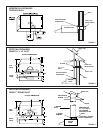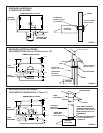4
WIRING CONNECTIONS
All wiring connections must comply with local codes and the unit
must be properly grounded.
1. Make sure box connector is secure.
2. Refer to FIGURE 8. Make wiring connections.
3. Replace electrical box cover and secure with screw.
LAMP INSTALLING
OR REPLACEMENT
1. Depress sides of light diffuser until tabs of diffuser disengage
from slots in hood. Remove diffuser.
2. Install (2) 40 watt maximum, Type A-15 appliance bulbs.
3. Replace difuser in hood by depressing sides and engaging tabs
in slots in hood.
FILTER INSTALLATION
AND REPLACEMENT
1. For ducted operation, install the aluminum mesh filter. For non-
duct operation, install the non-ducted filter (Model WA65F, sold
separately).
2. Refer to FIGURE 9. The filter slides into channels at the back
of the hood, on either side of the fan compartment, and snaps
under the spring clips near the front of the fan compartment.
MAINTENANCE
FILTERS
IMPORTANT: The aluminum filter should be removed once monthly
and washed in hot detergent water. Rinse in clear, warm water and
shake off excess moisture before replacing. The filter may also be
cleaned in your dishwasher.
IN A NON-DUCTED INSTALLATION: Replace filter every 3-6
months as needed.
CLEANING
The hood should be wiped off occasionally both inside and outside
using warm water, mild dish detergent and a soft cloth. Never use
scouring powders, steel wool pads or any other abrasive cleaners
which will destroy the hood’s finish.
REPLACEMENT PARTS
Should replacement parts be required, please indicate hood model
number and appropriate part number. Contact your NuTone dealer
or write to NuTone:
Attn: Parts Department
NuTone, Inc.
4820 Red Bank Road
Cincinnati, OH 45227-1599
FIGURE 9
FIGURE 8
SUPPLY WIRING
WHT
BLK
GREEN
OR BARE
(GROUND)
GREEN GROUND
SCREW
WHT
HOOD WIRING
BLK