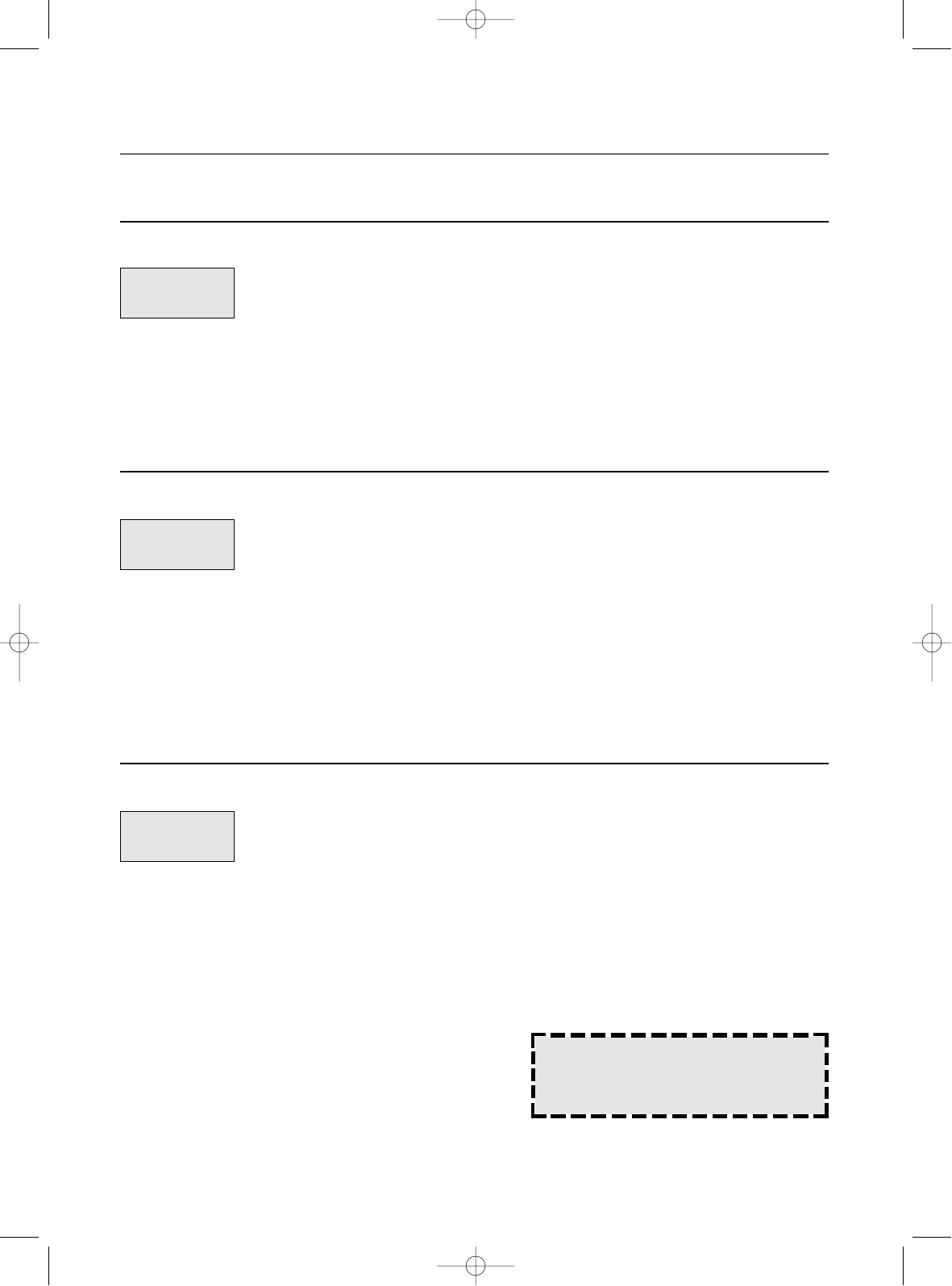
12
1. Program the desired cooking
time.
2. Touch KITCHEN TIMER pad.
3. Press the amount of time you
want the oven to hold.
4. Touch START pad.
1. Touch KITCHEN TIMER pad.
2. Press the amount of time you
want to delay time.
3. Program the desired power
level and cooking time for food
to be cooked.
4. Touch START pad.
The TIMER indicator lights and “ : 0 “ is
displayed.
The display will show the numbers you
pressed in the order you touched.
The M/W indicator lights and the selected
power level & cooking time are displayed.
The kitchen timer will begin counting down
to zero and cooking will then begin.
NOTE: Your oven can be programmed
for 99 minutes 99 seconds.
(99:99)
KITCHEN
TIMER
KITCHEN TIMER MODE
Timer operates as a minute timer, can be set to delay cooking and used as a hold setting after
cooking.However delay cooking can not be programmed for defrost. Timer operates without
microwave energy.
1. Touch KITCHEN TIMER pad.
2. Press the amount of time you
want to count down.
3. Touch START pad.
The TIMER indicator lights and “ : 0” is
displayed.
The display will show the numbers you
pressed in the order you touched.
The display counts down the time remaining
in KITCHEN TIMER mode.
When KITCHEN TIMER mode ends, you
will hear 3 beeps.
KITCHEN
TIMER
HOW TO USE AS A MINUTE TIMER
HOW TO USE TO DELAY THE START OF COOKING
The M/W indicator lights and “ : 0 ” is
displayed.
The TIMER indicator lights and “ : 0 ” is
displayed.
The display will show the numbers you
pressed in the order you touched.
Cooking will start. After cooking, stand
time will count down.
KITCHEN
TIMER
HOW TO USE TO SET A HOLDING TIME
OA138X(¿ )-1B4HOA 02.9.3 11:29 AM ˘`12


















