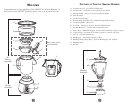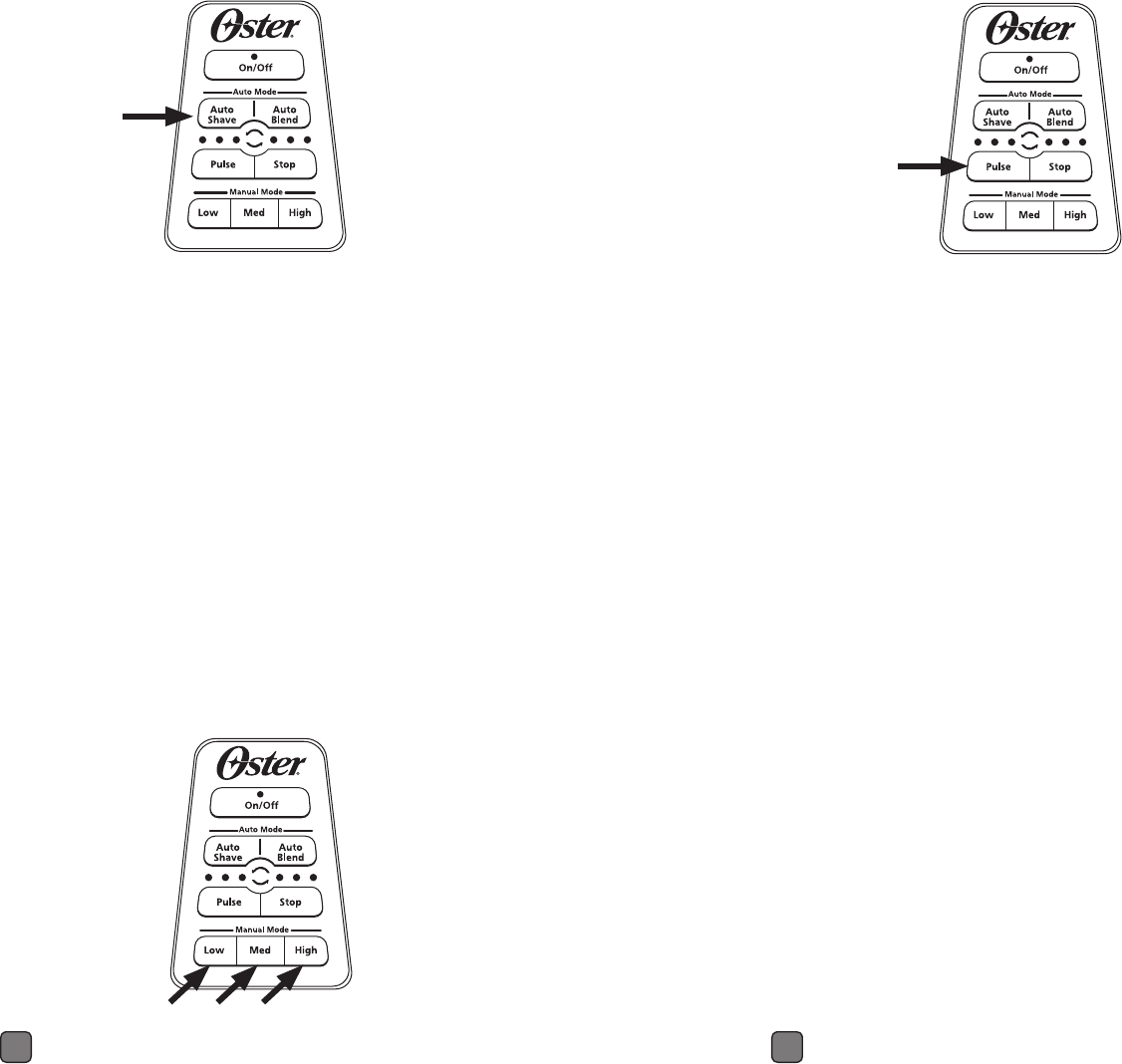
8 9
Automatic Frozen Drink Making
1. If you want to use the automatic frozen drink
cycle, start by pushing the “Auto Shave/Auto
Blend” button.
2. The unit will shave ice for the appropriate time.
The unit will stop at the completion of the cycle.
3. When ice shaving is complete, the lights under
Auto Blend will flash slowly.
4. Remove ice shaver assembly from Motor Base.
5. Place Blending Jar assembly on Motor Base.
6. Restart frozen drink cycle by pushing the “Auto
Shave/Auto Blend” button again.
NOTE: To customize your drink, after either the auto shave or auto blend
cycle, you can pulse manually. Add more shaved ice or blend longer by
pushing the “Pulse” button. (See page 9)
7. Status Indicator Lights will be illuminated during auto cycle.
8. To serve:
A. Turn the unit off.
B. Open Lid Cap (make sure Blender Jar Lid is secure).
C. Lift and remove Blending Jar.
D. Pour and serve.
NOTE: To remove excess ice from the Ice Reservoir, remove Ice Shaver Lid
from Ice Shaver Reservoir. Remove Ice Shaver Assembly from Motor Base.
Tilt unit enough to allow excess ice to pour out of the unit. WARNING: DO
NOT PLACE FINGERS IN THE ICE HOPPER. THE SHAVING BLADE IS
SHARP AND COULD CAUSE INJURY.
10. Periodically check the Ice Melt Reservoir and
empty as needed.
Blending Operation
1. Place Blending Jar assembly on Motor base.
2. To start blending, press “Low”, “Med”, or
“High”.
3. To stop blending, press the “Stop” button.
Customizing Your Drink
To make a thicker drink:
NOTE: Use LESS liquid when adding ingredients to
blending jar.
1. Press and hold the “Pulse” button to add more
ice to the blending jar.
2. To stop adding shaved ice, release the “Pulse”
button.
3. To blend the added shaved ice, remove the Ice
Shaver assembly from the Motor Base and place
the Blender assembly on the Motor Base.
4. Hold the “Pulse” button until the desired consistency is achieved.
To make a thinner drink:
NOTE: Use MORE liquid when adding ingredients to blending jar.
1. If you have already made your drink using the Auto mode, make sure
your drink is blended to the desired consistency.
2. Add more liquid ingredients to the Blending Jar assembly.
3. Press and hold the “Pulse” button until the desired consistency is
achieved (you may also use the Low, Med, or High buttons to blend your
drink).
Manual Drink Making
Fill the Blending Jar with desired contents, use less ice for thinner drink, use
more ice for thicker drink.
1. With Ice Shaver assembly on Motor Base, position Blending Jar under Ice
Chute.
2. Press and hold the “Pulse” button until the desired amount of shaved ice
is added to the Blending Jar.
3. Remove Ice Shaver assembly from Motor Base.
4. Place Blending Jar assembly on Motor Base.
5. To start blending, press “Low”, “Med”, or “High”.
6. To stop blending, press the “Stop” button.