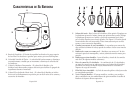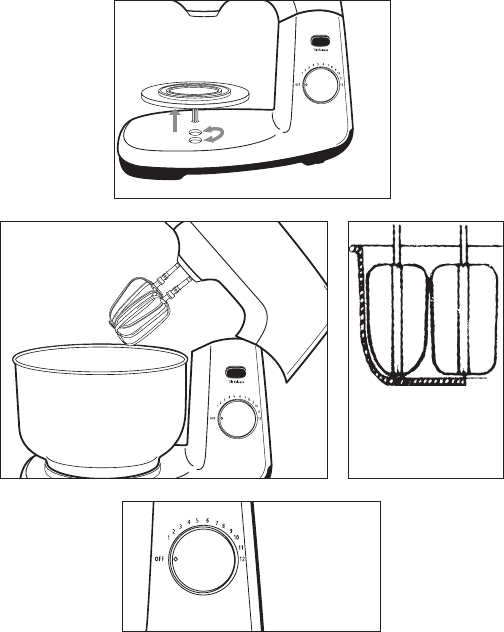
English-6
English-7
Pr e P a r i n g t h e st a n d Mi x e r F o r us e
Before preparing the mixer for use, be sure the speed control dial is in
the OFF position and the electric cord is unplugged. Be sure to wash
bowls and attachments before initial use.
raising a n d Lo w e r i n g t h e Mixing he a d
Press the tilt release button, located at the top of the neck of the Stand
Mixer. While the button is depressed, hold the handle (1) and ease the
head of the Stand Mixer back. The head will lock into this tilt position
(2). To lower the mixing head, press the tilt release button. While the
button is depressed, hold the handle (2) and ease the head of the Stand
Mixer down (1). A “click” sound will indicate when the mixer head has
locked into position. (See Figure 2)
in s ta L L i n g t h e at t a ch Me nt s
Beaters, Dough Hooks, and Whisks (on select models)
Select the pair of attachments best suited for your mixing job. (See
Mixing Guide for recommendations). Take the attachment that has a
green colored band around the top – illustrated as attachment (A).
Insert attachment (A) into the socket on the side of the mixer nearest
the side of the bowl. The socket is identified by a green dot beside it.
Take the other attachment that has a gray colored band around the
top – illustrated as attachment (B). Insert attachment (B) into the socket
nearest the center of the bowl. (See Figure 3)
N
O T E : Be sure both attachments click firmly in place. You may need
to twist the beater attachment slightly to engage it in position prior to
pushing it in place.
Figure 1
Featu re s o F Yo u r sta n d Mi x er (c o nt .)
Figure 2
Figure 3
Figure 4
cOne
B
ea ter
square
B
ea ter
spee d cOntrOl dial