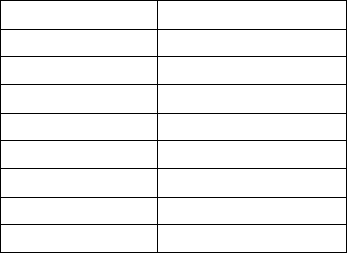
12
and “FROZEN DINNER”. After you touch
these pads, ENTER AMT appears In the
display. In each “MENU COOKING”
category, smaller size food is set by
touching pad once. One dot (·) below
picture of smaller-size food signifies one
touch of the pad. The large size can be set
by touching the picture pad twice. Two
dots(·· ) below the picture of large size
food signifies two touches of the pad.
SETTING “BAKED POTATO”
For 4 to 6 oz. potatoes:
1. Touch BAKED POTATO pad once.
2. Enter number of potatoes by touching
number pads from 1 to 4. Cooking
times for small-medium potatoes are
as follows:
1 potato: 3 min. 00 sec.
2 potatoes: 5 min. 40 sec.
3 potatoes: 8 min. 20 sec.
4 potatoes: 11 min. 20 sec.
3. Touch START/STOP pad.
For the large 8 to 10 oz. potatoes:
1. Tap POTATO pad twice.
2. Enter number of potatoes by touching
number pads from 1 to 4. Cooking
times for large potatoes are as
follows:
1 potato: 4 min. 30 sec.
2 potatoes: 8 min. 00 sec.
3 potatoes: 11 min. 40 sec.
4 potatoes: 15 min. 20 sec.
3. Touch START/STOP pad.
SETTING “BEVERAGE/SOUP ”
For 5 to 7 oz. coffee cups:
1. Touch BEVERAGE/SOUP pad once.
2. Enter number of cups by touching
number pads from 1 to 4. Cooking
times for coffee cups are as follows:
1 cup : 1 min. 00 sec.
2 cups: 2 min. 00 sec.
3 cups: 2 min. 50 sec.
4 cups: 3 min. 50 sec.
3. Touch START/STOP pad.
For the larger 10 to 12 oz. coffee mugs:
1. Tap BEVERAGE/SOUP pad twice.
2. Enter number of mugs by touching
number pads from 1 to 4. Cooking
times for coffee mugs are as follows:
1 mug: 1 min. 50 sec.
2 mugs: 3 min. 10 sec.
3 mugs: 4 min. 30 sec.
4 mugs: 5 min. 40 sec.
3. Touch START/STOP pad.
SETTING “SEAFOOD”
1. Touch SEAFOOD pad.
2. Touch NUMBER pads (1-8) to select the
amount of food.
AMOUNT(Ib.)
COOKING TIME
1 1 min. 20 sec.
2 2 min. 40 sec.
3 3 min. 10 sec.
4 4 min. 10 sec.
5 4 min. 30 sec.
6 5 min. 00 sec.
7 5 min. 30 sec.
8 6 min. 00 sec.
3. Touch START/STOP pad.


















