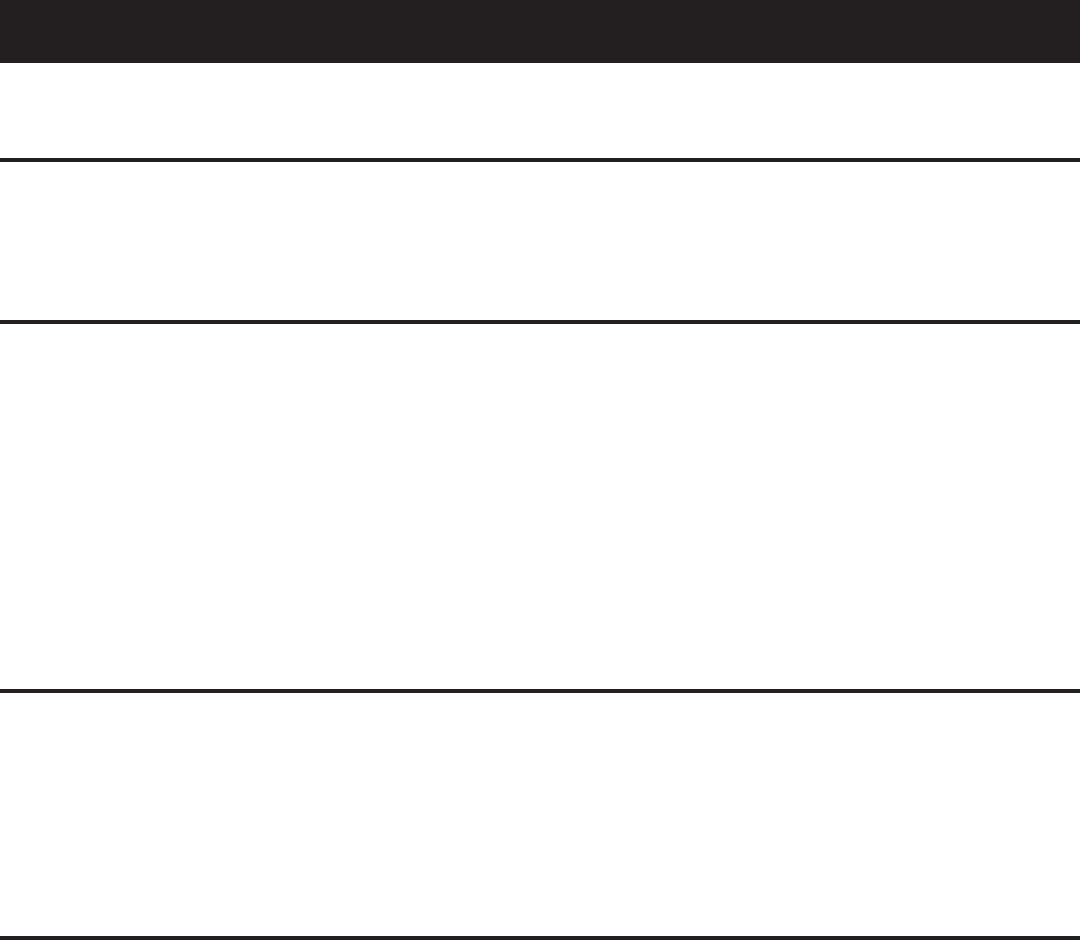
13
SETTING CHILD LOCK
The safety lock prevents unsupervised operation by children.
To set, press and hold RESET for three seconds. LOCK is indicated on the display.
To cancel, press and hold RESET for three seconds. LOCK indication disappears.
•
•
SPECIAL FEATURES (continued)
ADD COOK TIME
For non-pre-programmed cooking, you can add cook time by pressing START/1 MIN PLUS. The cook
time increases by one minute per touch.
Touch TIMER.
Enter the amount of time by touching the number pads.
Touch START/1 MIN PLUS
Notes:
The time countdown can be seen in display for three seconds before clock or cooking time is
returned to the display.
Touch TIMER and then RESET to cancel timer during process.
1.
2.
3.
•
•
SETTING MICROWAVE TIMER
AUTOMATIC PROTECTION MECHANISM
Anytime while the microwave is in use, if the microwave reaches a temperature of 525°F, the
microwave will automatically enter into self-protection mode beeping every 1.5 seconds
until the temperature drops and STOP/CANCEL is pressed to bring the microwave back to
normal.
During grilling of combination cooking, when the temperature of the oven is lower than
104°F after cooking has taken place for 5 minutes, the oven will automatically enter into
self-protection mode and the screen with display error code E 02. The error message will
disappear when you press STOP/CANCEL.
Error may also occur to the system sensor, which will make the microwave enter self-
protection mode and display error code E 04 and beep. Press STOP/CANCEL to stop.
•
•
•


















