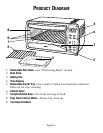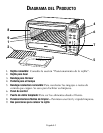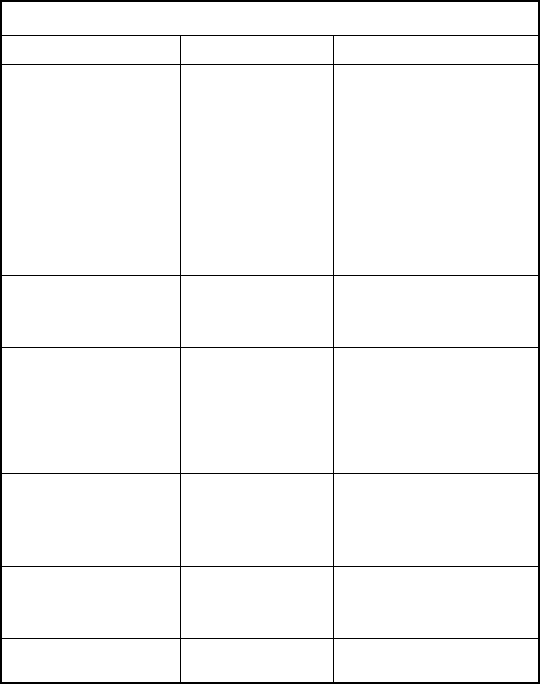
English-8
helPFul tiPs / trouBleshooting
PROBLEM POTENTIAL CAUSE SOLUTION
•Overcooked/
undercookedfoods.
•Incorrect
temperature
ortimesetting.
•Rackplacement.
•Youmayhavetoadjust
thetimeandtemperature
tothedesiredtaste.
•Becauseyourovenis
smallerthanyourregular
oven,itwillheatupfaster
andgenerallycookin
shorterperiodsoftime.
•Referto“Positioning
Rack”Section.Rackmay
needtobeadjustedto
accommodatefoodtype.
•Burntsmell. •Foodbuild-up
insideoven,on
heatingelements
orincrumbtray.
•Referto“CleaningYour
SmallDigitalOven”
Section.
•Ovendoesnotturn
ON.
•Unitisunplugged.
•Didnotpress
Start.
•Plugthetoasteroveninto
appropriateelectrical
outlet.
•Settimer/temperatureto
thedesiredsetting.
•PressStart.
•Onlyoneheating
elementisheatingup.
•Function
settingselection
determineswhich
heatingelement
willoperate.
•Whentoasting,makesure
theovenisnotsettobroil
setting.
•Heatingelementsdo
notstayON.
•Heatingelements
willcycleONand
OFFtomaintain
properheat.
•Becertainthatfunctionis
asdesired.
•Cannotchange
functionbutton.
•Needtocancel
function.
•Presscancel.