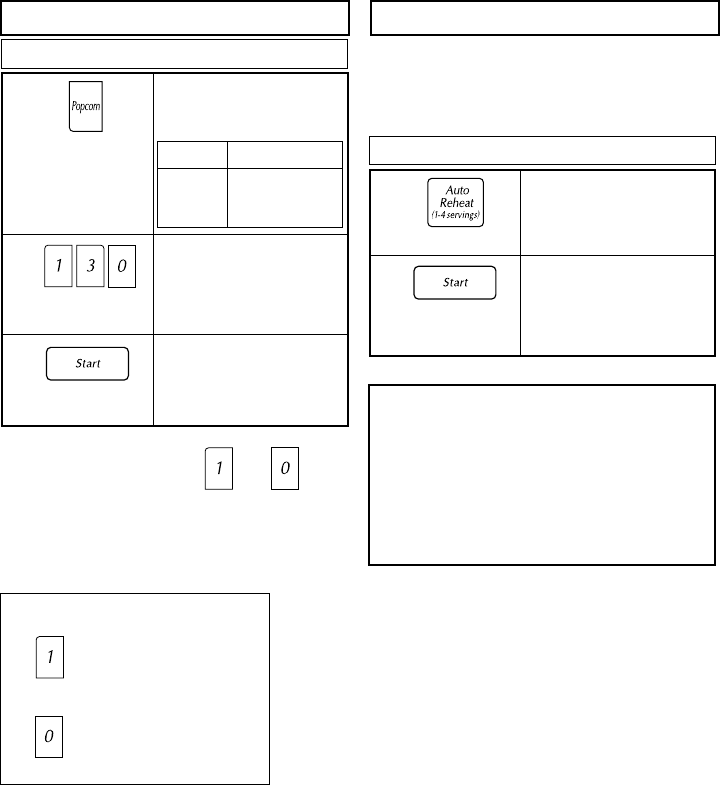
1110
Timer Setting
Auto ReheatPopcorn Function
Ingenious Use by or
This feature allows you to program a
Standing Time after cooking is completed
and to program the oven as a minute timer
and/or to program a delay start.
NOTES:
1. If oven door is opened during Stand Time or
Kitchen Timer, the time on the screen will
continue to count down.
2. Stand Time and Delay time cannot be pro-
grammed before any Auto Control Function.
This is to prevent the starting temperature of
food from rising before defrosting or cooking
begins. A change in starting temperature
could cause inaccurate results.
NOTES: For best results, follow these recom-
mendations:
1. All foods must be previously cooked.
2. Foods should always be covered loosely with
plastic wrap, wax paper or casserole lid.
3. All foods should have a covered stand time of
3 to 5 minutes.
4. DO NOT reheat bread and pastry products
using Auto Reheat Use manual power and
time instead.
5. DO NOT reheat beverages.
6. Times are based on an approximate serving
size of 4 oz.
7. A plate of food is normally 3-4 servings.
1.
2.
3.
• Press.
• Set desired amount of
time using number pads.
(up to 99 minutes and
99 seconds.)
• Press.
➤Time will count down
without oven operating.
To Use as a Kitchen Timer:
Example: To count 5 minutes
This feature allows you to reheat 1 to 4 serv-
ings of precooked room temperature and
refrigerator temperature foods without setting
power and time.
When using popcorn pad, maybe the weight is
not the same as offered. By using the number
pads or , the programs can be adjusted
to cook for a heavier or lighter weight.
1 tap= More
+
2 taps= More
++
Press
1 tap= Less
-
2 taps= Less
--
1.
2.
• Press until the
desired number of
servings appears in
the Display Window.
Example: To reheat 2 cups of soup
1.
3.
2.
• Set the desired weight
of prepackaged
microwave popcorn.
• Press Start Pad.
➤Cooking time appears in
the display and begins to
count down.
• Press.
➤Cooking time appears in
the Display Window
and begins to count
down.
Example: To heat 1.75 oz. of Popcorn
1.
2.
3.
4.
• Press once.
5 times
• Enter desired amount of
delayed time using
number pads.
(up to 99 minutes and
99 seconds.)
• Enter the desired cooking
program (see page 9 for
directions)
➤
To Set Delay Start:
Example: To start cooking 5 minutes later.
(3 mins. at MEDIUM Power.)
• Press.
➤Delayed time will count
down. Then cooking will
start.
1.
2.
3.
4.
• Press once.
5 times
Press twice
• Enter the desired cooking
program (see page 9 for
directions)
➤
Press
To Set Stand Time:
Example: To stand for 5 mins. after cooking
(3 mins. at MEDIUM Power)
• Press.
➤Cooking will start.
After cooking, stand time
will count down without
oven operating.
• Set desired amount of
Stand Time using num-
ber pads. (up to 99 min-
utes and 99 seconds.)
Press
once
twice
3 times
1.75 oz. (50g)
3.0 oz. (85g)
3.5 oz. (99g)
Weight
Press Auto Reheat
pad to indicate
number or servings
once
twice
three times
four times
Average
Serving
Size


















