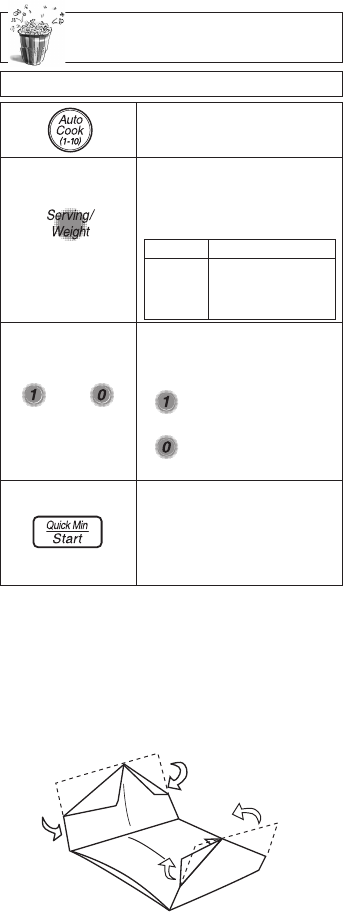
12
Popcorn Feature
Example: To pop 3.0 oz. of popcorn
1.
• Press Auto Cook
twice.
Press Serving/Weight
until the desired size
appears in the display
window.
(see Additional Method
for Cooking Popcorn)
2.
4.
• Press Quick Min/Start .
➤Cooking time appears
in the Display
Window and begins
to count down.
3.
To control by 1 or 0 pad:
1 tap = More+
2 taps = More++
1 taps = Less-
2 taps = Less--
Press twice
Optional
or
Press
once
twice
3 times
Weight
3.5 oz (99 g)
3.0 oz (85 g)
1.75 oz (50 g)
NOTES ON POPCORN FEATURE:
1. Pop one bag at a time.
2. Place bag in oven according to manu-
facturers’ directions.
3. Start with popcorn at room temperature.
4. To obtain best cooking results, fold in
the four corners of the bag, so that the
bag turns freely.
5. After popping, allow the contents of the
bag to cool for a few minutes before
opening. Open bag carefully away from
face and body because popcorn and
steam are extremely hot.
6. Do not reheat unpopped kernels or
reuse bag.
7. If popcorn is of a different weight than
listed, follow instructions on popcorn
package. Never leave the oven unat-
tended. If popping slows to 2 to 3 sec-
onds between pops, stop oven.
Overcooking can cause fire.
REMARK:
Popcorn bags of various weight may have
the same cooking time.
Additional Method for Cooking Popcorn:
When using popcorn pad, the weight may
not be the same as offered. By using the
number pad 1 or 0, the programs can
be adjusted to cook popcorn for a heavier
or lighter weight.
Press 1 or 0 pads before pressing Start.
Press
Press
F00036S21AP 2006.2.13 09:02 Page 14


















