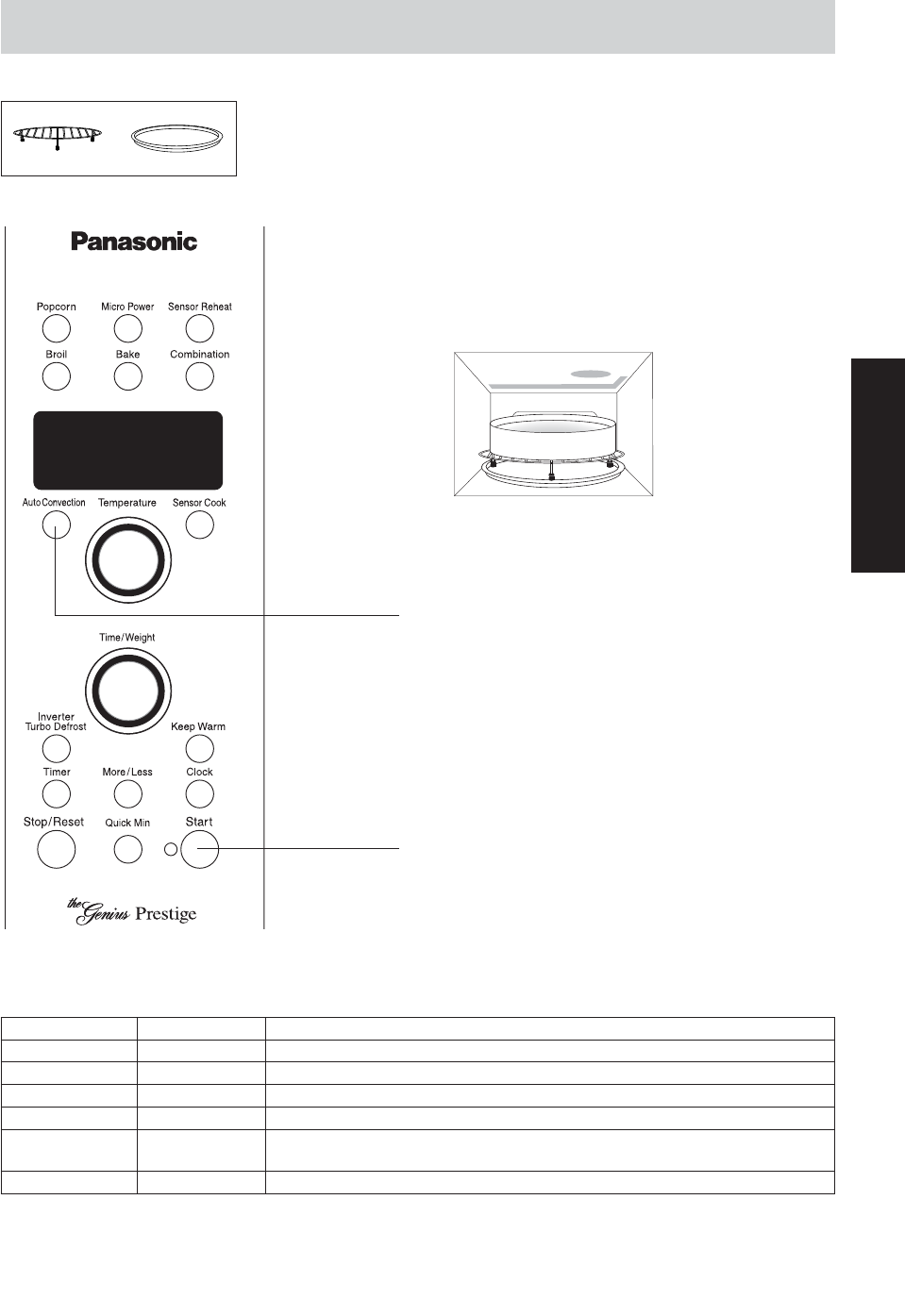
23
Operation & Hints
Using Auto Convection (Auto cook by Convection Bake)
2 Select Menu
Refer to the following table.
If you wish to adjust the baking time, press
More / Less Button (See page 20).
3 Press
Cooking starts. The cooking time in the Display
Window begins to count down.
This feature allows you to bake cake or pie without having
to select the oven temperature and the baking time.
Place Oven Rack on Ceramic Tray.
NOTE:
1. These settings are cooked by Convection Bake.
2. There is no need to preheat.
3. Metal cookware may be used. Position the dish to be cooked on Oven Rack on Ceramic Tray.
MENU
PRESS BUTTON
INSTRUCTIONS
CAKE1 5 times Cake recipes that conventionally bake in less than 28 minutes.
CAKE2 6 times Cake recipes that conventionally bake in 28 minutes to 55 minutes.
CAKE3 7 times Cake recipes that conventionally bake in 55 minutes or more.
FRESH PIE 8 times Double-crust pies with fresh fruit fillings.
FROZEN PIE 9 times
Double-crust pies that are frozen [weight should not be more than
2 lb 5 oz (1150 g)].
PRECOOKED PIE
10 times Double-crust pies with pre-cooked or canned pie fillings.
Will not bake chocolate fudge, brownies or fruit cake recipes.
DO NOT use frozen pie crust.
Place frozen pies on a small cookie sheet.
NOTE: There may be a crackling noise when cooking for a long period of time. It is normal cabinet expansion.
Accessory needed:
Oven Rack & Ceramic Tray
1 Place the Food
Open the door and place the food in dish on Oven
Rack on Ceramic Tray. Then close the door.


















