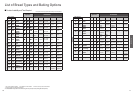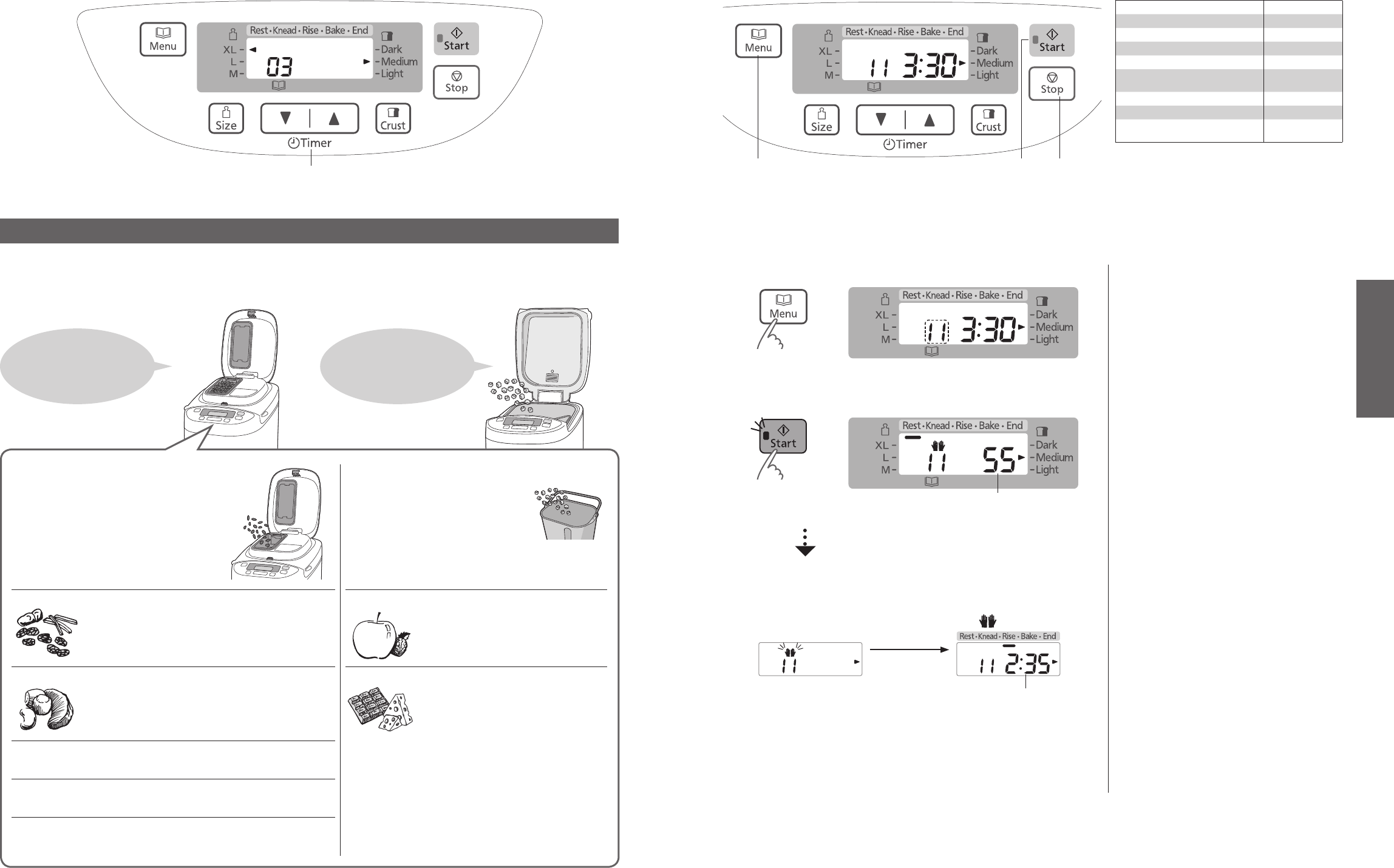
14 15
How to Use
When adding extra ingredients
Press this pad when display indicates minutes until ingredient is added, to see how long to wait until the
selection of program is complete. (SD-2500 only)
Adding extra ingredients to bread or dough
By selecting a menu number below, you can mix your favourite ingredients into the dough to make all kinds of flavoured breads.
(SD-2501) 03, 06, 14, 17, 19, 25
(SD-2500) 03, 06, 13, 16, 18, 23
SD-2501 (with raisin nut dispenser)
SD-2500 (no raisin nut dispenser)
•
Follow the recipe for the quantities for each ingredient.
Simply place the extra
ingredients in the dispenser or
the bread pan before start
Wait until the beeper sounds
before placing the ingredients in
the bread pan
Dry ingredients,
insoluble ingredients
Place the extra ingredients in the raisin nut
dispenser and set the machine.
Moist/viscous ingredients, soluble ingredients*
Place these ingredients together with
the others into the bread pan.
Dried fruits
Cut up roughly into approx. 5mm cubes.
Sugar-coated ingredients may stick to the raisin nut
dispenser and not fall into the bread pan.
Fresh fruits, fruits pickled in alcohol
Only use quantities as in the recipe, as
the water content of the ingredients will
affect your bread.
Nuts
Chop finely.
Nuts impair the effect of gluten, so avoid using too
much.
Cheese, chocolate
* These ingredients cannot be placed in the raisin nut
dispenser as they would stick to it and not fall into the
bread pan.
Seeds
Using large, hard seeds may scratch the coating of
the dispenser and bread pan.
Herbs
Use up to 1–2 tbsp of dried herbs. For fresh herbs,
follow the instructions in the recipe.
Bacon, salami
Sometimes oily ingredients may stick to the raisin nut
dispenser and not fall into the bread pan.
Baking Brioche
1
42, 3
Yeast 1
1
⁄
4
tsp
Strong White Flour 400 g (14 oz)
Sugar 4 tbsp
Salt 1 tsp
Skimmed milk 2 tbsp
Butter (Cut into 2 cm cubes and keep in
fridge)
50 g (2 oz)
Water 180 mL
Egg, medium (beaten) 2 (100 g)
Butter for adding later (Cut into 1–2 cm
cubes and keep in fridge)
70 g (3 oz)
Preparation
(P. 12)
Cut the butter for adding later into 1–2 cm cubes and keep them in fridge.
Put the kneading blade into the bread pan.
Place the ingredients in the bread pan in the order listed in the recipe.
Set the bread pan into the main unit, and plug the machine into the socket. (Make sure the start light is off.)
Select menu ‘11’
1
(SD-2500: ‘10’)
[Simple way to bake brioche]
Add butter with other
ingredients at the beginning.
Cut the butter into 2 cm cubes and place them
into the bread pan at the same time as the other
ingredients.
Follow the steps shown on the left. However,
when the machine beeps on step 3 to add extra
butter, please leave as it is.
Time required for completion is 3 hrs 30 minutes.
* When butter is added at the beginning, flavour,
texture and rising of bread are a little different from
the time bread is baked with extra butter added in
later.
A ‘Rest’ process will begin immediately after
starting, followed by ‘Knead’ and ‘Rise’.
Press Start pad to start the machine
2
Time displayed indicating minutes until butter is added
The start light will come on.
Adding additional butter when the beep
3
sounds, then press Start pad again
Complete placing the additional cubed butter while ‘ ’ is flashing.
After the Start
pad is pressed
Display indicates remaining time until completion of the program
When adding extra ingredients such as raisins,
add them with the butter. (Use max. 150 g for
ingredients)
Even without pressing the Start pad, kneading
will continue after 5 min. It does not continue
kneading immediately, even if the Start pad is
pressed after adding butter or ingredients.
Do not add butter after display shows remaining
time. (P. 46)
Press Stop pad and remove bread
4
when machine beeps 8 times and the bar at ‘End’ flashes
The flashing start light will go off.