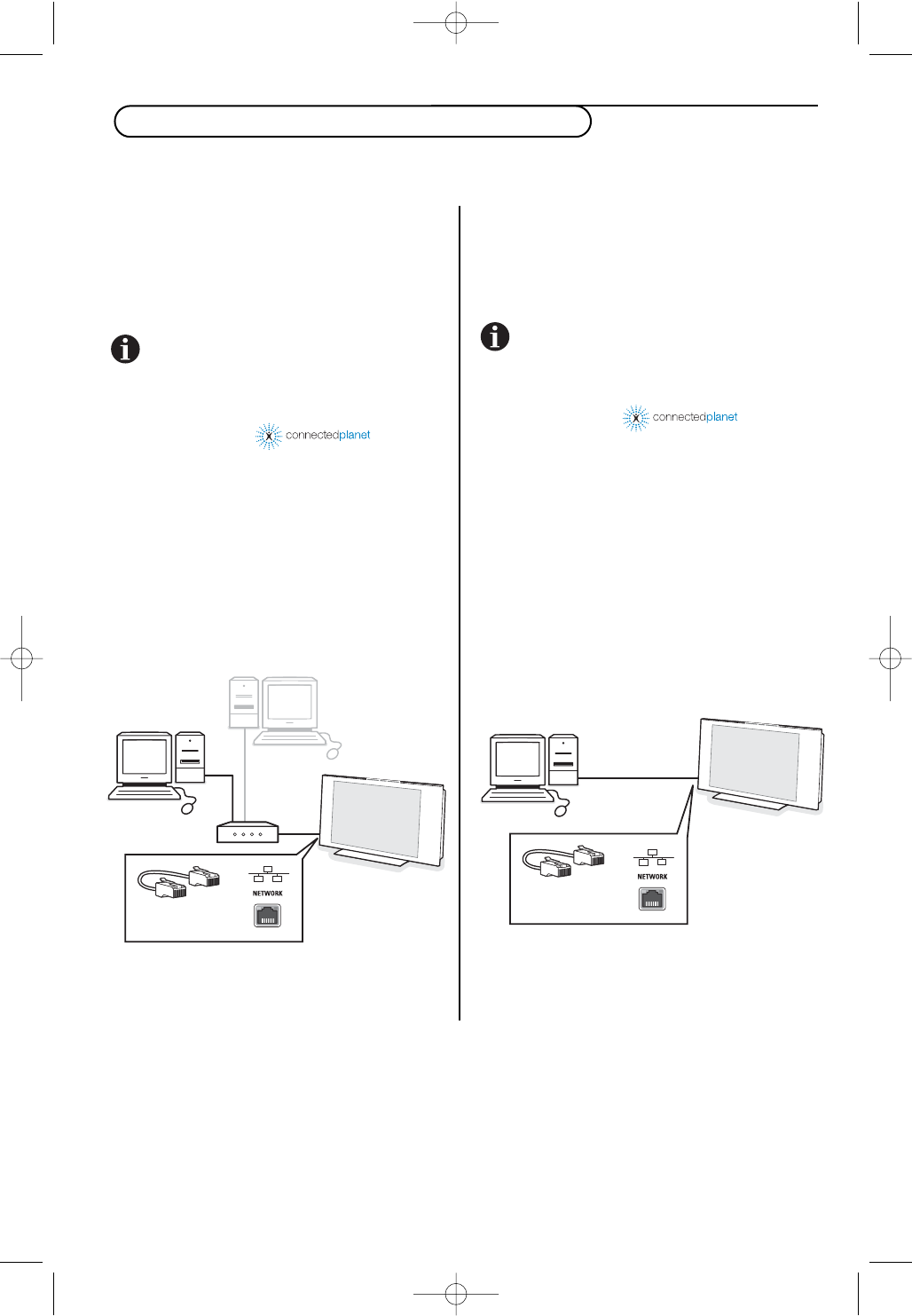
Configuration B
Make sure DHCP/Auto IP (automatic network
addressing) is enabled on your PC.
On most of the recently purchased PCs,
automatic network addressing is already
enabled.
You can check this on your PC with the Network
Utility on the supplied CD.
Connecting your TV
& Push one end of a crossed Ethernet cable (a
crossed cable
) into the NETWORK connector
at the bottom of the TV.
é Push the other end into the free network
connector on your PC.
“ Go to ‘Viewing multimedia content’ on p. 6 to
test your connection.
Configuration A
Make sure DHCP/Auto IP (automatic network
addressing) is enabled on your router and your
PCs.
On most of the recently purchased PCs and
routers, automatic network addressing is
already enabled.
You can check this on your PC with the Network
Utility on the supplied CD.
Connecting your TV
& Push one end of an Ethernet cable (a straight
cable
) into the NETWORK connector at the
bottom of the TV.
é Push the other end into a free Ethernet
connector on your router.
“ Go to ‘Viewing multimedia content’ on p. 6 to
test your connection.
5
Warning !
Crossed cable
Straight cable
Step 3: Connecting and configuring your TV
2492.3 EN 24-02-2006 15:55 Pagina 5


















