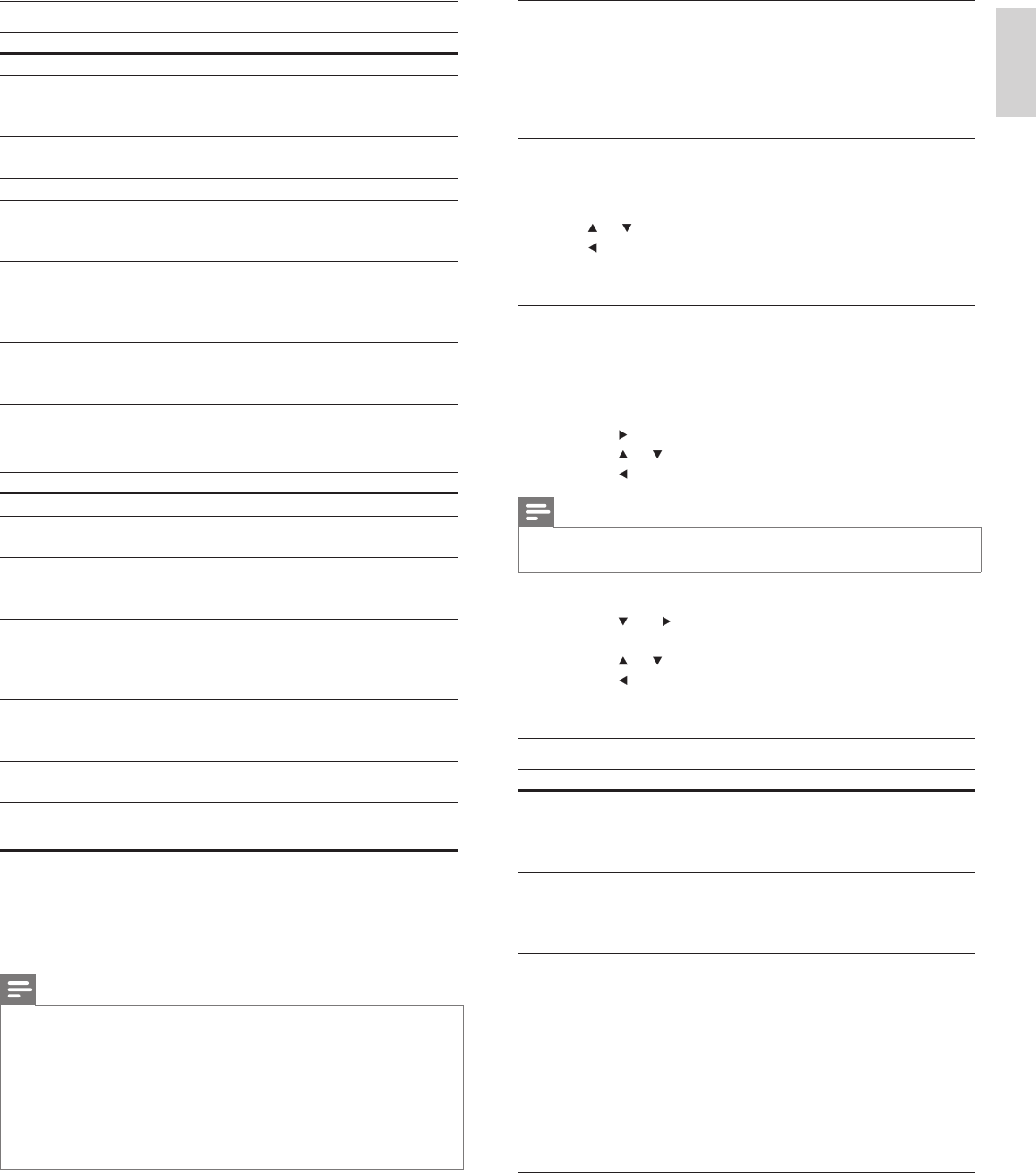
19
Closed captioning
Closed captioning is an assistive technology that allows persons
with hearing disabilities to access television programming. Closed
captioning displays the audio portion of programming as text
superimposed over the video.
Display captions
1 Press MENU/EXIT on the remote control and select [Features]
> [Caption settings] > [Closed captions] .
2 Press or to select [On] , [Off] or [On during mute] , and
press
to confi rm your choice.
3 Press MENU/EXIT to exit.
Select caption services
1 Turn captions on .
2 Select a caption service for analog channels:
• Press MENU/EXIT on the remote control and select
[Features] > [Caption Settings] > [Caption service] .
• Press
.
• Press
or to select one of the listed caption services, and
press
to confi rm your choice.
Note
•
Not all caption services are used by a TV channel during the transmission of a
closed caption program.
3 Select a caption service for digital channels:
• Press
and to enter the menu for [Digital caption
service] .
• Press
or to select one of the listed caption services, and
press
to confi rm your choice.
4 Press MENU/EXIT to exit.
Summary of caption services
Service Description
CC-1, CC-2,
CC-3, and CC-4
Dialog and descriptions for the action on the
captioned TV program show on screen. Usually
CC1 is the most used. CC 2 can be used for
alternate languages if they are transmitted.
T-1, T-2, T-3 and
T-4
Often used for channel guide, schedules, bulletin
board information for Closed Captions programs,
news, weather information, or stock market
reports.
CS-1, CS-2, CS-
3, CS-4, CS-5
and CS-6
Service 1 is designated as the Primary Caption
Service. This service contains verbatim, or near-
verbatim captions for the primary language being
spoken in the accompanying program audio.
Service 2 is designated as the Secondary Language
Service. This service contains captions in a
secondary language which are translations of the
captions in the Primary Caption Service. The other
service subchannels are not pre-assigned. It is up to
the discretion of the individual caption provider to
utilize the remaining service channels.
Summary of Canadian movie ratings
Rating Description
All All items in the ratings list are locked.
C Programming suitable for children under the age of
8 years. No profanity or sexual content of any level
allowed. Minimal comedic violence.
C8+ Suitable for children ages 8 and over. Low intensity
violence and fantasy horror allowed.
G Movies with a mild content, suitable for all ages.
PG Movies for which parental guidance is
recommended. They may contain a few racy or
violent scenes or maybe some bad language.
14+ Programming intended for children ages 14 and
over. May contain intense scenes of violence, strong
profanity, and depictions of sexual activity within
the context of a story.
18+ Programming intended for viewers ages 18 and
over. May contain strong violence, language, and
sexual activity.
Summary of Canadian French movie ratings
Rating Description
All All items in the ratings list are locked.
G Appropriate for all ages with little or no violence
and little to no sexual content.
8 ans+ Appropriate for children 8 and up which may
contain little violence, some foul language and/or
little to no sexual content.
13 ans+ Appropriate for children 13 and up, with moderate
violence, language, and some sexual situations.
Persons under 13 should be accompanied by an
adult.
16 ans+ Appropriate for children 16 and up, with strong
violence, strong language, and strong sexual
content.
18 ans+ Only to be viewed by adults and contains extreme
violence and graphic sexual content/pornography.
View closed captions (subtitles)
The caption service displays transmitted CC-, T-, and CS- text. The
caption text can be displayed permanently or only when the TV is
muted.
Note
•
This television provides a display of television closed captioning that conforms with
the EIA-608 standard and in accordance with Sections 15.119 of the FCCrules.
• If you connect your set-top box via HDMI or component video input, you cannot
select closed caption through the TV. You can select closed caption through the
set-top box only.
• The captions do not always use correct spelling and grammar.
• Not all TV programs and product commercials include closed caption information.
Refer to your area TV program listings for the TV channels and times of closed
caption shows. The captioned programs are usually noted in the TVlistings with
service marks such as ‘CC’.
English
EN


















