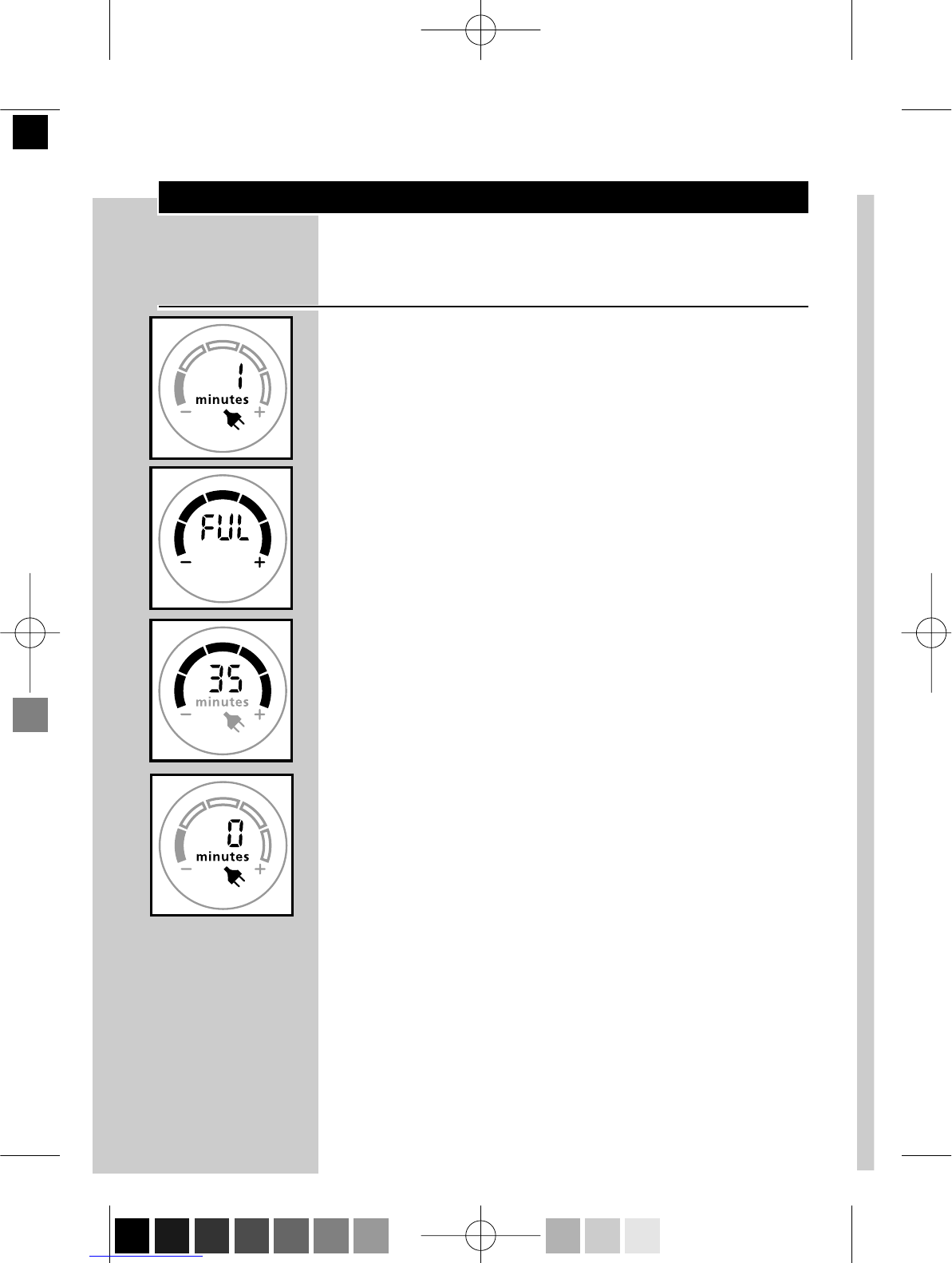
LCD Display
The Display provides the following
information:
C
◗ Charging Indicator
As soon as you connect cord, the light in display
area goes ON, the plug symbol appears and the
minute indicator starts blinking.
C
◗ Full Charge Indicator
When batteries have been fully charged,“FULL”
scrolls across the display and light in display starts
blinking.
C
◗ Minutes Left Indicator
The number on the display shows remaining
shaving time in minutes. The “squares” in the
charge meter indicate how much power is still
left in batteries.
C
◗ Low Battery Indicator
When the batteries are running low, the plug
symbol will blink after you have turned the
razor OFF. If this occurs while shaving, you
should have enough power to complete your
shave.
When you turn razor ON or OFF, the light in
the LCD Display will come ON for
approximately 10 seconds.
The razor has a 1-minute demonstration
program that will run through the full display of
10
ENGLISH
7885XL_DFU1.QXD 2/3/04 4:16 PM Page 4 (Black plate)
Downloaded from www.Manualslib.com manuals search engine


















