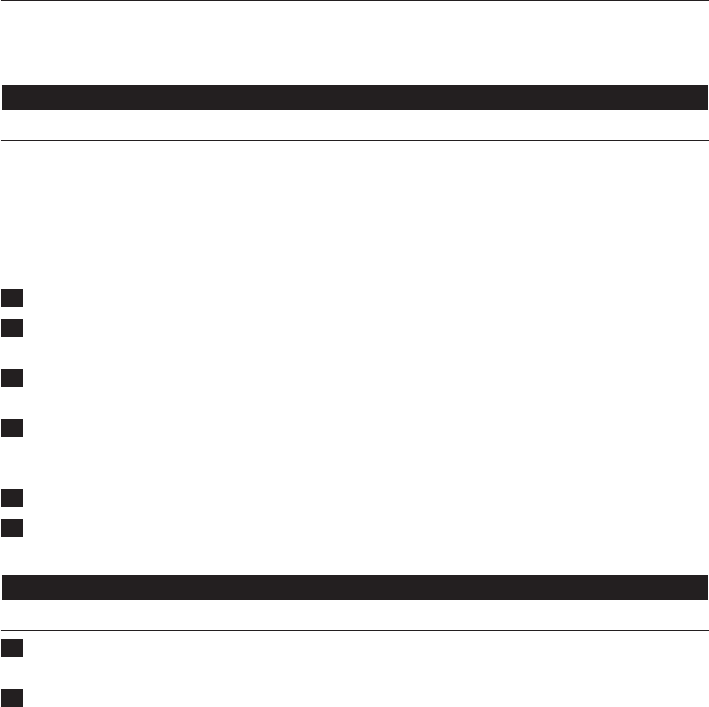
Always unplug the appliance after use and before you clean it.
Do not use the appliance in a room with major temperature changes, as this may cause
condensation inside the appliance.
To prevent interference, place the appliance at least 2m away from electrical appliances that
use airborne radio waves such as TVs, radios and radio-controlled clocks.
The appliance is equipped with a safety device. If you have not placed the particle lter, the
gas lter and the front panel properly, you cannot switch on the appliance.
If the indoor air quality is poor (e.g. due to smoking or cooking or after renovation), we
strongly advise you to open windows when you use the appliance to improve the air
circulation.
The appliance is only intended for household use under normal operating conditions.
Do not use the appliance in wet surroundings or in surroundings with high ambient
temperatures, such as the bathroom or kitchen.
The appliance does not remove carbon monoxide (CO).
ThisPhilipsappliancecomplieswithallstandardsregardingelectromagneticelds(EMF).Ifhandled
properly and according to the instructions in this user manual, the appliance is safe to use based on
scienticevidenceavailabletoday.
Theappliancecomeswithalllters,exceptthegaslter,ttedinside.
Tip: Place the appliance against a wall for better stability when you remove or insert lters.
Note: Make sure you insert the lters in the correct position (with the arrow facing upwards).
Note: The appliance is equipped with a safety device. If you have not placed the particle lter, the gas
lter and the front panel properly, you cannot switch on the appliance.
1 Place your ngers in the recesses of the side panels. (Fig. 2)
2 Gently pull the top part of the front panel off the appliance (1) and then lift the panel
upwards to remove it (2) (Fig. 3).
3 To remove the particle lter, grab the lter handles on both sides and gently slide the lter
out of the appliance. (Fig. 4)
4 Remove all packaging material from the gas lter and slide the lter into the
appliance. (Fig. 5)
You can only insert the gas lter after you have removed the particle lter.
5 To insert the particle lter, slide it into the appliance (‘click’) (Fig. 6).
6 To reattach the front panel, insert the bottom edge rst (1) and then press the top part
home (2) (Fig. 7).
Using the appliance
AC4064/AC4054
1 Put the plug in the wall socket
The standby light goes on (Fig. 8).
2 Press the function selection button one or more times to select the required function and
setting (Fig. 9).
The corresponding light goes on and the standby light goes out.
,
,
,
,
,
,
,
,
,
,
ENGLISH 7


















