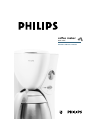HD7610 only: switching the appliance on by setting the timer
C
1 Press the 'AUTO' button to set the timer.
The yellow pilot light will go on.
2 Press the 'H' (Hour) button or the 'M' (Minute) button to
set the desired brew start time.
The corresponding digits will start blinking.
3 Adjust the blinking digits forward by pressing the 'H' or
the 'M' button again.
A few seconds after you have finished setting the timer, the digits will
stop blinking and the normal time will reappear.
You can always check whether you have set the timer correctly by
pressing the 'AUTO' button.
The yellow pilot light goes on and the appliance will start brewing
coffee at the preset time.
4 The next time you want the Coffee Maker to switch on
automatically at the preset time, press the 'AUTO' button.
NOTE: After a power outage of more than 1 minute, you will
have to set the clock and the timer again.
HD7610 only: Coffee freshness indicator
The display will alternately show the normal time and the
time that has elapsed since the brewing cycle was started
(preceded by the letter F), to monitor brewed coffee’s freshness.
Cleaning
1 Unplug cord from electrical outlet.
2 Clean the outside of the appliance with a moist cloth.
Never immerse the appliance in water or any other liquid.
3 Clean the carafe and the brew basket in hot soapy water
or in the dishwasher.
H
M
8
H
M
C