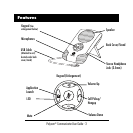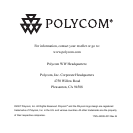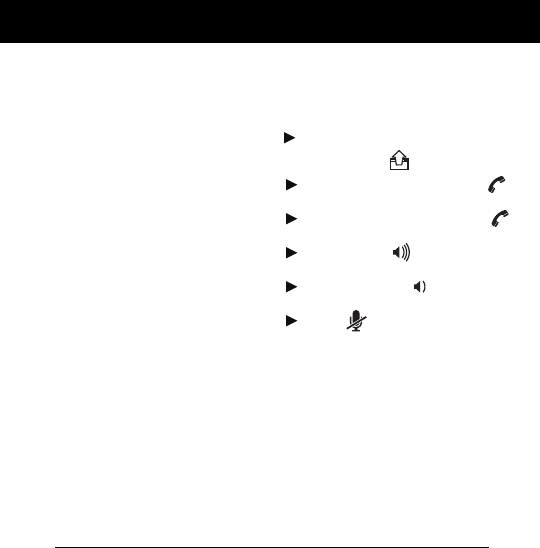
Polycom
®
Communicator User Guide - 5
The Polycom
®
Communicator is
ready to use after completion of
software and hardware installation.
In order to use the Polycom
Communicator C100, you will
need to have an Internet softphone
application installed on your
computer.
In order for the Polycom
®
Communicator C100 to function
properly, the microphone and
speaker volume (in Windows
Sounds and Audio Devices)
settings must not be set to „mute‰.
The controls on the keypad allow
you to have basic call control
functionality:
Launch the Internet softphone
application
Answer an incoming call
Hang up a completed call
Volume Up
Volume Down
Mute
Getting Started