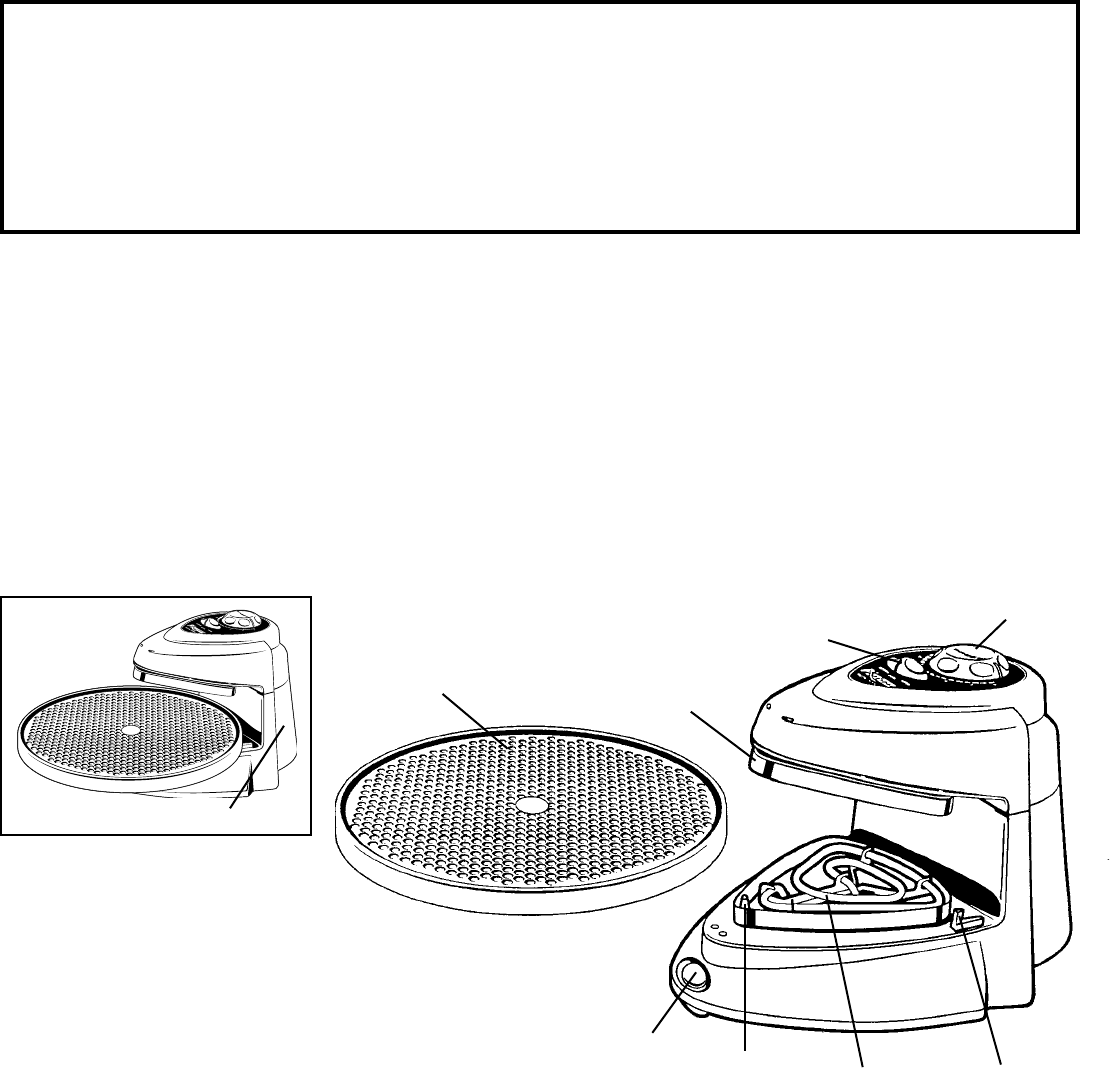
2
Unit Assembled
Cooking Chart
Removable
Baking Pan
Heat Element Selector Switch
(LOWER–DUAL–UPPER)
Timer
Upper Heating
Element
Fig. A
Lower Heating
Element
Reset
Button
Drive Shaft
“L” Shaped
Post
13. Do not clean with metal scouring pads. Pieces can break off the pad and touch electrical parts, creating a
risk of electric shock.
14. Use extreme caution when removing hot baking pan.
15. Do not use appliance for other than intended use.
SAVE THESE INSTRUCTIONS
THIS PRODUCT IS FOR HOUSEHOLD USE ONLY.
IMPORTANT CORD AND PLUG INFORMATION
A short power supply cord is provided to reduce the risk resulting from becoming entangled in or tripping over a longer
cord. DO NOT USE WITH AN EXTENSION CORD.
As a safety feature, this appliance has a polarized plug (one blade is wider than the other). This plug will fit in a polarized
outlet only one way. If the plug does not fit fully in the outlet, reverse the plug. If it still does not fit, contact a qualified
electrician. Do not attempt to defeat this safety feature.
Getting Acquainted
Your Pizzazz
pizza oven will cook 7- to 12-inch pizzas fast and easy without preheating. Use it to make frozen, take-and-bake,
deli, or homemade pizza. The selectable heating elements (LOWER–DUAL–UPPER) let you make pizza the way you like best.
Begin by using the recommended settings in the cooking chart on page 5. For your convenience, the chart is also on the back of
the pizza oven. At the end of the recommended cooking time if you want your toppings more done, select UPPER. If you want a
crispier crust, select LOWER. Then reset the timer by turning it past “6” and then back to 1 or 2 minutes and cook until pizza is
done to your satisfaction. To avoid overcooking, do not leave unit unattended.
Whenever the unit is plugged in and the baking pan is correctly positioned, the motor will turn on and the pan will rotate. Once the
timer is set, the heating elements will turn on. When the time has expired, the timer will ring and the heating elements will shut
off. The pan will continue to rotate until either it is removed or the unit is unplugged.
Reset Button
The unit is equipped with a sensor
which will detect an overheated condition.
Possible causes of overheating include preheating an
empty baking pan or leaving an empty baking pan on the
unit while the unit is still hot. Should the unit become
overheated, the unit will not operate until reset. Allow the
unit to cool and then press the Reset Button located at the
lower front of the unit.








