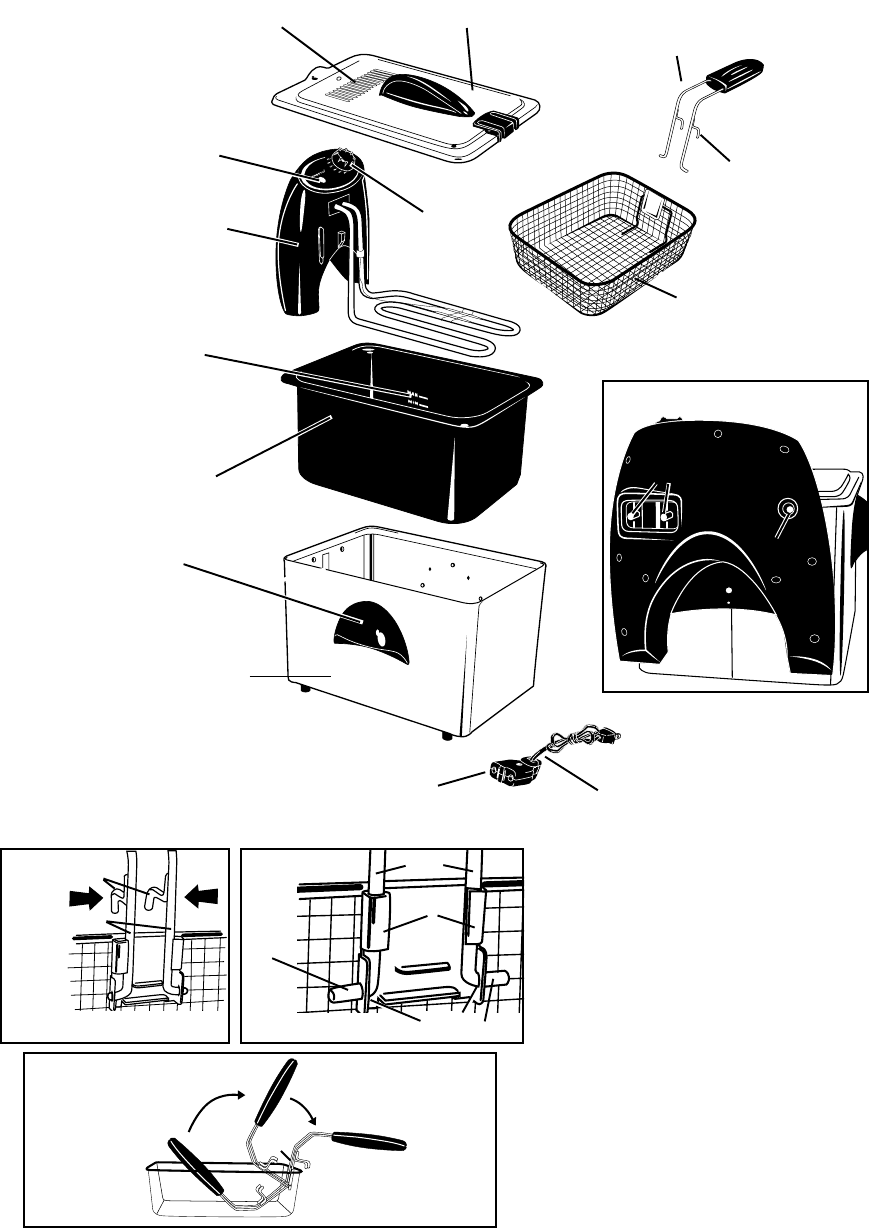
2
Basket Handle Assembly/Storage
Your fryer will be shipped with the basket handle in the storage
position (Fig. B1). When ready to use the basket for frying simply
lift the handle out of the basket. Then, gently squeeze the drain
hooks (Fig. C), keeping the pegs in the bracket holes, and fit the
handle bars in the brackets (Fig. D). The handle is now in the
locked position (Fig. B2).
Caution: To insure against accidental detachment of handle from
basket during use, always make sure both pegs are in the bracket
holes and the handle bars are in the brackets (Fig. D).
To unlock the basket handle for storage, gently squeeze the drain
hooks (Fig. C), keeping the pegs in the bracket holes, and fold
the handle into the basket.
Fig. B2
Locked Position (Frying)
Storage position
Fig. B1
Handle
bars
Fig. C
To lock and unlock handle, gently
squeeze drain hooks.
Drain hooks
Fig. D
Peg
Brackets
Handle bars
Bracket
holes
Peg
Handle bars
may also cause the unit to overheat resulting in the reset button
tripping. In addition, solid fat will solidify once it has cooled
making it very difficult to remove or insert the control
assembly.
✧ Before deep frying, remove excess moisture from food by
blotting with toweling—moist foods cause excess foaming
and spattering. Do not add wet food to cooking oil. Even
small amounts of water may cause the oil to spatter.
✧ Do not use cover while frying French fries and other high
moisture foods.
✧ Always unplug cord from wall outlet and then from deep
fryer when unit is not in use.
✧ Always allow fryer to cool completely before removing any
parts, before removing oil, and before cleaning.
Fig. A
Removable
basket handle
Magnetic cord
assembly
Fryer cover
Magnetic
plug end
Thermostatic
control
Base
Handle
Frying
basket
Removable pot
Maximum and
minimum oil levels
Drain
hooks
Cover vents and
grease filter
Control
Assembly
(Control unit with
heating element)
Signal light
BACK VIEW OF CONTROL UNIT
Electrical
pins
Reset button








